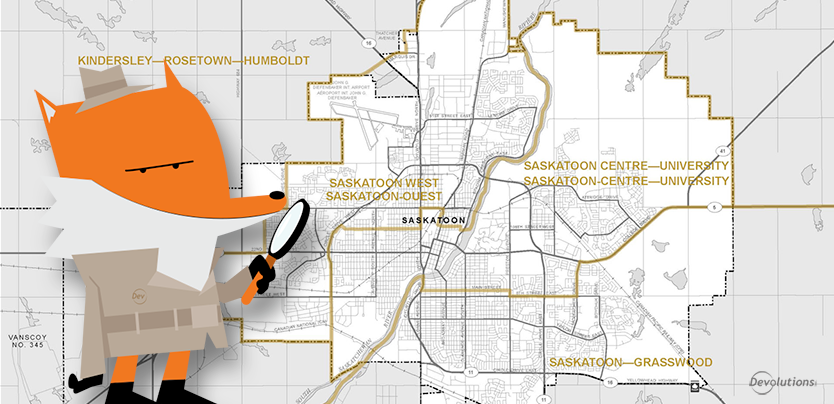“We recommend Remote Desktop Manager because of its ability to share remote connections among coworkers, yet maintain personal preferences – and all within a single powerful yet flexible interface.”
Arron Miller, Information Technology Consultant
Client Snapshot
Saskatoon is Saskatchewan’s largest city, with an estimated population of nearly 250,000 – and growing. The City of Saskatoon employs over 3,100 people, of which over 65 are IT pros. The organization’s mission is to provide programs, services, and resources to create a community in which people of all ages and cultural backgrounds want to live, work, play and visit.
City of Saskatoon’s Challenges
The City of Saskatoon was struggling to keep track of a growing number of servers, logins and locations. The previous practice of using Remote Desktop Connection directly or physically going to the server console was no longer practical or cost-effective, and once they surpassed 200 servers, they realized that a better remote management system was required.
City of Saskatoon’s Solution: Remote Desktop Manager
The City of Saskatoon explored a few different solutions and took some for a “test drive” – but found that none fully met their needs. That’s when they discovered Remote Desktop Manager, which instantly gave them the capacity to:
- Effectively and efficiently manage their “server sprawl”
- Maintain a database of all our servers and logins
- Group/categorize servers and logins into folders for related functions
- Use a single,** centralized tool to manage multiple environments** – not just RDP
- Allow individual users to customize their remote connections, but without affecting globally-stored connections in the database
- Help technical staff** save huge amounts of time**
- Improve productivity, performance and consistency among technical staff
Here’s what Arron Miller, Information Technology Consultant had to say about Remote Desktop Manager:
“Being able to maintain a database of all our servers and their logins is very beneficial to us, as is being able to group and categorize them into folders for related functions – particularly with respect to helping new staff find servers. Being able to batch edit these connections is also extremely useful. We also really like the tabs, which lets us easily switch from server to server that we are connected to all on the same screen. As well, we like having the ability to set the primary node of an MSCS cluster to open on a primary monitor in windowed mode, and the secondary node to open on a secondary monitor. Plus, RDM allows our individual users to customize their remote connections to their preferences, without affecting globally-stored connections in the database.”
Arron Miller