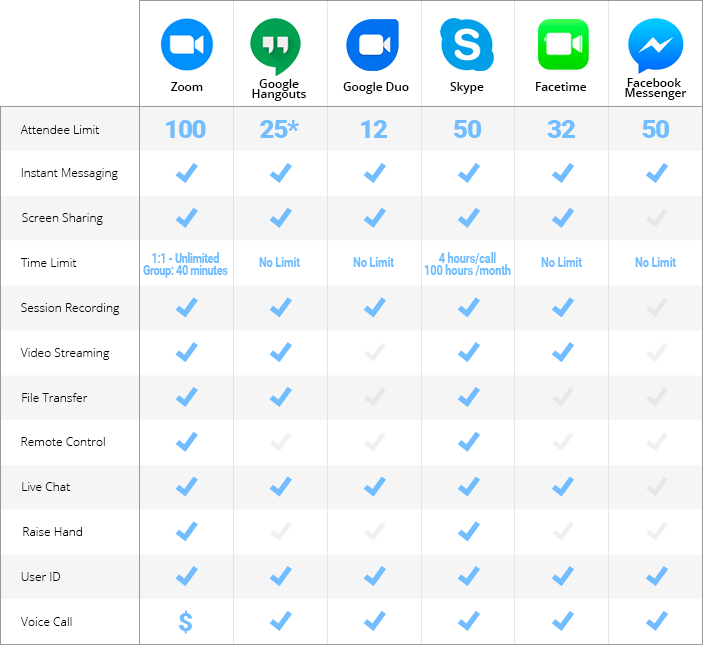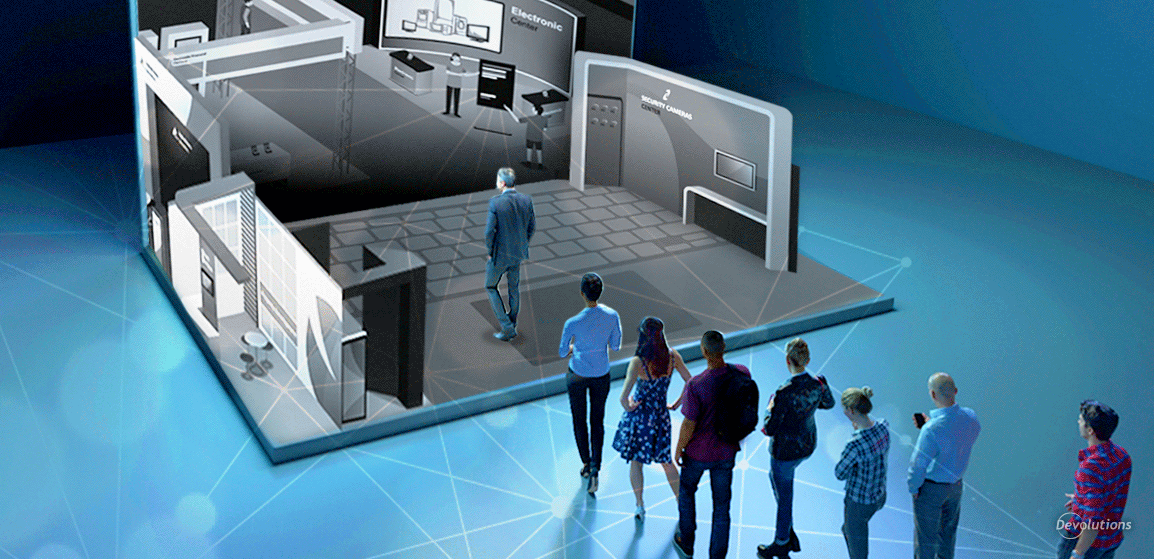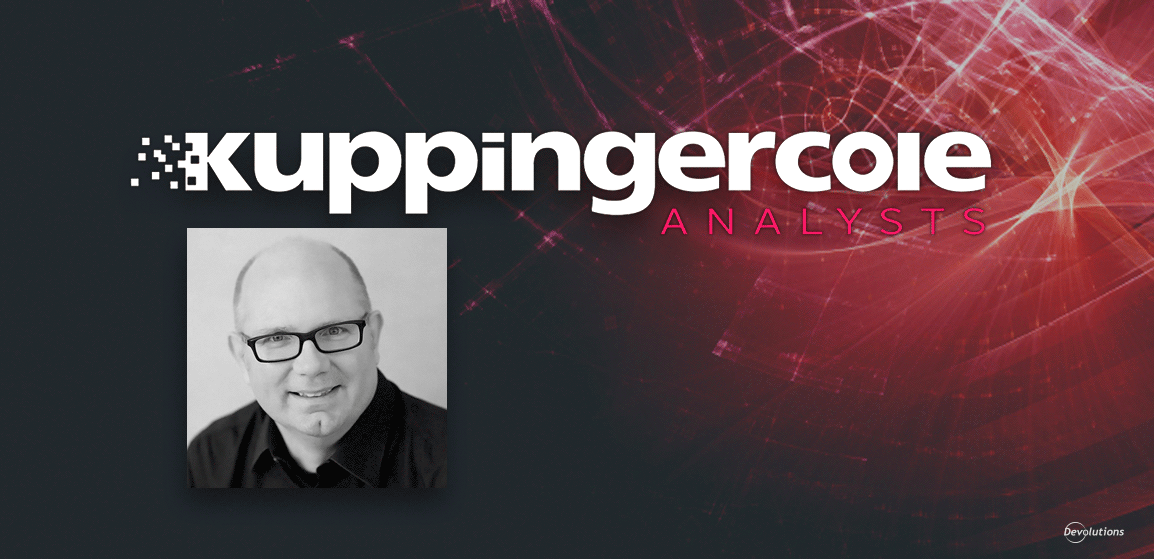In this era of social distancing, video conferencing has shifted from being important to being essential. Even if we’re stuck at home, we can connect face-to-face with co-workers, family members, friends, instructors and students.
However, not all video conferences are made equal. To discover the advantages and limitations of various options, Yann and I have examined seven popular solutions that are geared towards personal use: Zoom, Google Hangout, Google Duo, Skype, Facetime and Facebook Messenger (note: since the business requirements are significantly different for enterprise-grade platforms, at this time we aren’t focusing on platforms like GoToMeeting, Microsoft Teams, Zoom Meeting and join.me).
Below you’ll find the results of our analysis, which focus on aspects such as video quality, security, and compatibility. If you prefer to sit back and watch us, here’s the video!

Zoom combines cloud video conferencing, simple online meetings, and group messaging in one easy-to-use platform.

Google Hangouts offers users a simple, fast and easy platform to chat and have video calls with individuals or groups

Google Duo is a simple mobile app that’s easy to use, reliable, and offers high quality video calling.
Skype is a very popular video call service that not only offers free group video calling, but also supports calling to standard phones, live translation, text chatting, and much more.

FaceTime makes audio and video calls from your iPhone, iPad, and other iOS devices easy and effortless.

Facebook Messenger allows you to instantly reach the people you care about. It is a fast, free, and reliable way to stay in touch.
Here is a table for a quick overview of some advanced options supported by the different free video conference platforms .
* The 10 participants who are currently most active on a group Hangout will be displayed at the bottom of the Hangout screen. As always, please let us know your thoughts by using the comment feature of the blog. You can also visit our forums to get help and submit feature requests, you can find them here.