Hello RDMers! As you know, our development team is working hard to release new features or to fix bugs in Remote Desktop Manager. This results in new versions being released frequently. Some of you are working in a team environment in which the update of an application has to be coordinated. This means that we often get questions like : How can I disable the auto update in Remote Desktop Manager? You can disable the auto update verification in Remote Desktop Manager via File –> Options –> General –> Application Start. You can uncheck both options “Check for update at startup” and “Includes Beta versions”. 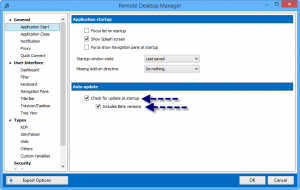

How to migrate a Remote Desktop Manager SQL Server data source to Devolutions Server
This tutorial provides straightforward instructions for migrating your Remote Desktop Manager SQL Server data source to Devolutions Server.



