Password managers are traditionally used to store unique website passwords. Nowadays, however, the IT community has expanded that use to include sharing and reusing credentials when managing infrastructure, in which it’s common to use a specific account credential to access multiple devices. Therefore, solutions that prohibit the reuse of credentials can be a roadblock for many IT professionals. An IT-focused password manager must balance the need to securely manage credentials in a centralized repository and offer flexibility without impacting productivity.
At Devolutions, we’ve been working hard to solve this ever-growing challenge by developing tools that IT professionals have come to rely on and trust. Managing remote connections with Remote Desktop Manager (RDM) has become a well-established practice in the IT industry: by combining RDM with Devolutions Hub, our cloud-based password manager, these two tools create the ideal credential-management solution for IT professionals.
Let’s explore what this solution can do.
Credential Inheritance: Saving Time and Securing Access
Instead of hardcoding passwords into connections, again and again, separate the two. Through credential linking and inheriting, use one credential for many connections. Rotating the credential password will instantly apply to all associated connections. Simplify organization with the various credential linking options shown below!
Directly Linking Credentials
Ensure you have the proper credentials by directly linking from the current vault. With this option, choose an existing credential entry to a connection through the connection properties.
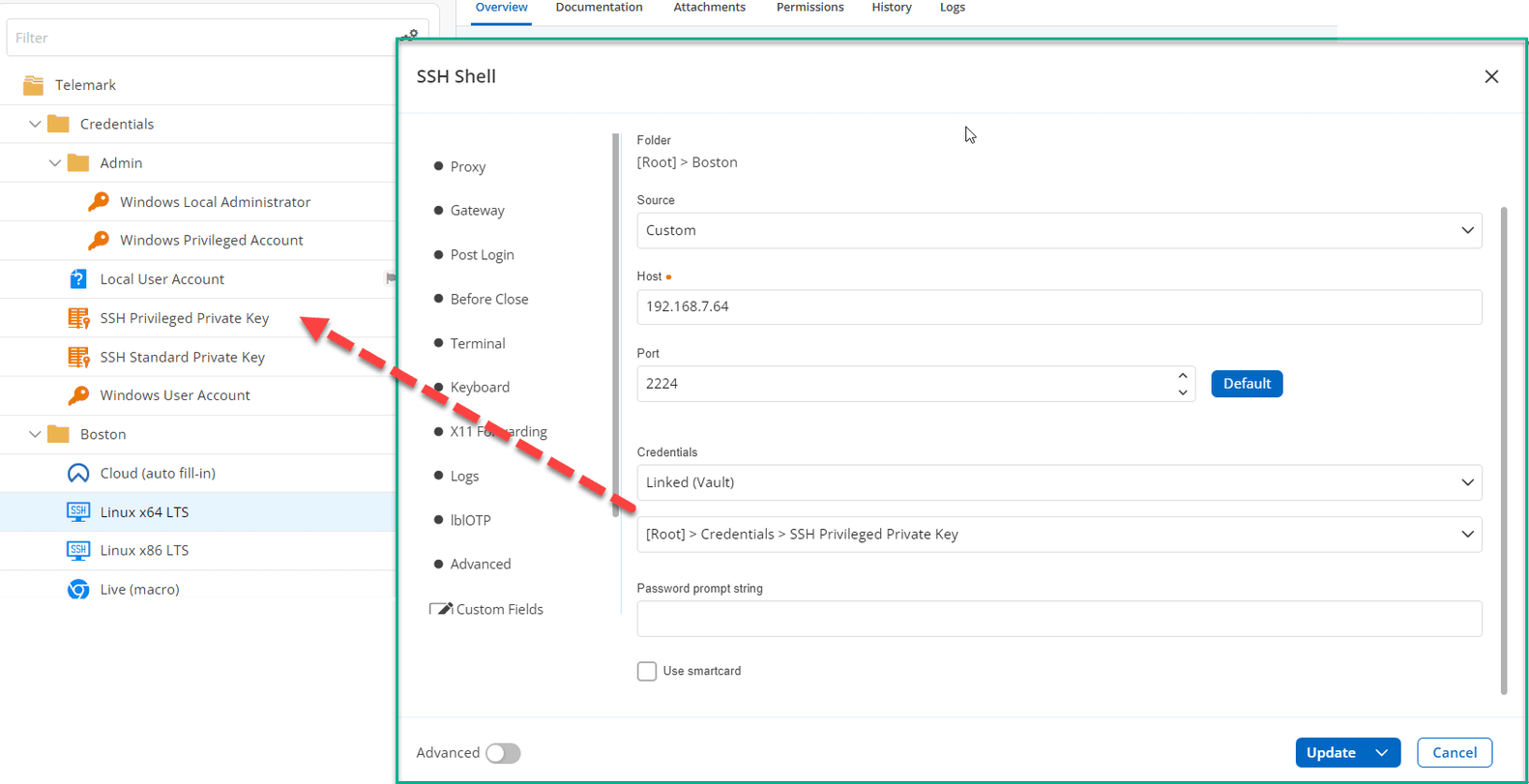
Inheriting Credentials
Take this a step further and directly link a credential to a folder instead of directly to a connection. When credentials inherit from a folder, each connection within the folder can use that same credential, which is perfect for lab machines or groups of servers. Setting up automatic password rotation and making changes at the inherited-level entry simplifies credential management, saving you precious time.
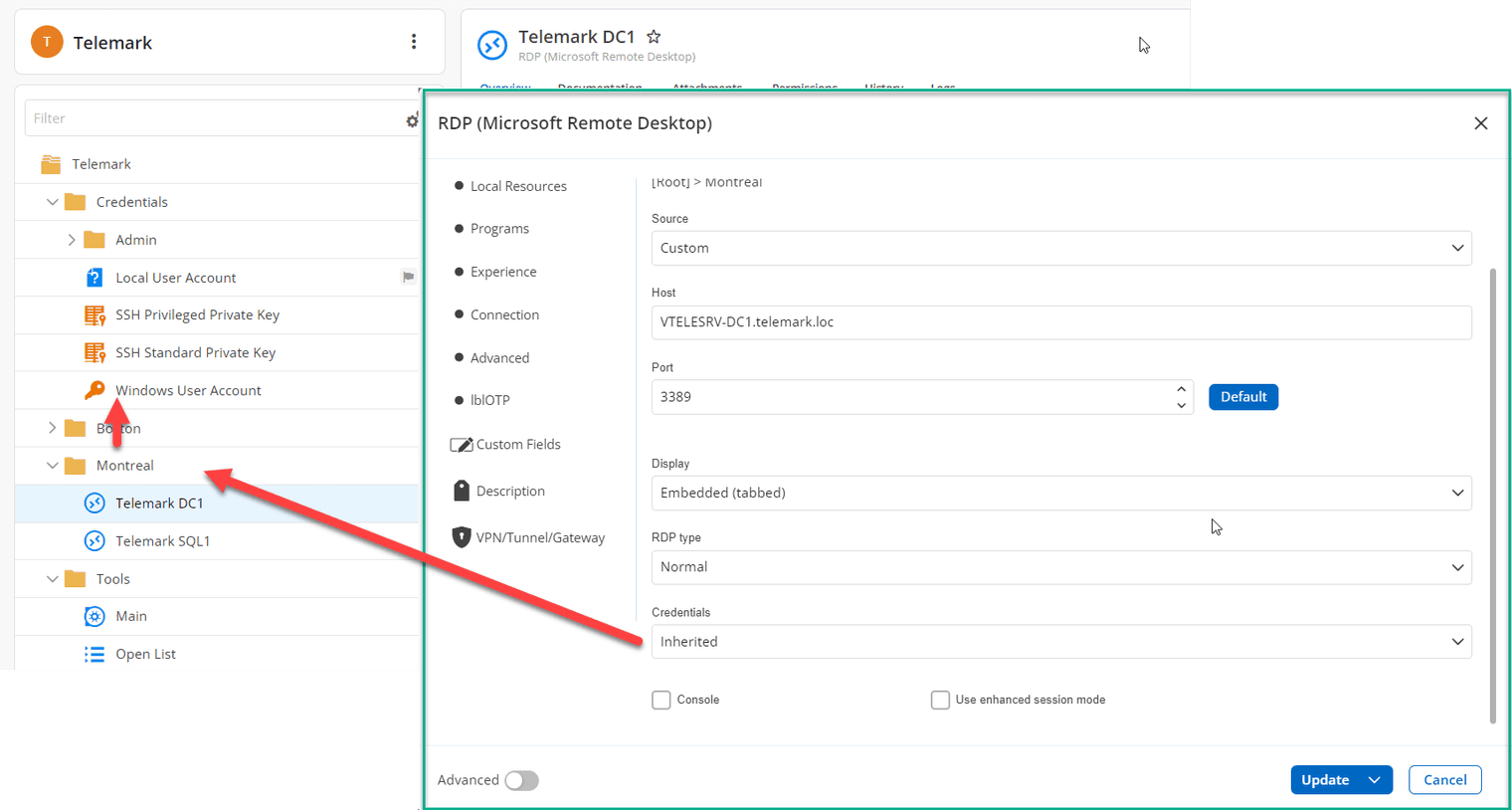
More Credential Linking Options
In addition to direct linking and inheritance, we offer a variety of options to link the correct credential to a connection when needed:
- Find by name (user vault)
- My personal credentials (RDM only)
- User specific settings (RDM Only)
- My privileged account (RDM Only)
- Privileged account
- Visit our Devolutions Hub PAM Module page to learn about Privileged Access Management.
Create, Edit, and Manage Credentials
Create more than simple username and password credential entries: store certificate private keys, API tokens, and secrets from the Devolutions Hub web interface and even more entry types with RDM. These entries can be linked the same way.
Suppose that you’re committed to saving time with linked or inherited credentials but don’t want to edit several different connections manually. As an RDM user, you can easily make batch edits across a range of existing connections.
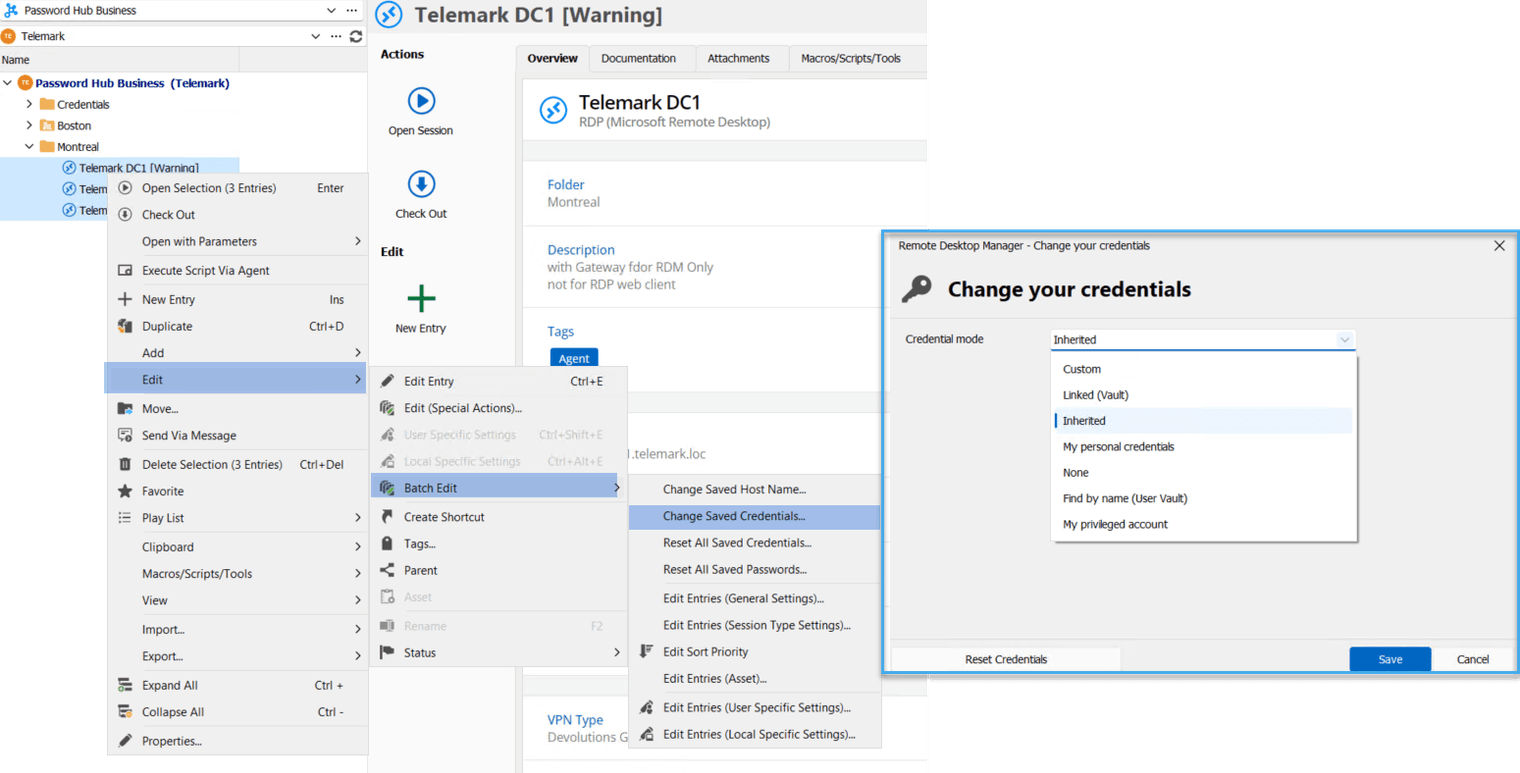
Role-based Access Controls (RBAC)
What about limiting access to who can see critical passwords? Role-based access controls (RBAC) define who can view, modify, and delete credentials. Furthermore, injecting linked credentials into a remote session allows IT technician to use passwords without ever seeing them, limiting risk without hindering productivity.
Finally — a single solution that your whole organization can use! Secure all your business users' website passwords, and also take realistic control of your IT credential management.
Devolutions Hub
For those who are new: Devolutions Hub is our highly secure cloud-based IT credential manager. Using secure vaults, manage IT credentials, business passwords, and any other sensitive information you need to keep safe.
Devolutions Hub is available through a user-friendly web interface and through the Devolutions Workspace desktop app, mobile app, and browser extension. For RDM users, add Hub as an advanced data source to integrate this powerful credential management solution!
The perfect balance between security and usability, Devolutions Hub is offered free for personal use, and for business use at budget-friendly prices. With a free 30-day trial, try Devolutions Hub and learn how to secure and organize your organization’s credentials today!




