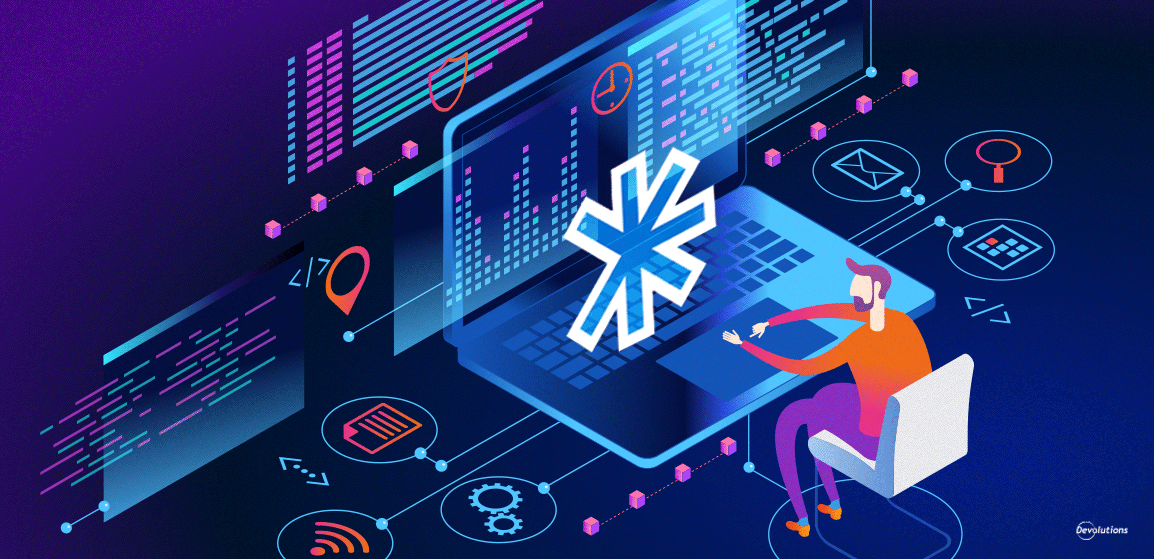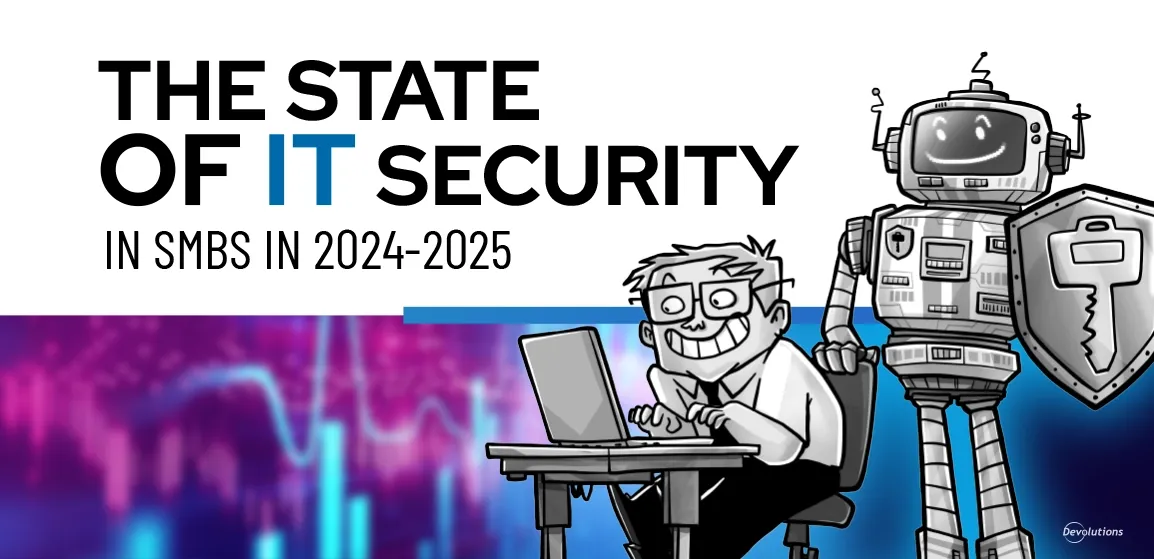Research has found that the average business user must manually type out, or copy/paste, the credentials to 154 websites per month. There are multiple problems with this process, including:
- It is tedious and time consuming.
- It can lead to human error.
- It promotes poor password hygiene as some users may choose repeated, weak credentials for multiple websites.
The good news is that we have the solution: Devolutions Web Login!
Devolutions Web Login is a free secure browser plugin that is simple to use and easy to install. It can also be used in conjunction with three of our products: Remote Desktop Manager, Devolutions Server, and Devolutions Password Hub.
In our new Case Study, you will discover how Devolutions Web Login helps your organization in the following ways:
- Increase Efficiency: Enable users to save time and effort when accessing password-protected websites.
- Prevent Errors: Eliminate the possibility of human error when manually inputting credentials.
- Boost Security: Enhance security hygiene with a built-in password generator that creates strong, unique passwords.
- Improve Administration: Allow users to save credentials directly in vaults (either shared or personal).
- Enhance Control: Give SysAdmins full control over password management without affecting user productivity or experience.
Click here to instantly download the Use Case [PDF].
Click here for a full list of Use Cases that are also available for download.