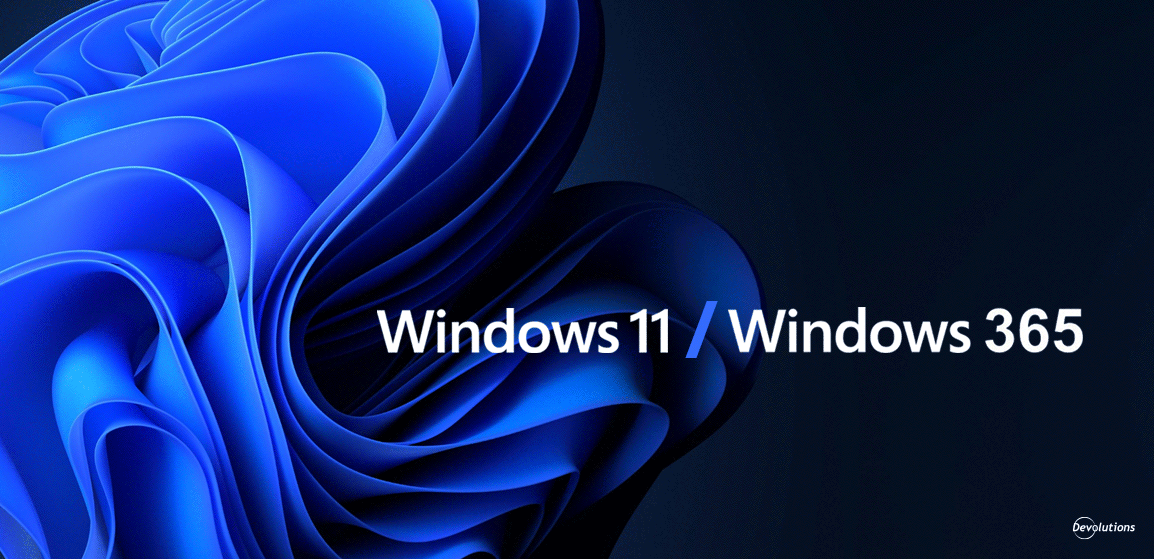If you’re among the 1.3 billion (yes that’s right — BILLION) people around the world who use Windows, then you can look forward to a couple of major product developments: Windows 365 and Windows 11.
About Windows 365
Windows 365 is a new cloud PC product that will enable users to stream Windows from anywhere through any desktop, laptop, or tablet device. A user’s specific apps and settings will all boot instantly. In reference to the millions of people who are currently (or will eventually) spend part of their time working in the corporate office and part of their time working in a home office or elsewhere, Microsoft is calling this concept, “Hybrid Windows for a hybrid world.”
Initially, Windows 365 will launch in August 2021 for business customers, and will stream Windows 10. Windows 11 will be available once it launches later this year. Check out the trailer:
My Take on Windows 365
This new cloud product looks interesting for a bunch of reasons. First, with the subscription format, SMBs with financial restrictions will be able to work on powerful computers matching their needs without having to purchase top-of-the-line machines. Windows 365 can be a reliable and affordable option. Second, remote working will be easy for an employee in a different state or country if they can’t make it to the corporate office. Plus, SysAdmins will be able to provide the power needed to users based on the tasks they are performing.
On the other hand, some questions need to be answered as well. How much energy will Windows 365 consume? There are going to be a lot of unhappy users if they only get 2-3 hours of work done before their laptop or tablet battery dies. Also, will the interface be user-friendly when streaming on a tablet? And will the network connection be as reliable as Microsoft promises? Still, I’m excited to give Windows 365 a chance and see what it can bring to remote working!
About Windows 11
Also on the horizon is Windows 11, which Microsoft is calling its “Next Generation Operating System.” Here are some of its features:
- Snap Controls: More layouts to match the display of your screen. You can also leave your snapped pages and come back to them instantly with the taskbar. There is no need to open all your pages again like in Windows 10.
- Multiple Personalized Desktops: You’ll be able to personalize different desktops, so that you can stay organized. For example, you can have one desktop for work, one for gaming, one for projects, and so on.
- Gaming Enhancements: Games will be more vibrant and lifelike as lighting and colors will be automatically adjusted to high dynamic range. In addition, Xbox Games Pass, which is a subscription service that offers access to hundreds of games, will be pre-installed.
- Support for Android Apps: Yes, finally, you can run all your favorite Android apps on Windows 11.
- UI and UX Changes: The "Start" button will be at the bottom-centre of the screen rather than left-hand side (and available in dark mode). Also, a new widget window will provide personalized updates, and Teams chat will be built-in.
- Security Changes: Compared to Windows 10, Windows 11 will have smaller and faster security updates that will happen in the background.
Windows 11 is currently available in beta preview and will be released by the end of 2021 (though possibly not for upgrades). It will be offered as a free update to existing Windows 10 users, provided that they have a minimum of 64 gigabytes of storage and 4 gigabytes of RAM (click here for the full list of specs). Microsoft has already announced that it will stop supporting Windows 10 in 2025. Check out the trailer:
My Take on Windows 11:
Windows 11 does not re-invent the wheel, but it oils it well. Windows 10 users won’t be lost when making the switch and navigating the interface will still be instinctive, which is great. In my opinion, the multiple personalized desktops and the enhanced snap controls are the most interesting features. They’ll help with organization and MOSTLY prevent users from getting lost in a maze of open browser tabs. The fact that you can reopen all snapped pages at once instead of clicking on them one by one is game changing for me.
Also, I’m curious to see the support for Android Apps. Is the display going to work properly? Will some apps be more reliable on desktop than mobile? Will applications’ interfaces be as functional on PC as on mobile? I can’t wait to try it and see how it can ease my day-to-day experience!
What Are Your Thoughts?
Are you excited about Windows 365 and/or Windows 11? Do you, or does your company, plan on making the switch? Feel free to share your thoughts, insights, and advice below.