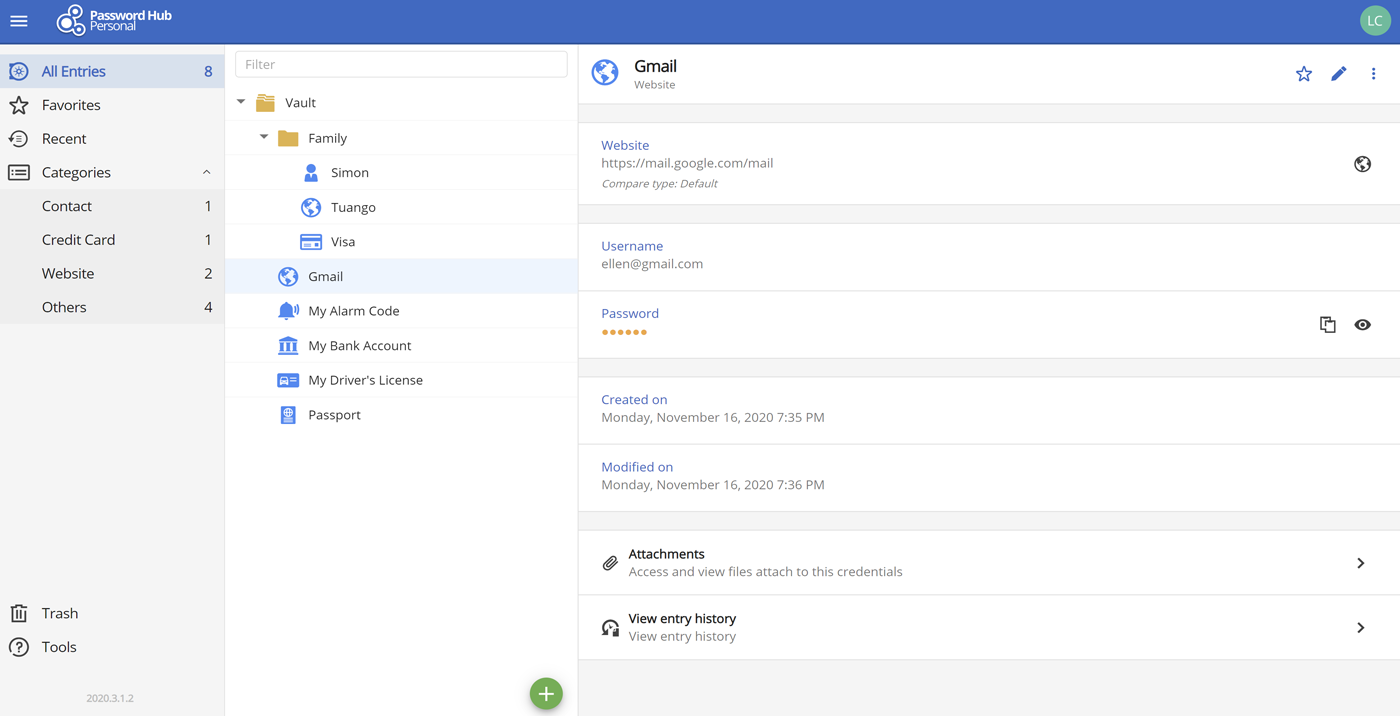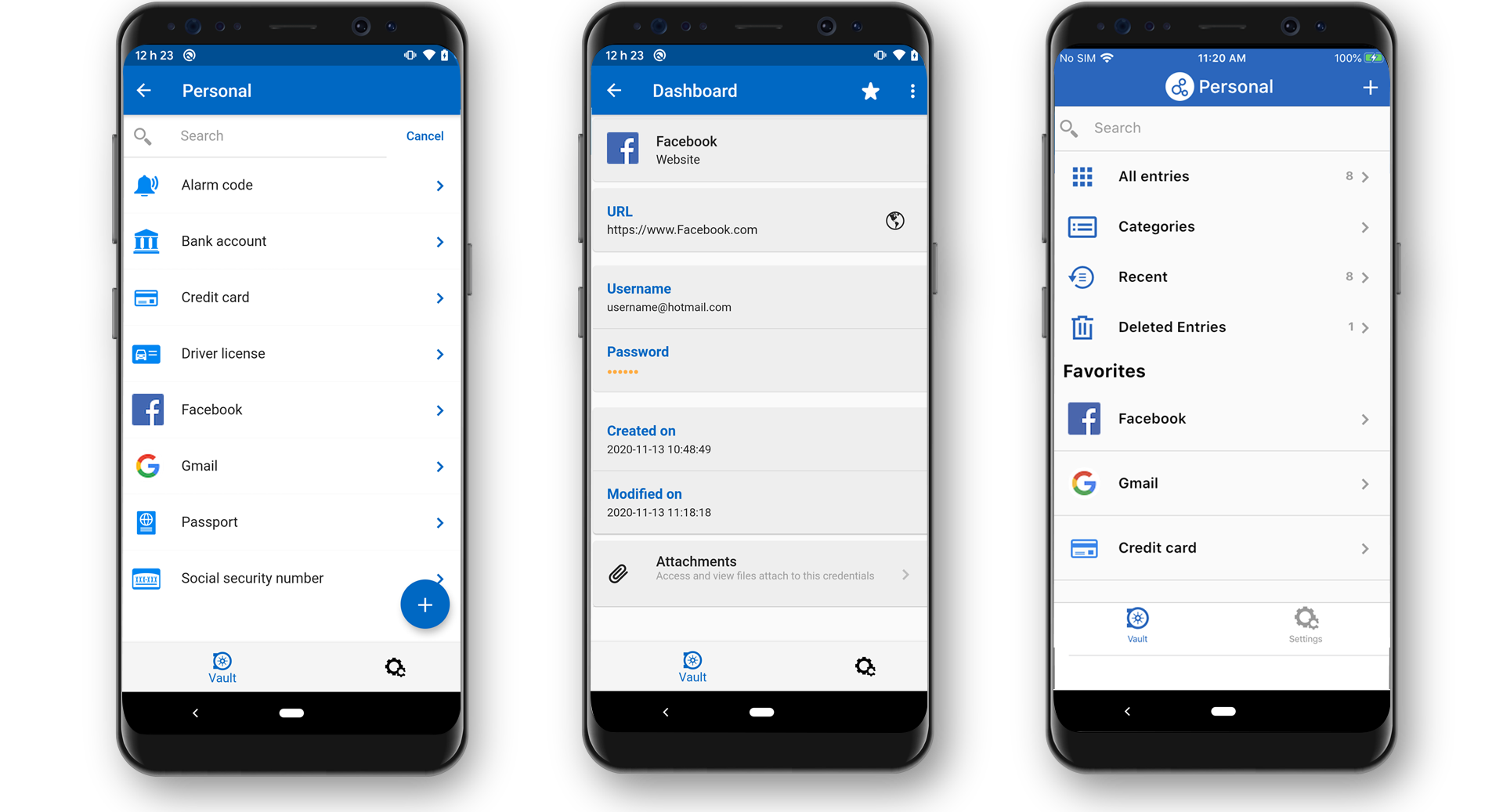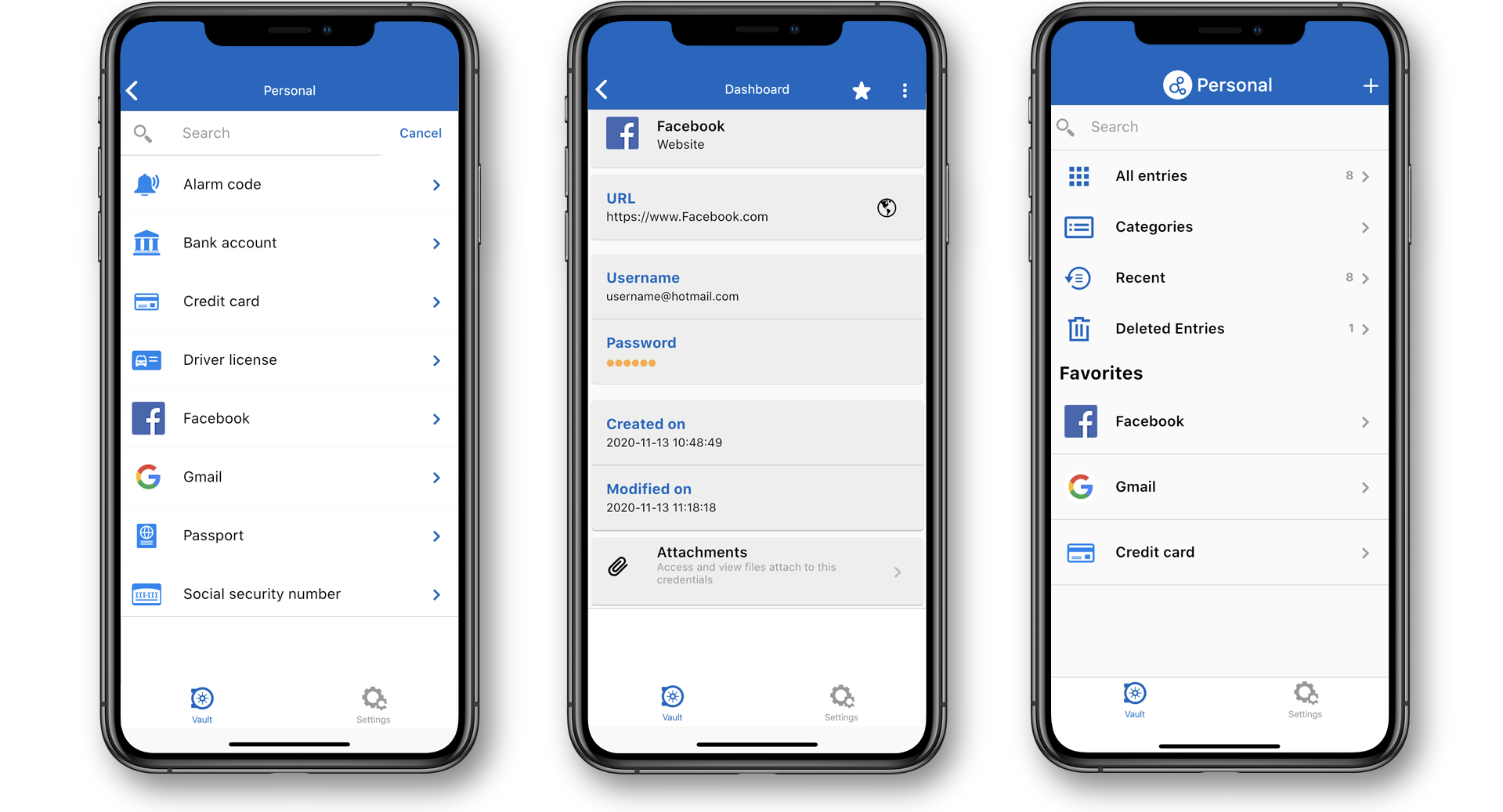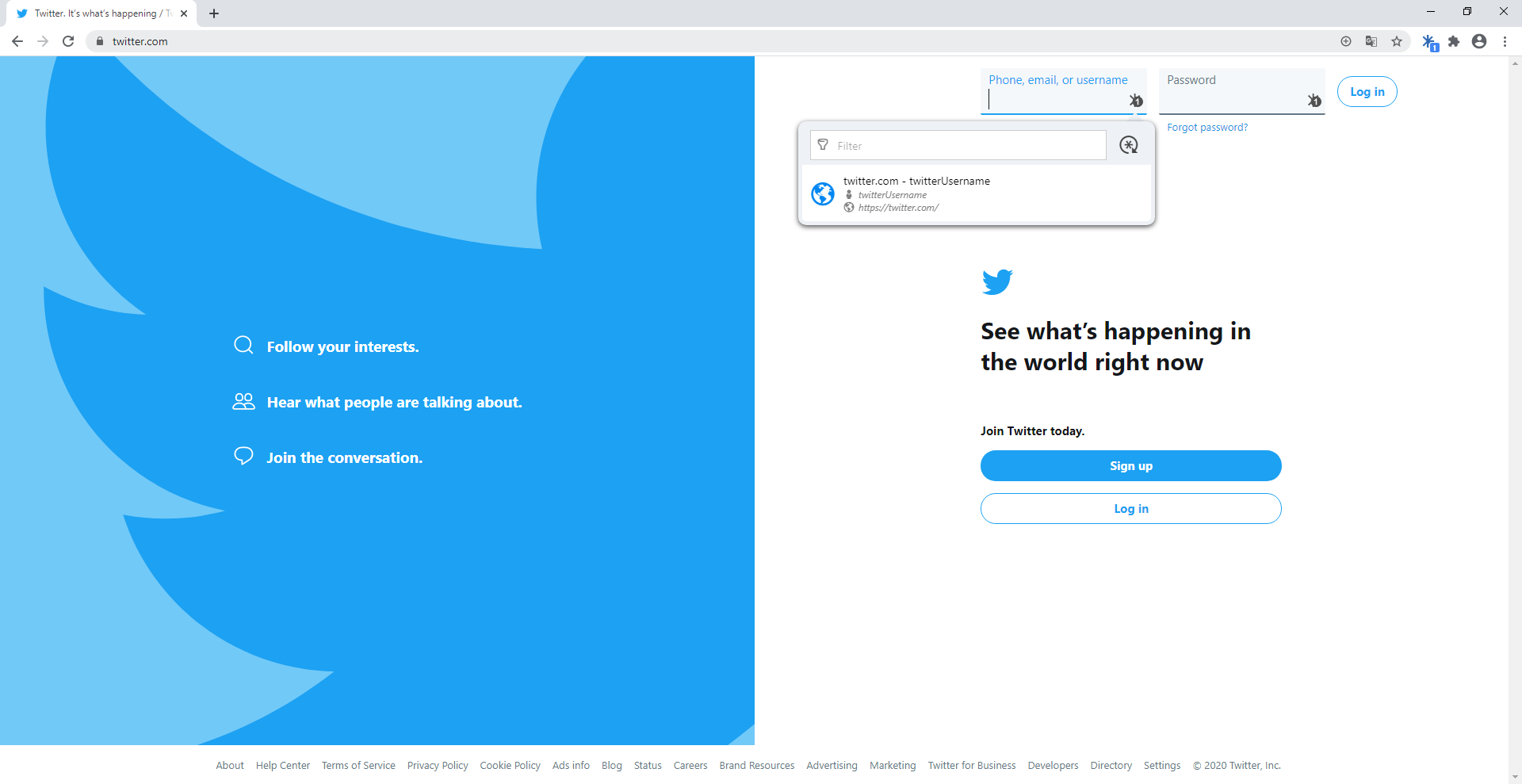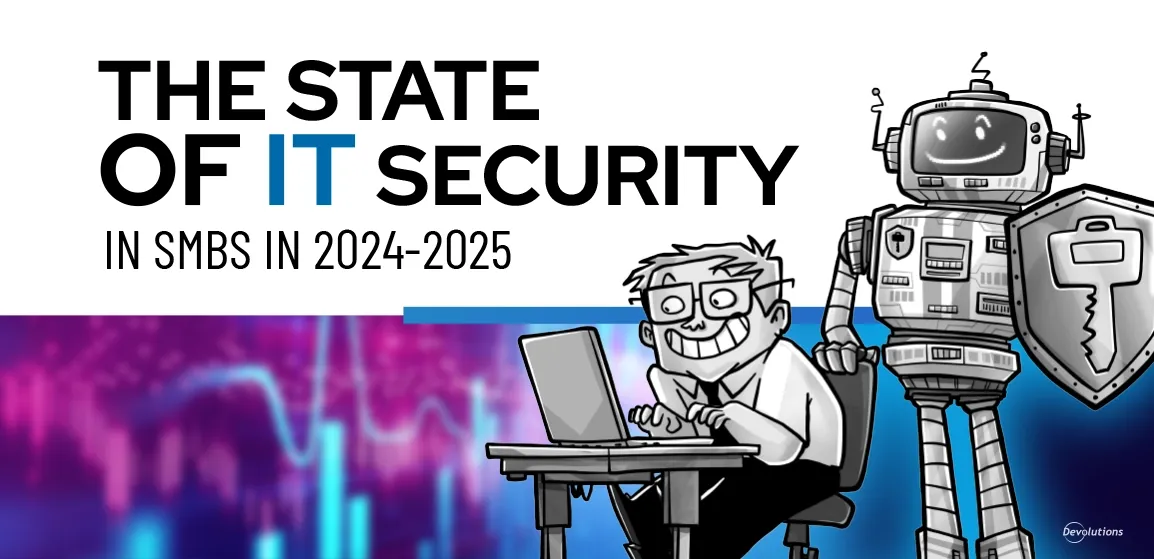Weak passwords continue to be the number one security risk, and that means using a good password management tool is essential — not optional.
However, if you use LastPass Free, then you should be aware that starting March 16, 2021, LastPass Free will only provide unlimited access to one type of device: either computers (desktops and laptops) or mobile devices (smartphones, tablets and smartwatches).
In other words, if you use LastPass Free, then you will still have unlimited access after March 16, 2021. But you will have to choose computers or mobile devices. If you need access to both, then you must purchase LastPass Premium (1 user) or LastPass Families (up to 6 users).
Also, effective May 17, LastPass Free users will not get email support. Only users who upgrade to Premium/Families packages will get email support.
If these changes do not impact you, or if you are happy to upgrade to LastPass Premium or LastPass Families, then that is great. But if you are a Remote Desktop Manager Free user, and you are looking for an alternative to LastPass Free, then we have the ideal solution: combine Password Hub Personal + Remote Desktop Manager Free!
About Password Hub Personal
Password Hub Personal is our safe, easy-to-use, and FREE password manager. It stores all of your credentials in a secure vault, which only you can access. In addition, Password Hub Personal:
- Supports two-factor authentication (2FA) for added security.
- Enables you to instantlygenerate strong passwords
- Can be accessed from any device as much as you wish —so you don’t have to choose between computers and mobile devices!
Password Hub Personal Web Interface
Manage Personal Passwords and Sensitive Data from Your Android Device
Manage Personal Passwords and Sensitive Data from Your iPhone or iPad
Devolutions Web Login
And for even more convenience, you can add Devolutions Web Login, which is our FREE browser plugin that securely auto-fills credentials into websites using usernames and passwords stored in your vault. Devolutions Web Login is available for Chrome, Firefox, Opera & Edge.
Auto-connect to All Your Favorite Websites and Securily Inject Passwords from Your Personal Vault
Plus, be assured that Remote Desktop Manager Free users enjoy full support from our experts. You can contact our Support Team by email, chat or phone, or you can post in our forum. Our Support Team is VERY responsive, and you will likely get a response to your forum post within hours (and sometimes within minutes!). And one more thing: don’t be surprised if the person responding to your question is the person who invented Remote Desktop Manager: our very own CEO and Founder David!
Next Steps
Combining Password Hub Personal + Remote Desktop Manager is fast and easy. Here is what to do:
- Add Password Hub Personal as a data source in your Remote Desktop Manager Free instance. Check out this step-by-step article in our knowledge base.
- Migrate your LastPass Free data to the Password Hub Personal data source via Remote Desktop Manager. Check out this step-by-step article in our Knowledge Base.
And once again: Password Hub Personal is 100% FREE. It is not nagware, donationware, or trialware. Rather, it is a powerful, feature-rich and easy-to-use password management solution. We believe that everyone needs to properly secure their personal data, and easily access it when necessary!
Do You Need an Enterprise Password Management Solution?
If you are looking for an advanced enterprise password management solution for your organization, then we invite you to discover Password Hub Business, which is our secure and cloud-based password manager for teams. Password Hub Business empowers your organization to easily and securely vault and manage business-user passwords, along with other sensitive information, through a user-friendly web interface that can be quickly, easily and securely accessed via any browser. Request a free 30-day trial of Password Hub Business edition here.
Combining Password Hub Business + Remote Desktop Manager Enterprise is also very easy. Here’s a quick video to show you how.