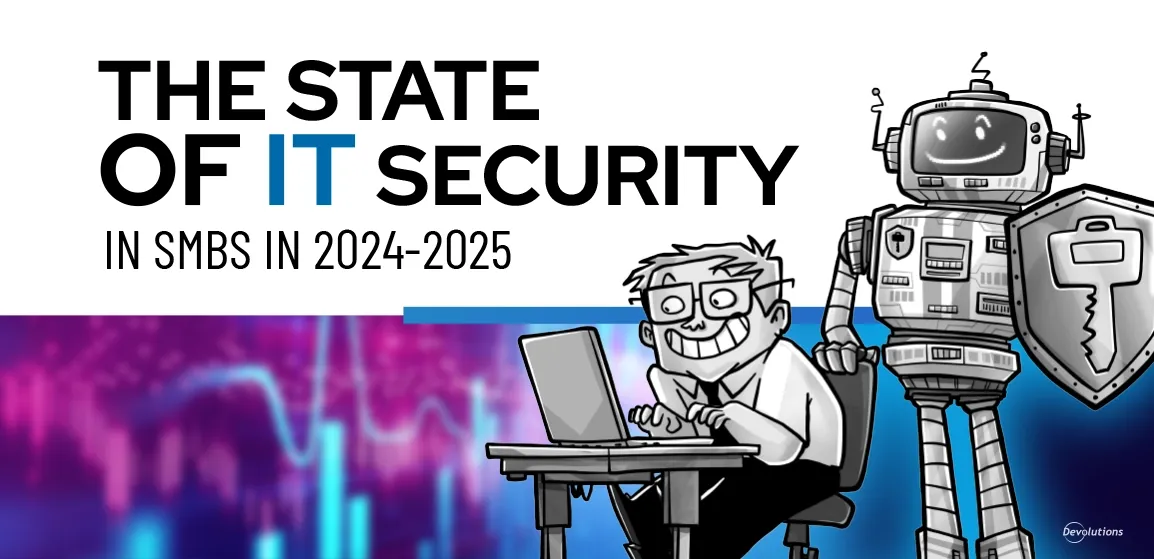Remote Desktop Manager is a powerful yet easy-to-use solution that enables organizations to manage all of their remote connections and credentials on a centralized platform.
However, if organizations also use Active Directory to manage users and security, it can be time consuming and tedious to keep both solutions updated. While it is possible to manually import users from Active Directory into Remote Desktop Manager, this does not keep both solutions in sync.
Fortunately, there is a simple and proven solution: use Devolutions Server — which supports full Active Directory integration — as a back-end data source to store remote connections and credentials, and to process user creation.
In our new Case Study, you will discover how to use Devolutions Server to integrate Remote Desktop Manager with Active Directory:
- Improve User Management: Full Active Directory integration lets you manage the user creation process and permissions through Active Directory for easy deployment.
- Enhance Security: Devolutions Server adds an extra security layer between Remote Desktop Manager and the database (SQL Server or SQL Azure).
- Increase Efficiency: All new Active Directory users are automatically created within Remote Desktop Manager, which frees your IT staff to focus on high-value tasks and priorities.
- Boost Productivity: Create a multi-layered environment for user management, remote sessions, credentials, VPNs, and more — which significantly boosts productivity, especially in SMBs with a limited number of IT professionals on staff.
Click here to instantly download the Use Case [PDF].
Click here for a full list of Use Cases that are also available for download.