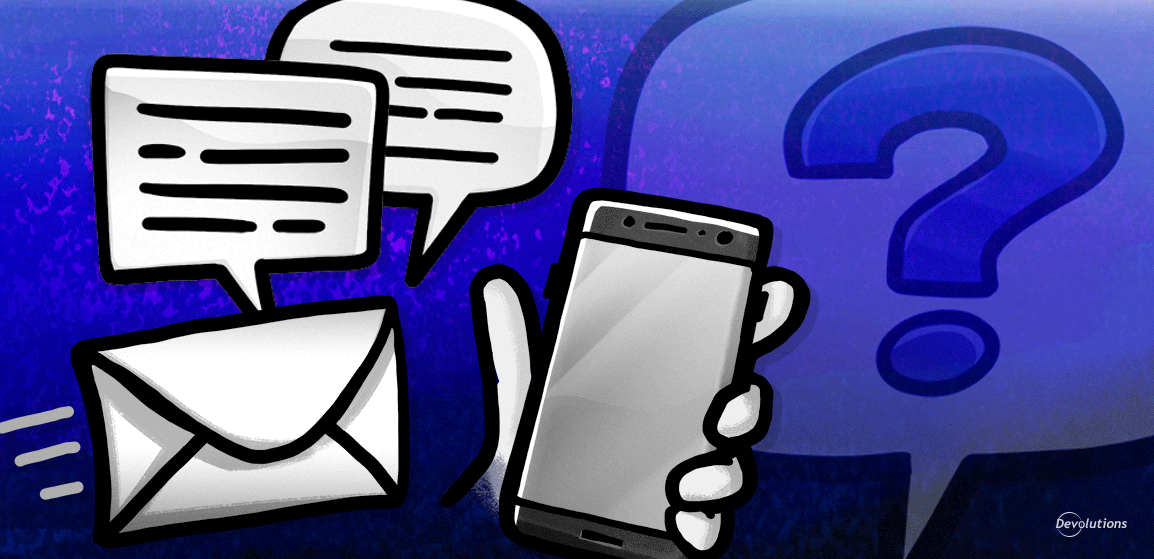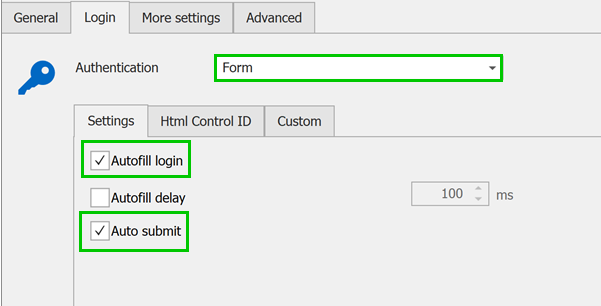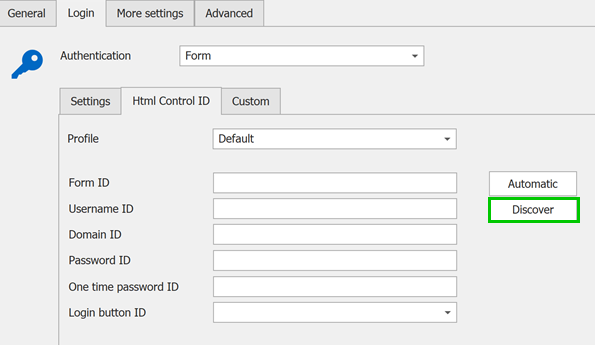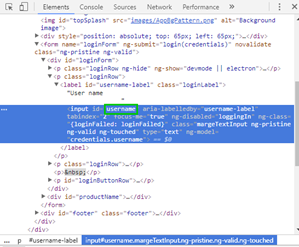Did you know there are FIVE WAYS to contact our support team? You can:
- Submit a support ticket by emailing service@devolutions.net. You can also submit a support ticket from within Remote Desktop Manager.
- Post in our forum. Don’t be surprised if you get a response from our CEO David — he loves interacting with the community!
- Start a chat session (just click the “live chat” icon).
- Call us at 844.463.0419 (the country code is 1 for those outside the U.S. and Canada). Or you can have us call you at a time that is convenient for you.
- Tweet us at @DevolutionsHelp.
In fact, there is actually a sixth way: once the COVID-19 crisis is over, you can stop by Devolutions HQ and we’ll not only answer all of your support questions, but we can play some foosball, pinball, or board games.
We also know that in the IT world time is of the essence, and the sooner you can get the information you need the better. That is why, in addition to the options listed above, we are pleased to provide you with the following answers to some Frequently Asked Questions posed to our Support Team:
QUESTION: Can I use RDM Free in a commercial environment?
ANSWER: Yes! Remote Desktop Manager Free can be used for business use. Here are some of the key remote connection and password management features that can help you secure and control the IT chaos in your business:
- Integrated VPN and VPN management
- Export sessions and entries
- Integration with different connection types and add-ons
- Centralized password vault
- Password generator and integrated password management tools
- Integrated private vault
- Account brokering
- Web browser integration
The main difference between Remote Desktop Manager Free and Remote Desktop Manager Enterprise is that the latter is for team environments, whereas the former is for individual IT professionals. For more information, please view this comparison table.
QUESTION: How do I get my serial number for Remote Desktop Manager Free?
ANSWER: You will find your serial number for RDM Free in the "My Serials" section of your Devolutions Account. Here's a video tutorial to show you the simple steps. For more information, please click here.
QUESTION: How do I import a .csv file into RDM?
To import a .csv file into Remote Desktop Manager, go to File > Import > Import From CSV > Import Generic CSV Wizard. For more information, please click here.
QUESTION: How can I renew my Devolutions Online Database subscription?
ANSWER: Simply follow these steps:
- Log into your Devolutions Customer Portal.
- In the top right corner, click and open the list of access options and select RDM Online Services.
- Choose Online Database in the side menu.
- In the Settings menu, click on the Subscribe icon.
- In the Subscribe panel, enter the Subscription Key you received by email, and then click Save.
Here's a short video tutorial to show you the simple steps. For more information, please click here.
QUESTION: How can I start a trial of Remote Desktop Manager?
You can request a 30-day trial of Remote Desktop Manager Enterprise completely free of charge right here. After your trial period is over, you can either purchase a license (multiple options are available to suit your needs and budget), or you can downgrade to Remote Desktop Manager Free and continue using it for as long as you wish.
Please note that when you request a trial of Remote Desktop Manager Enterprise you will need to provide a valid email address, so that we can send your serial number and download instructions.
QUESTION: How can I autofill credentials in a web connection that I launched within RDM?
Some websites do not automatically allow third-party programs to autofill credentials. If you run into this situation, there are two methods to solve it:
Method 1: Automatically Log Into a Website
- In the General tab of the Web Browser entry, enter your credentials.
- In the Login - Settings tab, set the Authentication to Form. Then, verify that the Autofill login and Auto submit options are enabled.
- In the Html Control ID tab, click the Discover button to define the appropriate fields. The Discover command searches the web page to find the fields that correspond to those in the entry.
Once all the necessary steps have been completed, your credentials will automatically be entered and logged into the site upon launching a session.
Method 2: Manually Identify IDs Corresponding to Login Fields
- In both the username and password fields, right-click to open the menu and select Inspect.
- You will see the corresponding IDs to be used in the HTML Control ID tab of the web session in Remote Desktop Manager. Below is an example of the inspection for the Username field, and you can see that the Username ID is username.
For more information on both methods, please click here.
Need More Help?
If you need more information and answers, then please contact us. Our team of trained, knowledgeable, and friendly support specialists are here to help you!