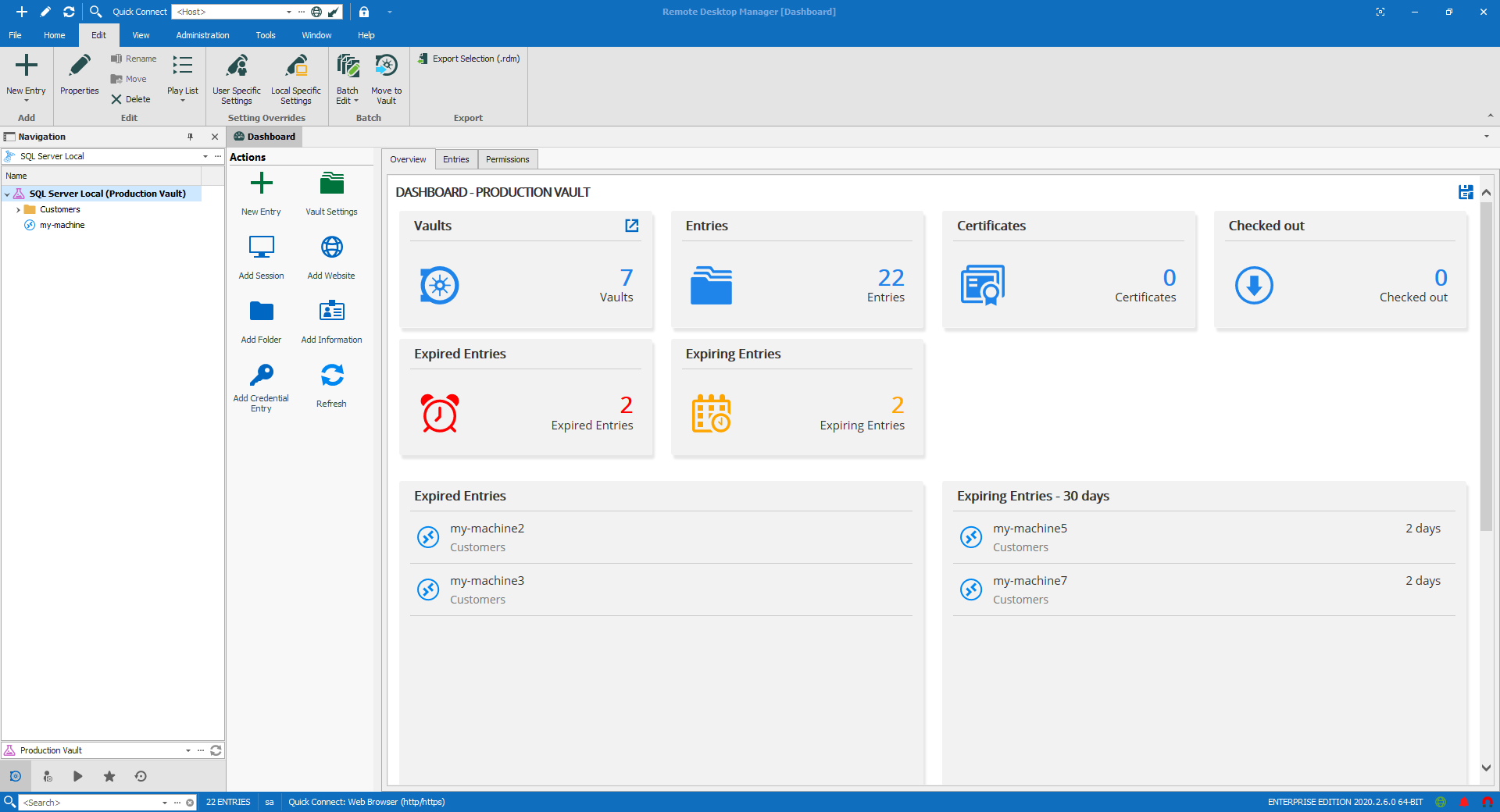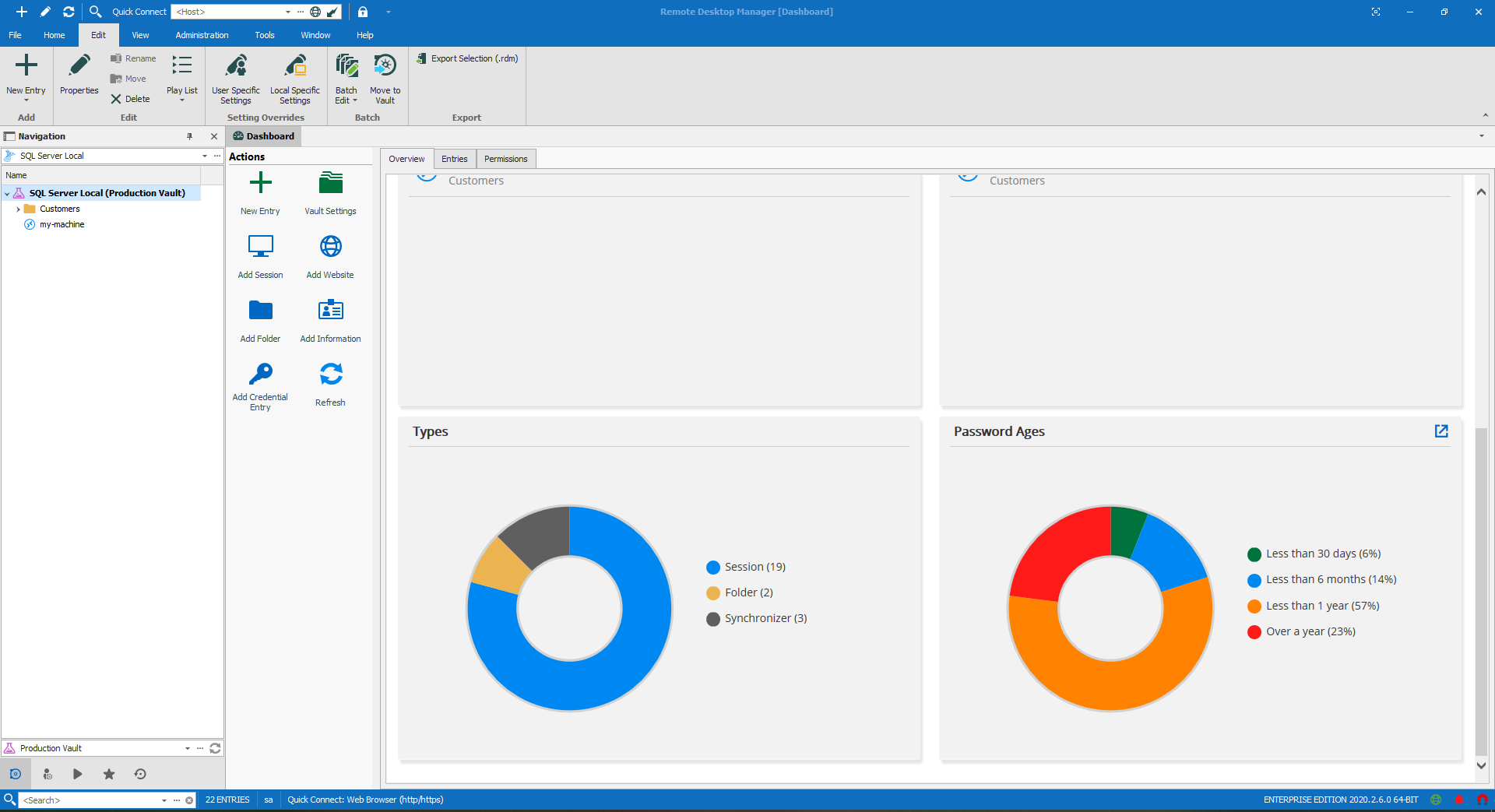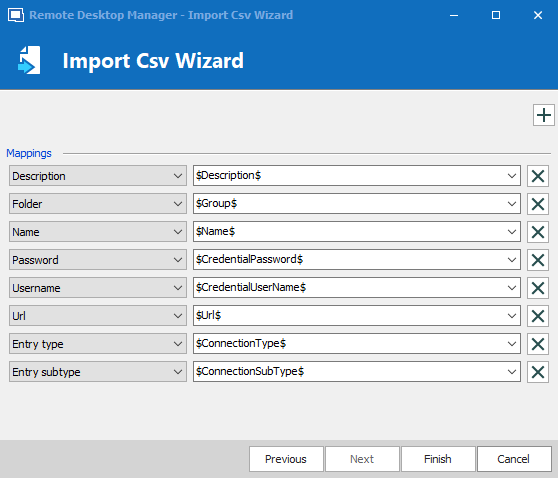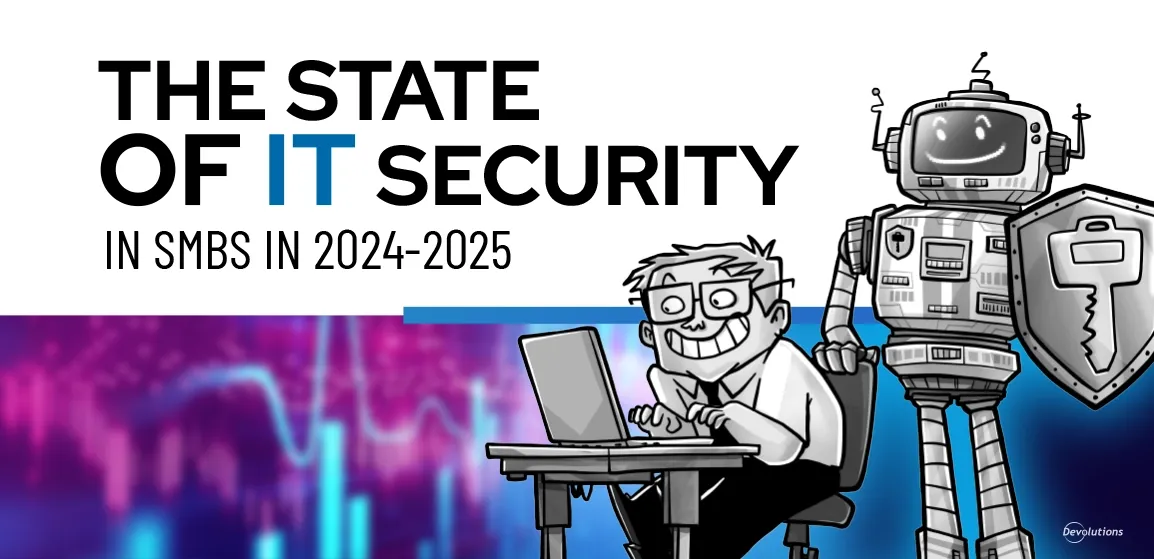We have reached another milestone in the Devolutions 2020 Roadmap that will help all of you essential and amazing IT pros stay efficient and productive: say hello to Remote Desktop Manager 2020.2!
Key New Features in the Windows Version:
- Ability to configure user time-based access, so that users can only connect to a data source during certain periods of time (currently SQLServer and MySQL are supported, and Devolutions Password Server is coming soon with DPS 2020.2).
- Ability to configure a master password on vault (currently SQLServer and MySQL are supported, and Devolutions Password Server is coming soon with DPS 2020.2).
- Support for Centrify credential type.
- Inventory reports can now be run on machines running a Linux operating system (SSH must be enabled on the Linux machine).
- Entries can now be imported from a Passportal CSV file.
- SQL Server on AWS is now supported as a data source.
- Ability to customize the vault image (this is accessible in the vault administration window when editing a specific vault).
- Improved vault overview dashboard; when selecting a vault's root in the tree, you will now see the overview tab that contains status information (e.g. entries about to expire, types of entries, and more).
- Improved CSV importer with field mapping.
Key New Features in the Mac Version:
- User time-based access
- Devolutions Password Server server-side session recording for RDP, ARD and VNC sessions
- In-memory "My Personal Credentials"
- External support for email, HTML, rich text editor, spreadsheet editor and video document entries
- "Use over secure gateway" mode for RDP and web browser entries
- SSH Shell entry search bar
- Custom SVG images
- Data source vault master password
- API Key credential entry
CyberArk AAM Integration
As part of our ongoing relationship with CyberArk, we have had to adapt our AAM integration as our previous implementation had been uncertified.
This is a breaking change as AAM now requires certificate-based authentication rather than by username/password. This will require extensive changes on your end, but was required to obtain a new certification.
For more information on how to proceed, click here. Please contact our support team at ticket@devolutions.net if you have any questions or concerns.
How to Get Remote Desktop Manager Enterprise 2020.2
Getting Remote Desktop Manager Enterprise 2020.1 is easy. But first, since this is a major update, you will need to update your database. Once that is done, here are your options:
- If you have an active Remote Desktop Manager Enterprise subscription, then you will be prompted to upgrade to RDM 2020.2 the next time you log in. If you want to get it right now, then visit: https://remotedesktopmanager.com/Home/Download.
- If you are new to Remote Desktop Manager, then welcome! You can try Remote Desktop Manager 2020.2 Enterprise for 30 days at no cost. After that time, you can either purchase a license (several options are available based on your needs and budget), or downgrade to RDM Free and continue using it for as long as you wish. Request your free trial here.
Give Us Your Feedback
Please send us your feedback on these new and improved features in RDM 2020.2 by commenting below, posting in the forum, or sending us an email. We are always listening to you!