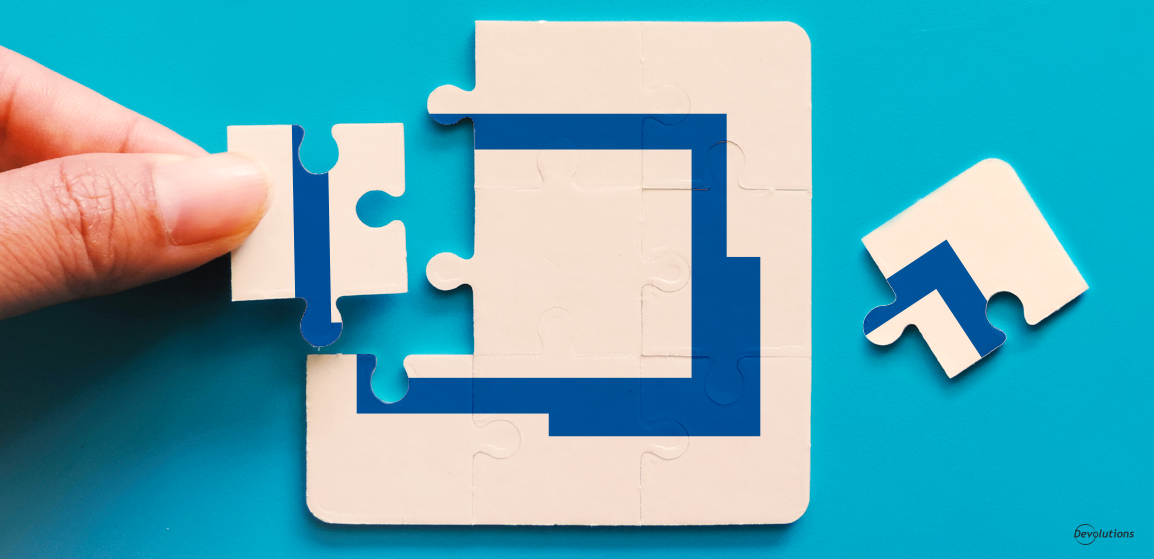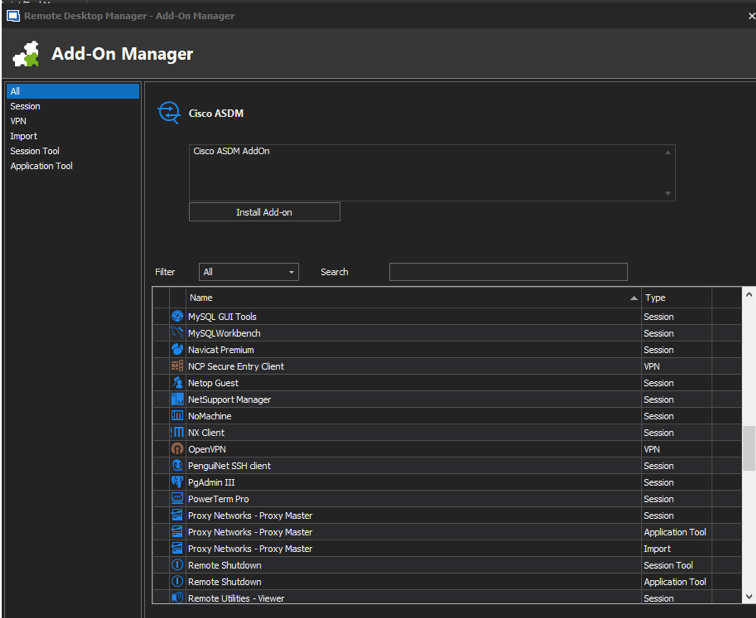You know the old saying, “If it ain’t broke, don’t fix it”? Well, here at Devolutions we disagree with that advice. Even if a feature works the way it’s supposed to, we know there’s always room for improvement. So basically, our motto is, “If it ain’t broke, upgrade it!” And that’s exactly what we’ve done with Remote Desktop Manager’s Add-on Manager.
About the Add-on Manager
If you’re new to Remote Desktop Manager, the Add-on Manager (which you’ll find in the Tools menu) helps you simplify the process for identifying, installing and managing add-ons that are used to extend the application. There are MANY different add-ons that were developed using RDM’s SDK, such as:
- Application tool add-ons
- Data source add-ons
- Import add-ons (Filezilla, SecureCRT, etc.)
- Session tools add-ons (remote shutdown, whois...)
- Session type add-ons (Java Web Start, SQL Management Studio, etc.)
- VPN add-ons (OpenVPN, Nortel VPN, etc.)
- Data entry add-ons
What’s New
Remote Desktop Manager 2019.1 features a major improvement to the add-on manager. Now, all add-ons are included in RDM, and they are automatically updated when RDM is updated. But that's not all, from now on if you use a custom installer the add-on will be installed automatically.
This means you don’t have to manually search for and install add-ons, or wonder if you are using the latest version. In this sense, add-ons are now optional components. Use them when you want — or don’t. It’s up to you!
Plus, the Add-on Manager now supports RDM’s sleek new UI, and security has been improved because all add-ons are now verified by Devolutions.
Farewell Custom Add-Ons
As a result of this upgrade, custom add-ons will be deprecated very soon for security reasons. This will also help us optimize compatibility with macOS, Android and iOS.
Request Add-ons
We want to help you get the most out of Remote Desktop Manager, and will gladly look at any technology out there if there is demand for it. To request an add-on, simply post in our forum. If possible, please include details on how we can invoke or control the tool (e.g. command line parameters, API, SDK, etc.). It’s also helpful if you can provide links to online documentation. We’ll take a look and let you know if we can make your request a reality!
Tell Us What You Think
I hope that the improved Add-on Manager helps you control the IT chaos. Please let us know what you think by commenting below. You can also email your feedback or connect with us on social media. We’re always listening to you!