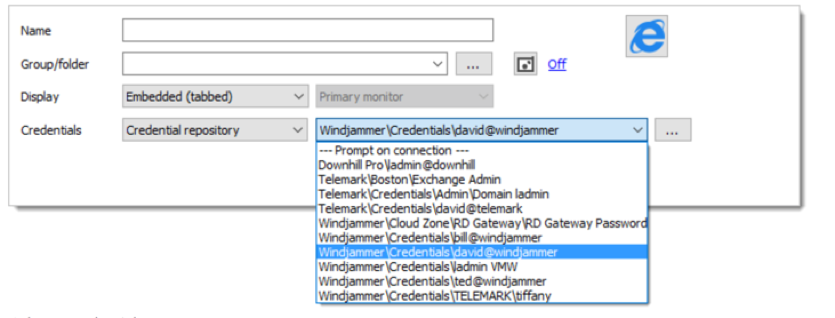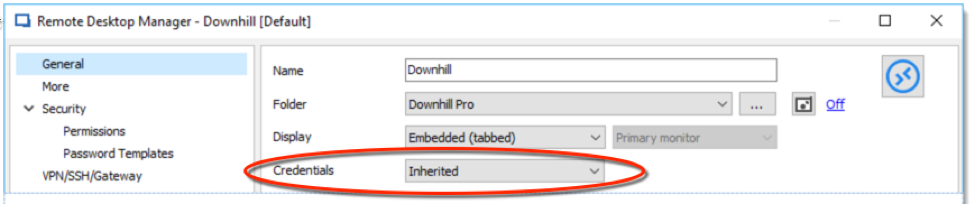Here at Devolutions, ALL of our users are important to us, whether they choose RDM Free or RDM Enterprise. That’s why the latest free version – 2019.1 – is equipped with some great new features. Here are some of the key additions we hope you’ll enjoy:
Credential Entries
You can now create credential entries in RDM Free. Credential entries are used to store account information such as usernames and passwords, and they allow you to maintain a single credential entry for multiple sessions. This simplifies management and saves time.
RDM Free supports the following credential entries: One-Time Password, Password List, Private Key and Username/Password.
To create a credential entry, use the New Entry button and select the Credentials section.
Credential Links
You can now use your new credential entries to create credential links. When configuring a session, simply select Credential Repository (which is a collection of all the credential entries stored in the data source), and then choose your desired credential entry from the credentials list.
Credential Inheritance
The new credential inheritance feature will definitely help you save a lot of time! Simply set credentials on your top folder (parent folder), and then have all the entries directly under it inherit the same credentials. The entry uses the credentials of its parent entry or group folder.
Whenever you’re using inherited credentials, the credential resolver will go up a level and use the credentials set on the parent folder. If the inheritance is set on a folder, the resolver simply continues up to the next parent.
In the entry’s properties, select Inherited in the Credentials dropdown menu. Your entry will then inherit the credentials of the parent folder.
Macro Script Tools
Credential entry is not the only new type of entry you’ll find in RDM Free 2019.1. You can now create Macros/Scripts/Tools sessions! These sessions can either be a script, a command line, or a helper app to a selected session. Each can be configured and shared in the data source.
Session tools are commonly used to retrieve information, perform an action, change an item, or change a configuration on the session host. They can also be used to share properties between groups of sessions using PowerShell, PSExec or keyboard macros.
To create a Macros/Scripts/Tools entry, use the New Entry button and select Macros/Scripts/Tools.
Dropbox Data Source
RDM Free already supports multiple data sources, but due to popular demand we’ve added a new one: Dropbox data source!
There is no need to install the Dropbox client on the machine to open the data source, because RDM Free uses the Dropbox API to retrieve an XML file from the configured repository. It is also possible to configure more than one Dropbox account on the same machine.
This data source can be shared over the Internet between multiple locations. Also keep in mind that it is designed for a single user using multiple computers, not multiple users.
Play List
You can now create and save a Play List that is stored on your local machine in RDM. The Play List feature lets you create a list of specific tasks that can be executed with just one click. For example, if you need to connect to 10 servers every day, instead of doing this manually, you can create a Play List to do it for you.
To create a new Play List, go to the Navigation Pane and select all of the entries you wish to add to your Play List. Then in the Home menu, click on the Play List drop-down menu, and then click New.
We hope you enjoy the latest edition of Remote Desktop Manager Free 2019.1, and that more than ever, it helps you control the IT chaos in your world.
Please share your feedback by commenting below. Also please let us know if you would like us to add or improve any other features. We’re always listening to you!
As always, please let us know your thoughts by using the comment feature of the blog. You can also visit our forums to get help and submit feature requests, you can find them here.