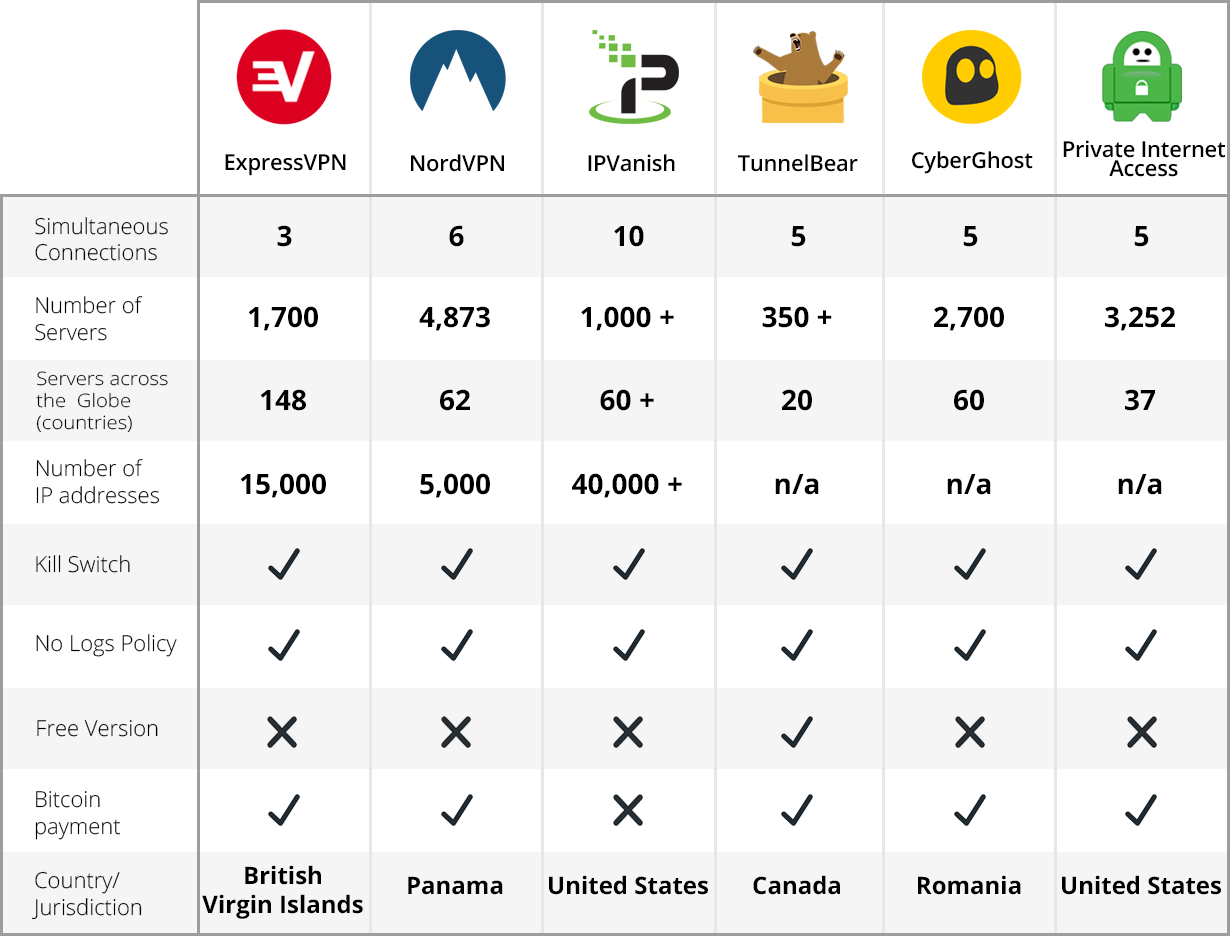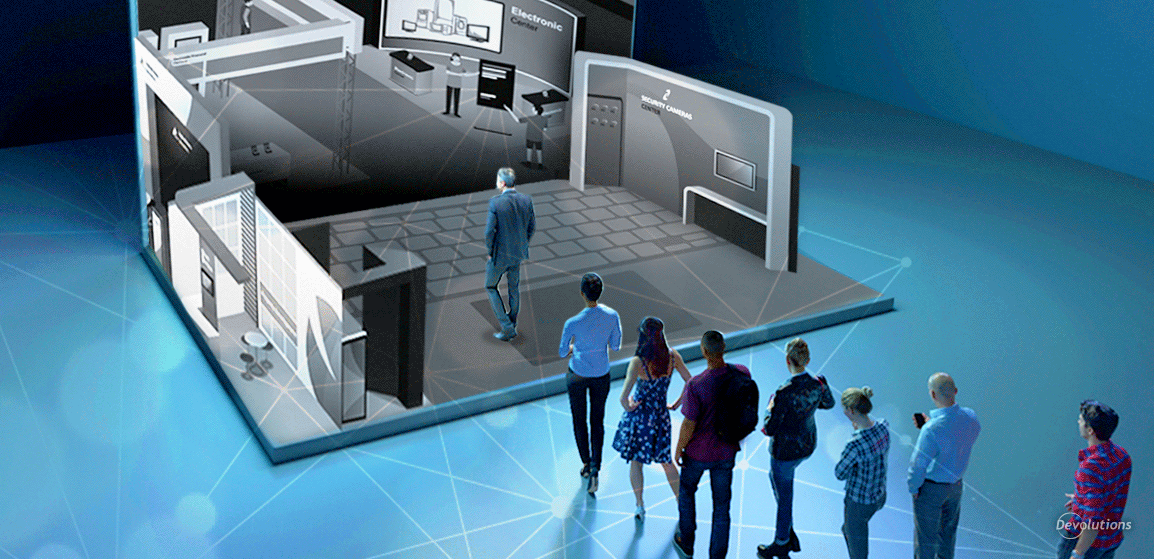[Click here for our updated version]
Recently, we focused on the importance of using a VPN. Now we’re going to dive deeper and take a closer look at 6 popular VPN solutions on the market that are both for personal and commercial use: ExpressVPN, NordVPN, IPVanish, TunnelBear, CyberGhost and Private Internet Access. Note that there is also a vast variety of VPN solutions that are enterprise driven, maybe one day will take a closer look at them too!
Did you know there are over 300 VPN solutions available? Sometimes the differences between them are large and easy to identify. Other times, the differences are much subtler — like trying to tell the difference between a geek and a nerd!
We’ll get to the analysis in just a moment. First, we thought it would be helpful to highlight some of the key features that influenced our decision making. In addition to the fundamentals — such as download speed, privacy and security, logging policy, torrenting, usability, support and price — here is what we looked at:
-
Simultaneous Connection: This refers to the number of devices that you can connect to your VPN service at the same time with a single account. It’s very important to keep all your Internet traffic encrypted without compromising security and privacy regardless of whether you’re using a PC, laptop, tablet, smartphone, and/or video game console.
-
Availability: It’s also important to know how many servers the VPN offers, and how many country connections it has. The number of servers provides an idea of how much load a VPN can take before slowing down due to overwhelming traffic, while servers in multiple countries means that no matter where you go (well, maybe not Antarctica) you'll be able to find a nearby VPN server. Basically, the closer the VPN server, the better the speed and reliability of the connection.
-
Logging Policy: A VPN will hide your web traffic, but in some cases your Internet activity can still be logged and stored by the VPN provider itself. To prevent this, make sure that the VPN has a strict No Logs Policy, which means they won’t track or store any of your personal data when you use their product.
-
Kill Switch: In the unlikely event that your VPN connection drops, you’re at risk of using a regular unprotected connection managed by your ISP — and you might not even know when it happens! A kill switch prevents this by shutting down any apps and preventing access to any websites as soon as the connection is lost.
-
Payment Method: Remaining completely anonymous is the ultimate goal of having a VPN, but if you pay for your VPN directly from your bank account, then you create a trail that easily leads directly back to you. VPN providers are trying to solve this by allowing users to pay through cryptocurrencies like Bitcoin.
ExpressVPN is a highly secured VPN that is simple and intuitive to use. It offers great support and a vast range of features that are good for both beginners and experts.
-
,
- Simple Cross-Platform Client: It’s easy to install ExpressVPN on your phone, tablet, desktop or laptop. Plus, there are clients for Windows, MacOS, Linux, iOS, Android, Blackberry, DDWRT router and Kindle.
-
,
- High-Performance Servers: ExpressVPN offers one of the fastest upload and download speeds available, which makes it a great option for gamers and streamers alike. Watching content in 4k resolution is a breeze. You can even use the built-in speed test to pinpoint the fastest server location (there are 148) in 94 countries around the world.
-
,
- High Security: ExpressVPN doesn’t take security lightly. It uses AES-256 encryption, which is the same encryption standard used by the U.S. government and by security experts worldwide. ExpressVPN hides your IP address, only uses company-owned DNS servers , and mixes your traffic with other users to fully protect your privacy.
-
,
- Top-notch Customer Support: ExpressVPN goes above and beyond to offer outstanding customer support. They have a 24/7/365 live chat support (which is always promptly answered), and they also have a ticketed email system.
-
,
- Cost: Great service and features aren’t cheap, so it’s not surprising that ExpressVPN is one of the most expensive VPNs out there.
-
,
- Only 3 Devices Can be Connected Simultaneously: Most VPNs let you have 5-7 simultaneous connections, but ExpressVPN will only allow 3 simultaneous connections, which is a little disappointing.
ExpressVPN is packed with multiple features and is easy to use. It’s perfect for anyone who isn’t too computer-literate, but it’s also good for geeks and experienced VPN users. It is an excellent choice for anyone who values privacy and security above all.
ExpressVPN doesn’t offer a free version. It costs $8.32/month for a 12-month plan, $9.99/month for a 6-month plan, and $12.95/month for a month-by-month plan. There is a 30-day money-back guarantee, so feel free to give it a test drive risk-free.
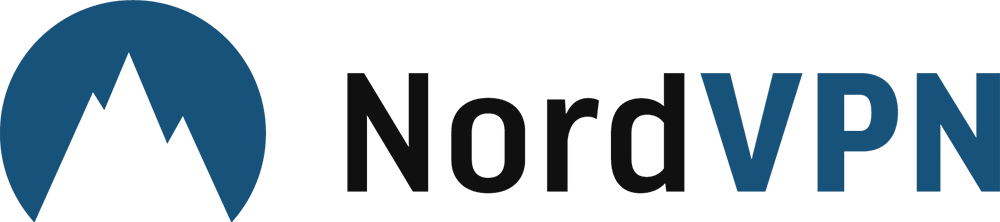
NordVPN is highly secure, offers strong privacy, and supports tons of rich features including malware protection.
-
,
- Dedicated IP Address: NordVPN lets you choose a dedicated IP address to access IP-restricted networks for $70/year (not for all locations though). NordVPN is one of the best VPNs out there if you want a static IP, so the extra cost might be worth it. ,
- Double VPN: NordVPN has a couple of VPN features that encrypt Internet traffic not once, but twice. First, your connection goes through a VPN server, which changes the external IP address and encrypts the traffic. Then, it goes through a second server in another location, which re-encrypts the traffic. Arguably, double encryption probably isn’t necessary for most users, but it can be valuable (or required) if you need a high level of security.
-
,
- DNS Leak Protection: NordVPN has DNS Leak protection to prevent the DNS server from sending unencrypted requests outside a secure VPN tunnel. It’s very important to ensure that all online traffic originating from your computer is routed through the VPN network!
-
,
- User-friendly: NordVPN has a sleek and intuitive interface, which makes it easy to use for less experienced users. It installs quickly and can be configured manually.
-
,
- Speed Can Vary During Peak Hours: Depending on peak hours, there can be variations in speed. From our experience the changes aren’t really a big deal, but it’s worth mentioning so you know what’s ahead.
-
,
- Pricey Month-to-Month Plan: If you subscribe to a 1-3 year plan, the price is quite reasonable. However, we’re surprised by the month-to-month pricing, which is on the expensive side.
NordVPN doesn’t offer a free version. As noted above, the yearly plans are affordably priced: $2.72/month for a 3-year plan and $6.99/month for a 1-year plan. The 6-month plan is also pretty good at $9.00/month. However, the month-by-month plan is $11.95/month, which makes it one of the pricier options (for example, it’s about 20% more than IPVanish). There is a 30-day money-back guarantee, but if you want your money back it’ll take another 30 days — so keep that in mind.
NordVPN is very intuitive and is suitable for all users who need strong security and privacy.

IPVanish lets you surf the web without a trace, providing private connections, fast speed and online freedom.
-
,
- VOIP with IPVanish: Using IPVanish for VoIP will help lower your international calling costs, because you can change your virtual calling location. Plus, once you’re connected to the server, IPVanish will encrypt your video and voice conversations for strong privacy and security.
-
,
- Unlimited Bandwidth: There’s no limit to the amount of data you can transfer. By connecting to IPVanish you’ll make your traffic unreadable and avoid ISP throttling, which is a bigger deal now because of the death of net neutrality.
-
,
- Cycle IP Addresses: One really cool IPVanish feature is the Cycle IP Addresses option, which will automatically change your IP address at regular intervals. This makes it much more difficult for hackers and other bad guys to hunt you down.
-
,
- Up to 10 Simultaneous Devices: IPVanish lets you securely connect up to 10 devices simultaneously with a single account. Clients are available for Windows, macOS, Android, iOS, Android, Chromebook, Amazon Fire TV, Linux and more, offering end-to-end encryption for all your devices.
-
,
- 7-day Trial: Most VPN providers offer a 30-day money-back guarantee, so we were a little disappointed that IPVanish only offers a 7-day money-back guarantee.
-
,
- Slow Support: We’ve noticed a lot of users complaining about the extremely slow response time of IPVanish email support, so keep that in mind. We didn’t test their email support as part of our evaluation, but we did access their online chat help and found the response time to be very quick.
There is no free version available. A 1-year plan costs $6.49/month, a 3-month plan costs $8.99/month, and the month-by-month plan is $11.
IPVanish users will love the number of powerful features. However, it’s a bit on the complicated side, which probably makes it more suitable for advanced users vs. VPN newbies.
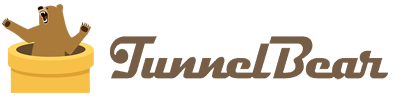
TunnelBear is a Canadian-based VPN that is now owned by McAfee. It’s a simple and hassle-free VPN that easily brings online privacy to everyone.
-
,
- No Torrenting: If your plan is to use a VPN for torrenting or P2P, then TunnelBear isn’t for you. Due to laws in Canada, TunnelBear does not permit any of it.
-
,
- Can’t Install on a Router: If you want to install TunnelBear directly on your router for increased protection, then you’ll need to look for another VPN provider. TunnelBear doesn’t support installation on routers.
TunnelBear is great for anyone new to the world of VPNs. If you’re a more experienced user and want more advanced and sophisticated features and configuration options, then you probably want to look at some of the other products on this list.
-
,
- Free Version on Multiple Devices: Unlike most VPN vendors, TunnelBear offers a free plan. However, the free plan has a limit of 500MB month, which basically means that you can use it for email and light web surfing, but gaming and streaming shows and movies isn’t an option. On the free plan you are able to access all of the servers (except for the Australian one). Clients are available for iOS, Android, macOS and Windows, and there is a browser extension as well.
-
,
- Very User Friendly: When you first land on their website, you’ll be amused and charmed by the adorable bear theme that you’ll find throughout their entire site. The friendly design makes it less confusing for users who aren’t as tech savvy. TunnelBear is easy to setup and easy to use, only showing you the basic settings and not confusing you with tons of additional options.
-
,
- Independently Audited for Security: TunnelBear is one of the most transparent VPNs out there. They go as far as having an independent organization audit their VPN for security, and they publish the results for all to see. Plus, they use the findings to make improvements. Wow!
-
,
- GhostBear: GhostBear, often called stealth VPN, is a neat TunnelBear feature that will help you defeat VPN blocking by hiding the fact that you’re actually using a VPN. Simply enable GhostBear to encrypt your VPN data and make it less detectable. Note that this is only available for Windows, macOS and Android.
TunnelBear offers 3 plans: Little, which is free with 500MB of data every month, Giant, which is a month-by month plan at $9.99/month, and Grizzly which is a 1-year plan at $5.00/month and unlimited data. Like Goldilocks and the three bears (or in this case, Goldigeek and the three TunnelBears), your task is to pick the plan that is juuuuussstt riiiiggghhht for you.

CyberGhost is a fast and powerful VPN with strong encryption. It’s easy to use, while still providing plenty of features.
-
,
- TOR Compatible : If you’re located in a country with strict censorship laws, then the power to layer your VPN with the TOR network can be quite useful to get as close as possible to complete anonymity. CyberGhost is one of the few VPN providers that offers this feature.
-
,
- Outside the 14 Eyes: CyberGhost (recently acquired by Kape Technologies PLC, formerly Crossrider) is located in Romania, a country well known for their emphasis on privacy. Romania is “outside of the 14-eyes” which is also a key consideration for some users who don’t want their data shared with other governments. (The 14 eyes are the U.S., U.K. Australia, Canada, New Zealand, Denmark, France, the Netherlands, Norway, Germany, Belgium, Italy, Sweden and Spain.)
-
,
- Easy to Use and Install: CyberGhost is easy to install and has a clean and uncluttered UI. It’s great for less tech-savvy users, who will be up and running quickly.
-
,
- Block Ads: Some VPN providers offer an add blocker, but this is usually a browser extension. CyberGhost does things differently by blocking ads directly on their server, so there’s no processing on the client-side — which means less data is transmitted directly to users. However, some users might view server-side processing as a privacy risk.
-
,
- Customer Support: CyberGhost live support is only available during working hours, which is fine — if you live in Romania! But if you’re based in the U.S., Canada, Australia and many other countries, you’ll need to wake up extra early (or stay awake extra late) to connect with support staff. However, you always have the option of sending in a help ticket. The bad news is that it can take a while for them to respond. Frankly, building their customer support would really improve things.
-
,
- Cost: As noted below, the month-by-month price for CyberGhost is on the high side compared to some of the other products that we’re highlighting.
There is no free version available. A 3-year plan costs $2.75/month, a 2-year plan costs $3.50/month, a 1-year plan costs $5.99/month. If you want to pay monthly then you’re looking at $11.99/month — which puts it on the higher end. There is also a 7-day free premium trial, and a 30-day money back guarantee.
CyberGhost is a great VPN service that offers many useful features that will satisfy advanced users. At the same time, the simple UI is good for VPN newbies.
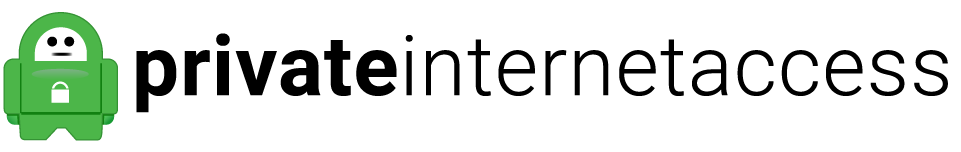
Private Internet Access (PIA) is a fast, popular and very affordable VPN service.
-
,
- Large Number of Servers: PIA has a whopping 3402 VPN and proxy servers, which are spread across various locations in 33 countries.
-
,
- Great for Torrenting: If you’re searching for a VPN provider that won’t restrict or monitor any of your connections — not even P2P file sharing — then PIA might be the VPN for you. There are no restrictions on torrenting.
-
,
- Solid Security Features: PIA offers a wide range of security features like IPv6 leak protection, a VPN kill switch, anonymous IP, and multiple levels of encryption. By default, PIA uses 128-bit encryption, but you can switch it to 256-bit for an even more secure connection. And if you really want to elevate to another level, you can boost your data authentication to SHA256 and your handshake to RSA-4096.
-
,
- Great Speed for the Price: Speed is an important aspect of any VPN. And while there are ways to tweak the configuration to increase the velocity, it ultimately comes down to the servers. PIA isn’t as fast as ExpressVPN, but it’s pretty close — and the price can’t be beat!
With their lack of live support, this might not be the best VPN for beginners. However, it’s a good choice for more advanced users who want strong security at a really cheap price.
-
,
- No Live Chat: We were a bit disappointed to learn that there’s no live chat option. The only way to get help is by filling out a form. I guess we can see where some of the cost savings comes from!
-
,
- Located in the US: PIA is based in the U.S., which is an issue for some users who aren’t thrilled with the amount of power that the government has in terms of monitoring data, and potentially passing it along to law enforcement agencies for additional investigation (not that anyone reading this would do anything illicit or terrible, but you know what we mean!)
It will cost you a mere $2.91/month for a 2-year plan, $3.33/month on a 1-year plan, and $6.95/month if you want to pay month-by-month. There is also a 7-day money back guarantee.
Here’s a comparative table for a quick glance at some important features and information about each of the reviewed VPNs:
Conclusion
And there you go, folks! Let’s never forget that adding an extra layer of security shouldn’t be seen as optional. We hope that you find this analysis helpful, and that it makes your task of finding the right VPN service much easier.
Your Turn…
If you know of any additional advantages and/or drawbacks of any of the VPNs that we evaluated, or if you’d like to highlight a service that isn’t on the list (there are over 300 on the market so there’s plenty of choice!), then please share your insights and advice by posting below.
The above descriptions of ExpressVPN, NordVPN, IPVanish, TunnelBear, CyberGhost and Private Internet Access provide only a summary of their respective specifications. Please consult their websites for further details.