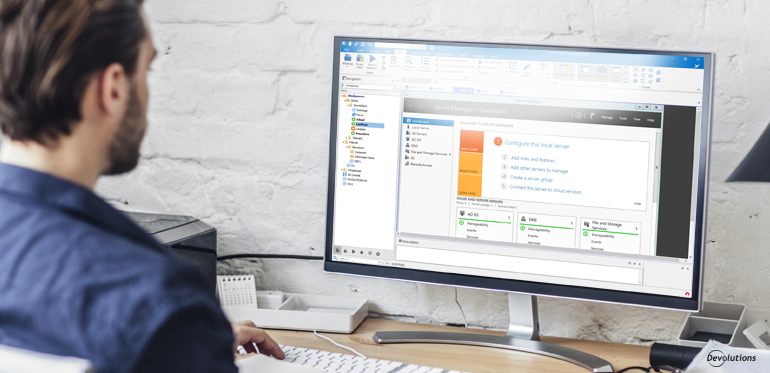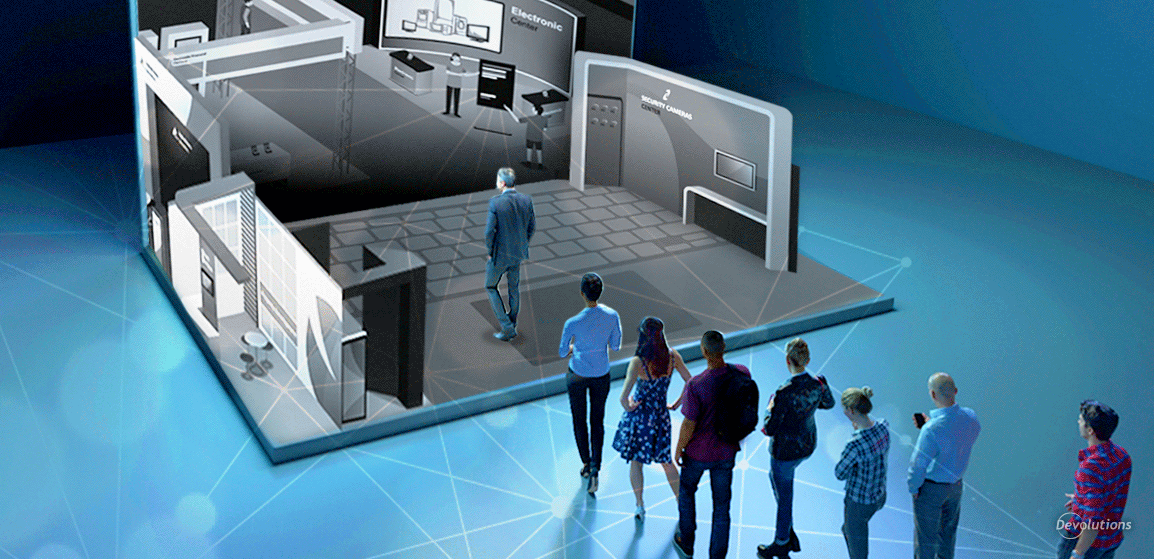THIS ARTICLE WRITTEN BY REUBEN YONATAN, GETVOIP'S CEO, IS PART OF OUR GUEST BLOG SERIES. PLEASE CONTACT US IF YOU WOULD LIKE TO BE FEATURED ON OUR BLOG.
System administrators are constantly on the lookout for software programs that can simplify their job duties. Most of this simplification comes through the use of automation, which remote desktop solutions are well-known for providing. When shopping for either a remote desktop software solution or a remote desktop management software, it is of the utmost importance that you look at each program's features.
You don't want to invest in a program only to discover it can't fully meet your needs. Fortunately, for those of you who aren't familiar with shopping for remote desktop and remote desktop management solutions, we've created a list of features you’ll want to make sure your program includes. Let's take a quick look at these features and the reasons you need to invest in them.
Multi-Session Handling Capabilities
To achieve optimal productivity, you must be able to multi-task while using your remote desktop software. Unfortunately, many programs don't provide multi-session handling capabilities. This is why you’ll want to search for a remote desktop management solution that doesn't put limitations on the number of sessions it can support at the same time.
With multi-session capabilities, you can run multiple sessions of the application simultaneously, easily allowing you to optimize your productivity by seamlessly switching from one session to the next. A solid remote desktop management solution will enable users to quickly launch multiple secured connections with various tools including remote servers, virtual machines, websites and applications, all from the same single platform.
Without multi-session handling capabilities, you are sacrificing part of what makes these solutions so compelling and useful to IT departments. By consolidating multiple connections into one single window, users can stay much more focused and on task, reacting to changes in real-time.
Storage for Account Passwords and Credentials
It is not uncommon for system admins to have access to hundreds of various accounts. Keeping up with passwords and credentials for each account can be a nightmare. With the right remote desktop management solution, storage for passwords and credentials becomes a cinch. With this in mind, you will want to shop for a remote desktop program that has the capability to store the following:
- Passwords
- Credentials
- Credit card information
- Software licensing codes
- Account numbers
A remote desktop solution worth investing in will store valuable data in a centralized vault, making it simple to access the information on an as-needed basis. It will also boast an automatic filing of login forms feature, speeding up the login process. And for those system admins who are already using a credential management application, it is imperative to make sure the remote desktop solution integrates with this application.
Ability to Manage Roles
Another notable feature that you will want to look for when shopping for a remote desktop management solution is role management. When working in a team environment, role-based access control is of the utmost importance. If you don't have this type of control, as a system admin, you will find it incredibly difficult to enforce separation of duties among each team member. You also won't be able to control what each team member is able to see on their end.
When dealing with confidential information, you want to make sure that each team member has access only to the information they need to perform their tasks. With role management, it becomes simple to control who can see what. A remote desktop solution worth investing in will allow administrators to set specific rights for each user.
It will allow the administrators to create specific roles for single and multiple users as well as set corresponding permission guidelines. For any existing user access control tools that you have in place, you will want to make sure your remote desktop solution can easily integrate these tools. You will also want to make sure your remote desktop solution allows you to monitor and track each user's progress and activity. This type of tracking will enable you to pinpoint who has logged into the system and what they have opened, as well as view any changes they have made.
Two-Factor Authentication
Security should be an absolute top priority for any business, not just the largest organizations. Since remote desktop management solutions are, well, used remotely, you will want to ensure you have a solution that provides your users with every single possible security measure available. That's exactly where two-factor authentication comes in.
Quickly becoming a standard for security, two-factor authentication helps ensure that your network or individual user accounts are not compromised. Instead of simply logging in with an easily cracked password, two-factor authentication provides a with a second method to prove their legitimacy beyond just a password.
Generally, two-factor authentication will provide users with a second, randomly generated, string of letters and/or numbers to input after their password. This code will be sent to an email address or mobile phone number to ensure that only the authorized user is receiving the code. Two-factor authentication is one of the easiest ways to ensure that your services are never compromised, and should absolutely be critical for any business.
Various Supported Technologies
The idea behind remote desktop management solutions is that users can compile a large number of existing remote desktop tools into one single platform to serve as a headquarters for all their necessary resources. That's why when searching for a remote desktop management solution, it is imperative to search for an application that supports a wide array of integrations and technologies.
For example, you will want to be certain that your chosen solution will integrate with various other tools and technologies including the Microsoft Remote Desktop protocol, Citrix, VMware, FTP, FTPS, SFTP, SSH and more. You want to ensure that your chosen solution will be compatible with the protocols and technology your IT department is already utilizing.
But beyond protocols, it is also important for these solutions to integrate directly with Virtual Private Network solutions, or VPNs, including Microsoft, Cisco, Nortel, and even Avaya and WatchGuard. A VPN is critical for large scale enterprise users to securely access their network, so it’s critical that your remote desktop management solution is capable of connecting through a VPN as well.
The Takeaway
You just learned about five features that are essential to effectively using any type of remote desktop solution. Other features will be crucial to your system's operation, and to identify these features, you will want to discuss your needs and preferences with a remote desktop solution specialist.