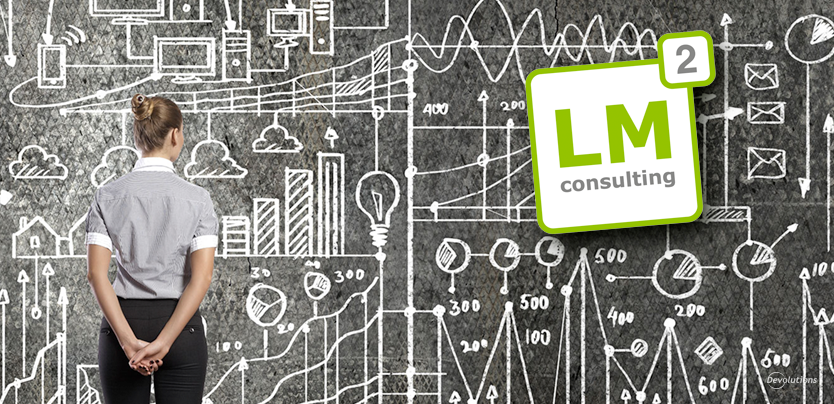“Devolutions Remote Desktop Manager helps me and my company to carry out our work effectively and save valuable work time. Also because of its numerous and useful features I’m a big RDM fan and this isn’t going to change!”
- Gerhard Ryznar, IT Consultant
Client Snapshot: LM² Consulting GmbH
For over a decade, LM² Consulting GmbH has provided a full range of IT consulting, as well as management, implementation and training services for medium and large companies. Headquartered in Austria, the company is a strategic partner that bridges business needs and advanced IT solutions.
LM² Consulting’s Challenges
LM² Consulting manages approximately 1200 servers, machines and desktops. However, the team was facing significant challenges, including the following:
- Connection information (e.g. login credentials and VPN data) was stored in many different locations, and searching for it was a time-consuming and frustrating process — and in some cases, information wasn’t findable.
- It was difficult and inefficient to handle a large number of remote desktop, putty or winSCP connections. Quite often, when a PC was changed, the session details weren’t copied and the information was lost.
- The password list wasn’t always up-to-date, which created confusion.
Solving these password management problems with Excel made things worse due to version control problems. Also, by trying to solve overall remote connection challenges with Visionapp, we concluded that it only covered about 40% of the requirements of the company.
LM² Consulting’s Solution: Remote Desktop Manager
Highly frustrated after wasting an afternoon trying to find the correct IP for a specific connection, LM² Consulting concluded that it had to make a fundamental change. They conducted a targeted search, discovered Remote Desktop Manager, and were so impressed by the list of features that within 10 minutes they had downloaded it, configured it with their on-premise SQL database, and started a 30-day trial. After a few days, they confirmed it was the ideal solution for their current and future needs.
LM² Consulting has been using Remote Desktop Manager for 2.5 years. Their team continues to enjoy many advantages, which include:
- Quickly and simply finding machine, credential and VPN information, which has significantly improved customer response times and overall customer experience. Changing PCs is also easier than ever before.
- Configuring** individual user and role-based security settings** (e.g. summer interns only getting limited access, etc.).
- Enabling users or admins (depending on security settings) to modify, update or re-create entries, which ensures that all session information is automatically saved and updated.
- Using an MSI installer package to pre-configure RDM with the correct license information, data source settings, interface settings, etc., for fast and easy distribution, as well as manual installations (e.g. an emergency workplace outside the domain).
- Centralizing and storing all VPN information in RDM, and then launching VPN connections directly using RDM’s library of VPN Add-Ons.
- Running batch edits to quickly update a large number of entries (e.g. changing connection information for multiple protocols).
- Using RDM’s web-browser extension and autofill feature to save time and avoid having to look up website credentials.
- Creating** inventory reports** to get information on servers, such as OS, IP, MAC, installed software, hardware, and free space.
- Adding additional details for each entry, such as store support levels, serial numbers, contact data, purchase details, and warranty information.
- Using RDM’s mobile apps to access and input information from anywhere at any time.
LM² Consulting has been especially impressed with the level of support they have received since deploying the solution in their environment:
“The responsiveness, interaction and access to Devolutions’ developers and technical support is incredible. Either directly or through the support forum, most of our problems are resolved within hours, and sometimes even minutes. They also gladly accept new feature requests, and are very serious about improving their product. I have never experienced such a close relationship between a vendor and its customers. I’m a big RDM supporter!”
– Gerhard Ryznar, IT Consultant