Ah, inheritance: some people inherit blue eyes, and others get a huge fortune from some distant relative they’ve never heard of! Life just isn’t fair sometimes. For me, well, people have always asked me if I’ve inherited my very curly hair from my mom or dad, and the running joke is that since neither of them actually have curly hair, mine must have come from the mailman! But all jokes aside, there’s another kind of inheritance that is a lot more sensible, reliable and doesn’t involve the mailman or bad family jokes: inheriting credentials in RDM!
As you probably know, credentials in RDM can be set using many schemes, in a session, or in a group/folder. But what you may not know is that you can set the same credentials for other entries to inherit.
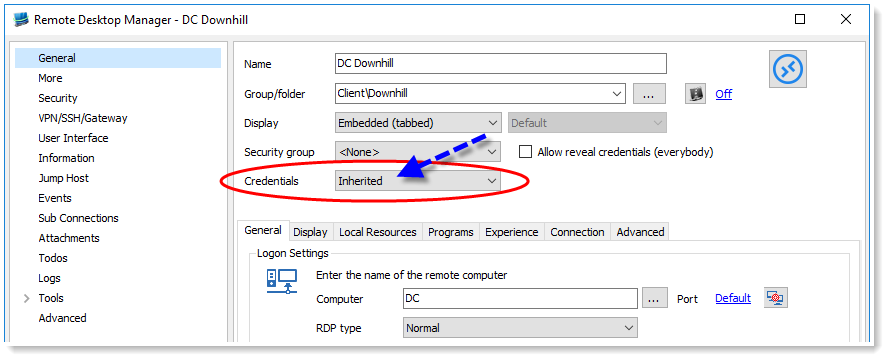
Here’s a simple scenario: let’s call the folder where the main credential is to be set the Parent folder. Now, in that folder, let’s create a couple of sessions and call them the Child entries and set their credentials to Inherited. Automatically, the credential resolver will go up a level and use the credentials set by the parent folder for all child entries to inherit.
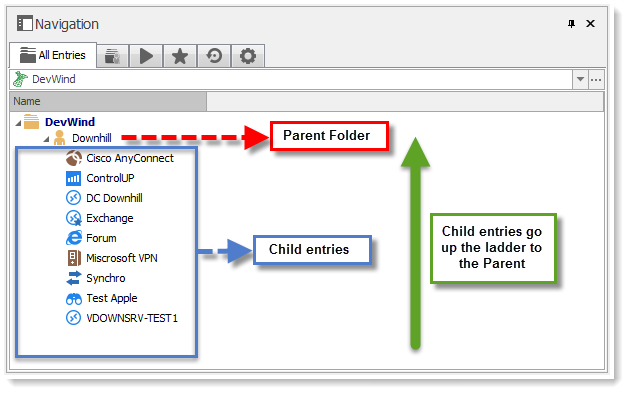
It’s also possible to set a folder to use inherited credentials. In this case, the credential resolver simply climbs the ladder until it finds a Parent folder (or entry, group, etc.) and pulls in the credentials.
The end result is that if you have multiple entries with a common set of shared credentials, you only have to keep ONE set of credentials up-to-date, instead of updating all credentials for every single session. This will save you a tremendous amount of time! Individual User Credentials Now, let’s take a look at another scenario. Let’s say that every user on your team must use their own credentials for each entry. Start by setting all entries and intermediate groups/folders to Inherit. Then, at the top level folder, select User Specific Settings to fill in your credentials. This will allow everyone to use their own set of credentials for all child entries!
Inheriting VPN Settings Here’s another great trick to simplify your life: in addition to using the Inherited setting for credentials, you can also use it for VPN! All you need to do is create a new VPN entry, and then set all your other sessions’ VPN to Inherited. Note that the VPN definition must have a VPN Group defined to ensure that only the LAST session that closes will close the VPN. Personally, I just type the parent folder name as it prevents clashes. So there you go, you are now all set up to use the same settings in the wink of an eye!
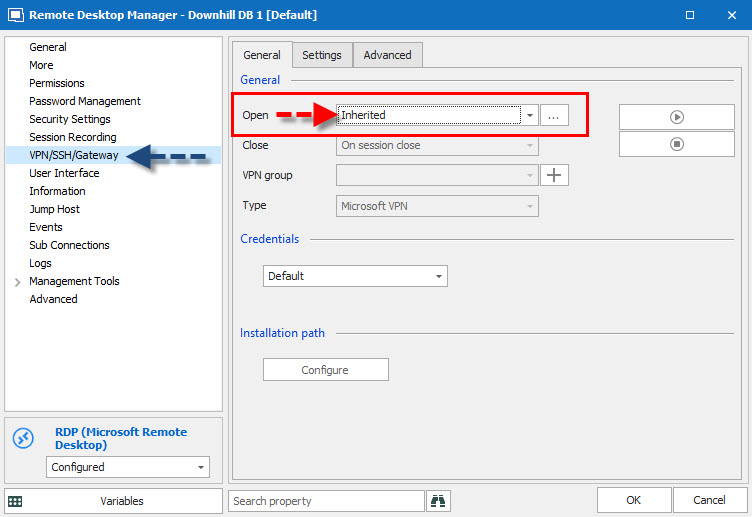
As always, please let us know your thoughts by using the comment feature of the blog. You can also visit our forums to get help and submit feature requests, you can find them here.




