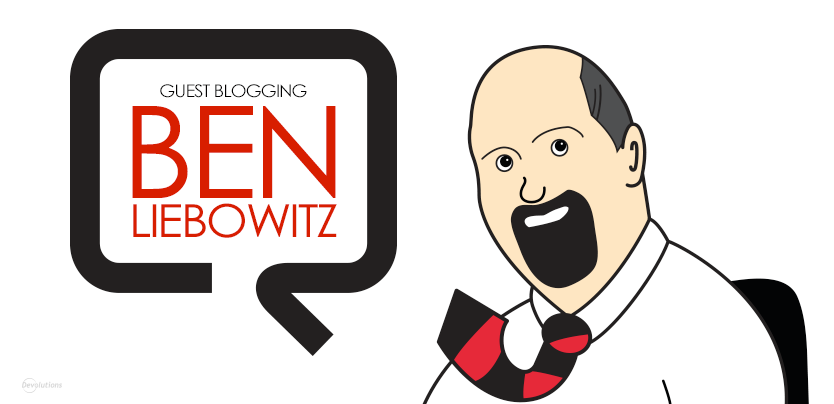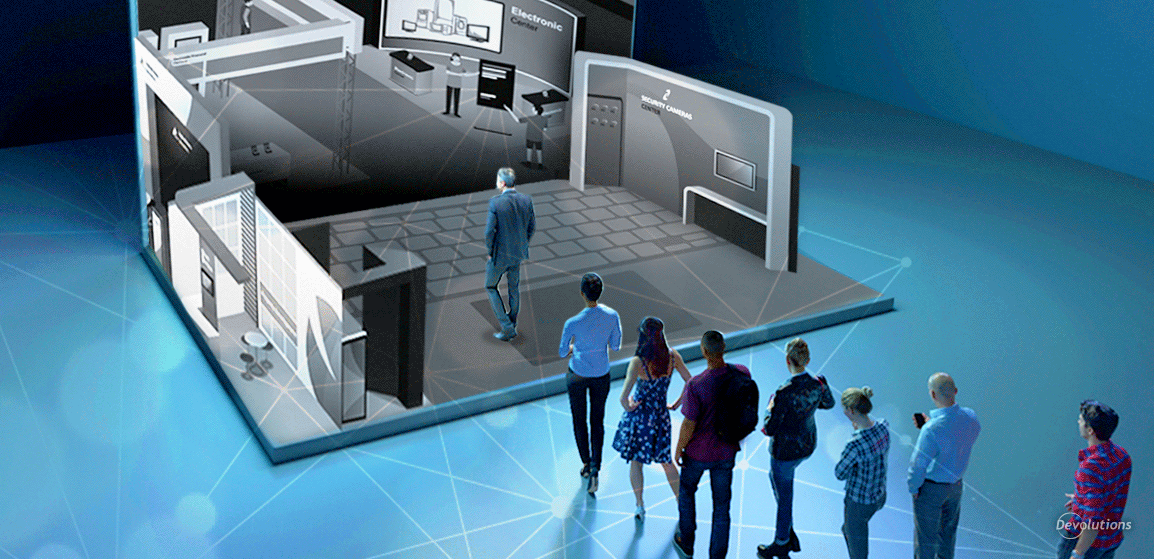1.** Multiple Credential Repository**
I’ve been a user of Remote Desktop Manager for several years now. I started using the free version when I was managing about 30 remote desktop connections, and manually entering my credentials each time I connected. After a few years, I upgraded to RDM Enterprise, and my whole world changed with the MULTIPLE CREDENTIAL REPOSITORY. Being able to store my credentials into a single entry and using that entry on hundreds of connections was and continues to be amazing!
2.** Keep Tab on Disconnect**
As a Systems Engineer, I regularly connect to servers to troubleshoot issues or install updates. Usually, this involves having to reboot the server -- sometimes multiple times. This is why one of my favorite Remote Desktop Manager features is KEEP TAB ON DISCONNECT in the actions menu. When rebooting several times, this feature is VERY HANDY!
3.** Password Generator**
Working in IT, I constantly have to generate new passwords for service accounts. I find Remote Desktop Manager’s PASSWORD GENERATOR very helpful in this regard! All I need to do is set how many characters I want, and if I want uppercase, lowercase, digits, special characters, etc. Then, when I click “Generate”, I get many passwords to choose from that meet my criteria. From there, I simply highlight the one I want to use and click “Copy to Clipboard” (more on this below!). Remote Desktop Manager’s password generator also displays the password using the Phonetic Alphabet (e.g. DOG is displayed as Delta | Oscar | Golf).
4.** Clipboard**
As noted above, another Remote Desktop Manager feature I often use is the CLIPBOARD. For example, I can right-click on a Credential Entry, select “Copy Password”, and copy it to the clipboard for use within an RDP session (or wherever I need it). And to keep things secure, the password is only kept in the clipboard buffer for about 10 seconds.
All of these features combine to help me do my job more efficiently, and allow me to do it all in ONE tool, instead of needing an RDP client, SSH Client, Password Manager, Password Generator, etc. I also don’t have to store passwords insecurely on a spreadsheet or elsewhere.
I’d like to know YOUR favorite Remote Desktop Manager features. Please feel free to leave a comment below and share with the community.
Thanks Devolutions!