Hello RDMers,
Ever been in a situation where you had a bug with RDM and tried to explain it by email to one of our Support expert and just couldn’t exactly find the proper way to describe the problem, words just weren’t enough! Emails went back and forth, but still not being clearly understood, it’s like being stuck in a Catch 22. So you then decide to send an image, but once again, it just wasn’t showing exactly the issue. Drives you nuts, right!
Well here is the solution, when words and images aren’t enough you can now actually send us a video of your issue. By going in Help – Record, you can now easily record your problem and send the video to our support team, this will show them exactly what you were trying to explain. You can even use this for in-house training, as its not limited to RDM.
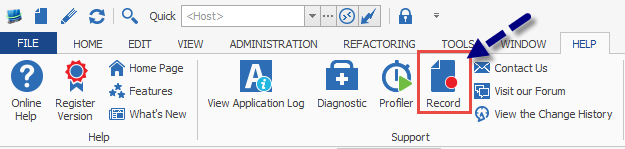
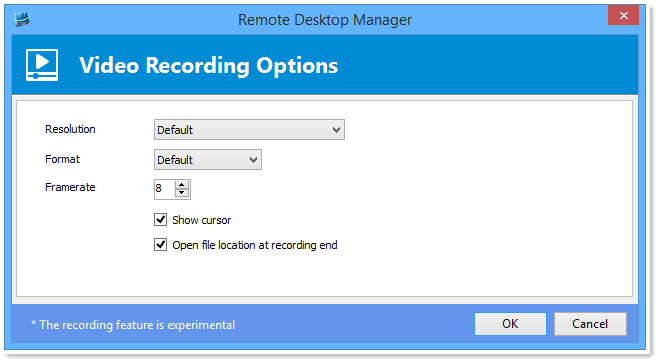
We have elected to use the MP4 format, which on vanilla installs of windows is not supported. If you encounter any difficulty viewing the video, we recommend the use of VLC player (http://www.videolan.org/vlc/download-windows.html).
This feature will definitely make your life easier (as well as our support team’s life ;))!As always, please let us know your thoughts by using the comment feature of the blog. You can also visit our forums to get help and submit feature requests, you can find them here.




