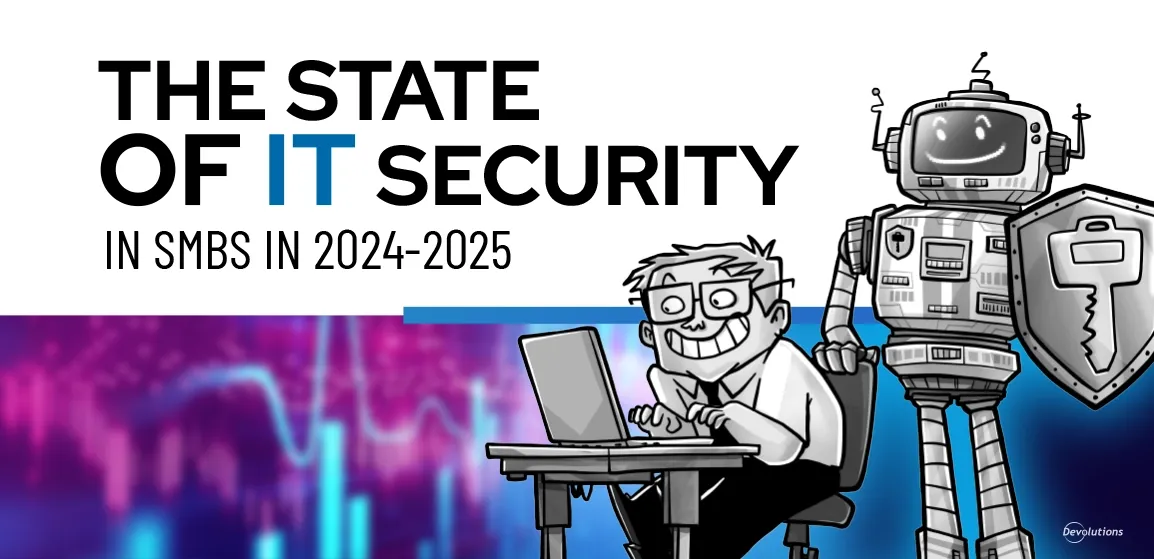Hello everyone, LastPass has implemented subscription plans for personal as well as Enterprise users, and has added features to all of their plans. Being a credential management tool used by many users or our community, we felt it was important to enrich Remote Desktop Manager’s integration with LastPass. The two areas we addressed are the Two-Factor authentication and the Shared Folders.
Two factor authentication

Shared folders

Want to know more?
Please take the time to watch a video on our YouTube channel that presents an excellent overview of using these new features : https://www.youtube.com/watch?v=TgHZDjCLaBQ&feature=youtu.be As always, use our forums to ask questions and get help in case you run into issues, and use our online help to get all the configuration details. The Devolutions team