Hi everyone! You might already know of a pretty awesome tool called Chocolatey, which lets you quickly install Windows applications from the command line via a catalog of installation scripts. For instance, when installing a new app or tool, all you need to do is type in one line -- and Chocolatey takes care of the rest! This is especially handy if you’re installing several app/tools on multiple machines. Not surprisingly, Chocolaty was named as one of the “Big 10 Life and Work Changing Utilities” by Scott Hanselman in 2014 Ultimate Developer and Power Users Tool List for Windows. And now, we’re happy to announce that we’ve created Chocolatey installation package for Remote Desktop Manager! So that means once you download Chocolatey, you can install: 
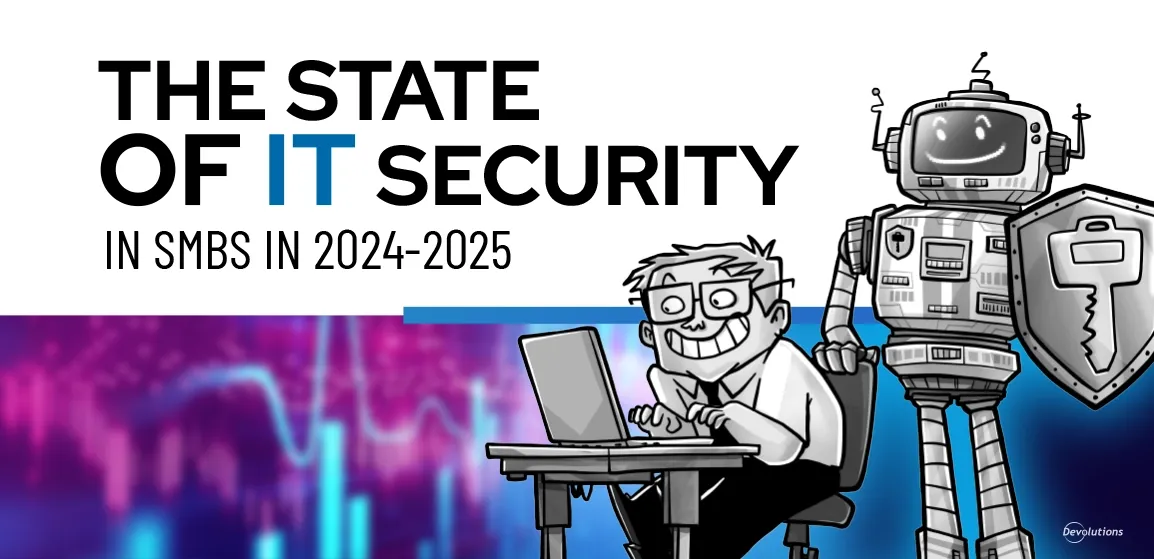
Participate in the Devolutions’ State of IT Security in SMBs survey
Help shape the future of IT security in SMBs! Take our survey and get a chance to win a $1000 Amazon gift card. Plus, be among the first to access the final report in June 2025.



