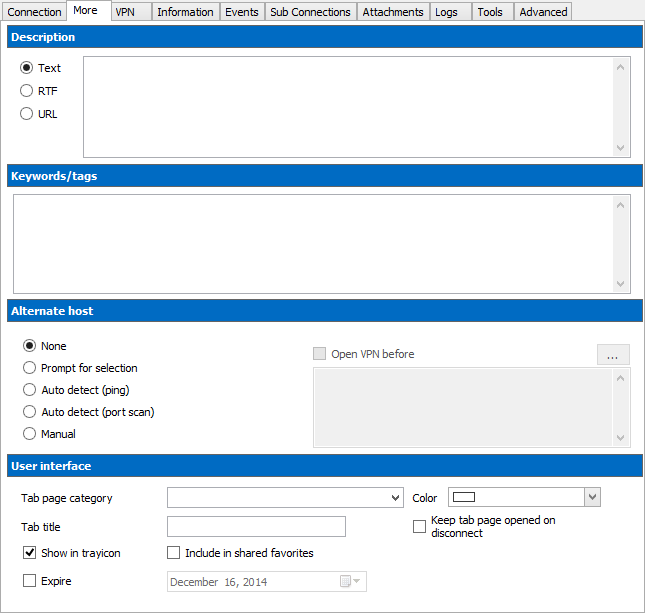Hi Everyone, Did you heard about Remote Desktop Manager’s Private Vault ? The Private Vault is a user centric repository for entries of any type. It allows you to create entries that only you can access. The Private Vault is currently only available with advanced data sources such as SQL Server, MySQL and Remote Desktop Manager Server. Credentials in the Private Vault can be used from a session in the Private Vault or when you use the Edit Entry (User Specific Settings). These restrictions can easily be understood when you keep in mind that the Private Vault is in fact contained in the user area of the database. The Private Vault, paired with the User Specific Settings, is the preferred mechanism to use credentials that cannot be shared with your team. Please consult our online help for more information on the Private Vault http://help.remotedesktopmanager.com/view_navigation_privatevault.htm The Devolutions Team

Quick tips: Devolutions Workspace mobile app
Supercharge your Workspace mobile experience with insider tips for OTPs, autofill, offline mode, and more—stay secure and productive on the go!