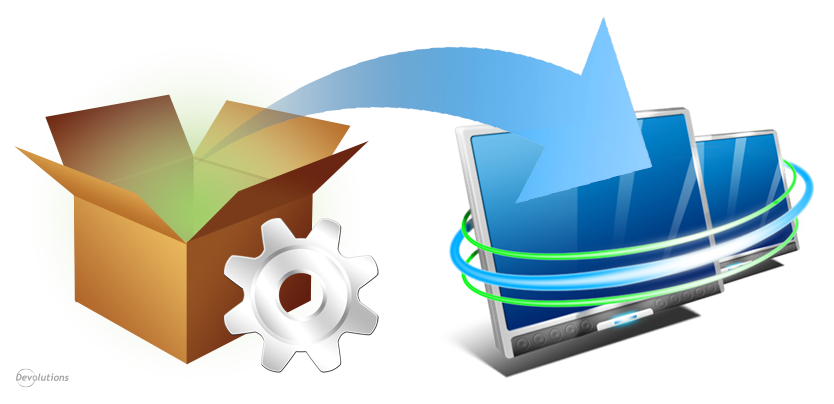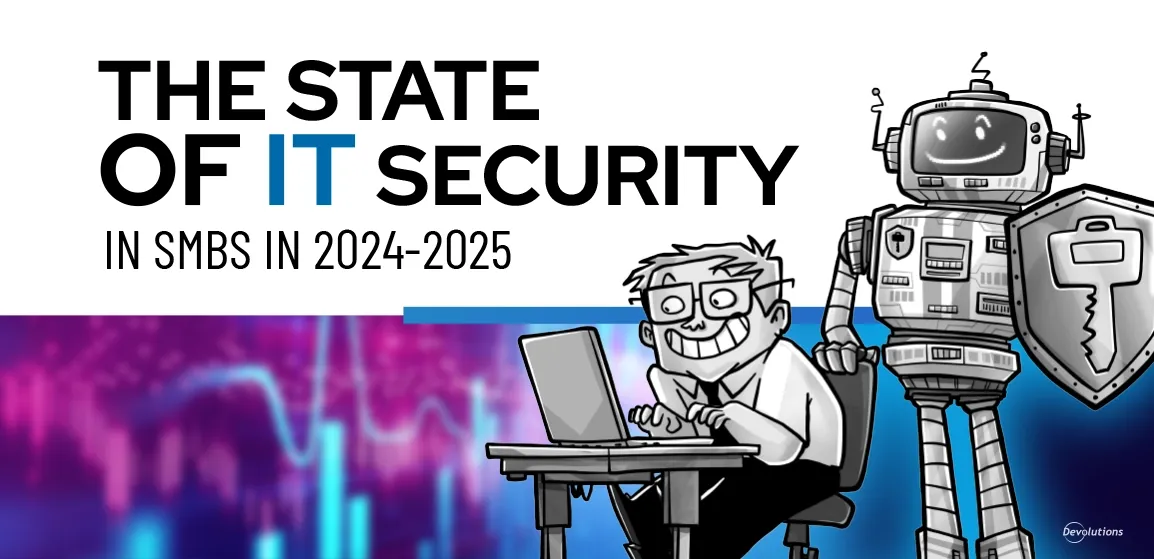Hello IT pros!
I’m often asked about the easiest way to install Remote Desktop Manager (RDM) in different IT environments. Well, to help you get the answers you need quickly and easily, allow me to introduce you to our new Custom Installer!
Our Custom Installer allows you to generate and download custom installations of RDM with a choice of pre-configured settings, like a data source or a registration key. You can download the Custom Installer as a Windows Installer (MSI file), or as an executable (EXE file). It’s especially helpful for rapidly deploying RDM in a large environment.
To discover how to create a Custom Installer, check out this helpful video.
There’s More Good News!
Guess what? To make your life even simpler and easier, I’m pleased to note that our Custom Installer is now included with Remote Desktop Manager Server(RDMS). So really, when you purchase RDMS, you get the whole package: RDM Enterprise Global license, an extended support plan, and the Custom Installer. It’s like Christmas morning for IT Pros! Also, if you’re part of a small business, you should check out the RDMS Small-Business Edition, which we launched a few weeks ago. It includes a 10-user license for RDM, an extended support plan and the Custom Installer, too.Take a look at our Comparison Chart for all the details here. Feel free to contact me at mtrottier@devolutions.net if you have any questions.Thanks!