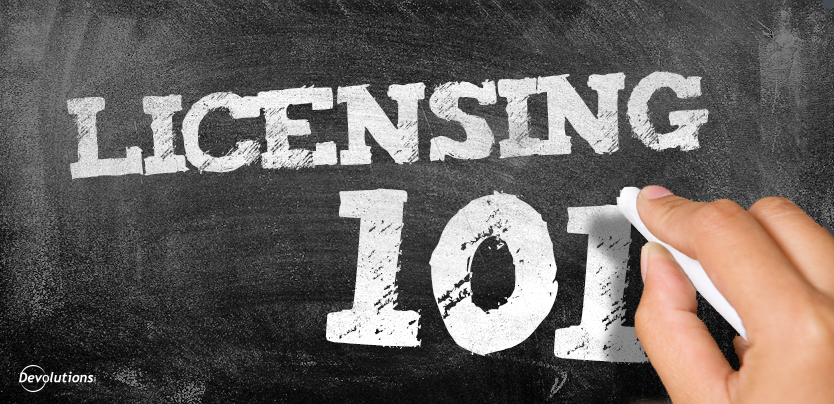One of the best parts of my job is that I get to interact with the amazing Devolutions community! And one of the most frequent questions I get is how our licensing policy works. Questions like:
Can I install RDM on multiple machines using my license, or do I need to buy extra licenses?
· What’s the difference between a site and a global license? · How many licenses are required if users connect from multiple locations to my office? · What do I get when I purchase an RDM license? · Is RDM subscription-based? Well, as much as I love corresponding with our current and future customers, I thought it would be helpful to write a blog about this, and share some simple answers to your important licensing questions. So without further delay…
Can I install RDM on multiple machines using my license, or do I need to buy extra licenses?
Yes, you can install RDM on multiple machines using a single license. Our licensing is per user, not per machine. As a result, when you buy your license, you can install RDM on your office desktop, personal desktop and laptop. This policy is in place to let you use RDM the way you want, without extra fees.
What’s the difference between a site and a global license?
A site license grants you the right to use Remote Desktop Manager for all your employees (platinum users) at a single location (office). A global license, grants you the right to use Remote Desktop Manager for all your employees (platinum users) across multiple sites (it can be used worldwide if you have multiple branches). Now, if you have users connecting from their home or on the road to the same network or office, only a site license is required. However, if you have multiple branches with users working in multiple offices or connect to multiple networks and offices, a global license would be required. For example, if you have an office in Boston, another one in Los Angeles and a third one in Prague, then you will need a global license.
How many licenses are required if users connect from multiple locations to my office?
You’ll need as many licenses as there are users (again, our licenses are per user, not per machine). So if you have a team of 15 technicians on the road, you’ll need 15 licenses, regardless of whether they’re connected at the same time or not. If you need multiple licenses, then we invite you to take advantage of our cost-saving 5-user, 10-user and 15-user license packages.
What do I get when I purchase a RDM license?
Plenty! You’ll get a full year of software maintenance, upgrades and updates. You’ll also receive premium support from our Development Team, and you’ll be invited to request new add-ons or features without any extra charges.
Is RDM subscription-based?
No, RDM isn’t a subscription-based tool. Once your license expires, you’ll be able to continue working with RDM. However, you won’t be able to download new features, updates and upgrades. Please also note that we don’t actively support older RDM versions. If you have questions about the pricing, I invite you to visit our website for the complete price list. If your question isn’t answered here, please let me know! You can comment below, connect me via Facebook, Twitter, LinkedIn, or email me at mtrottier@devolution