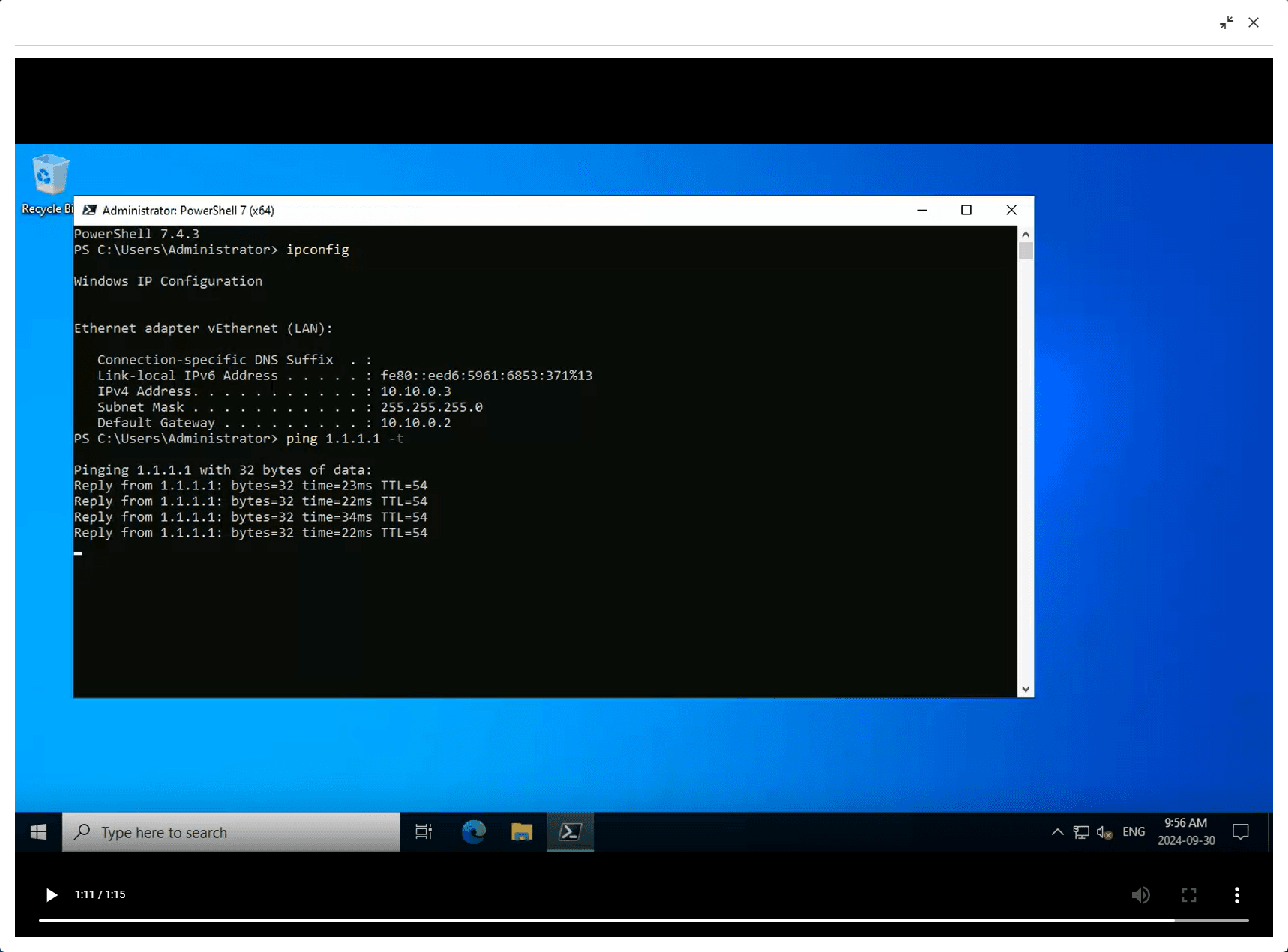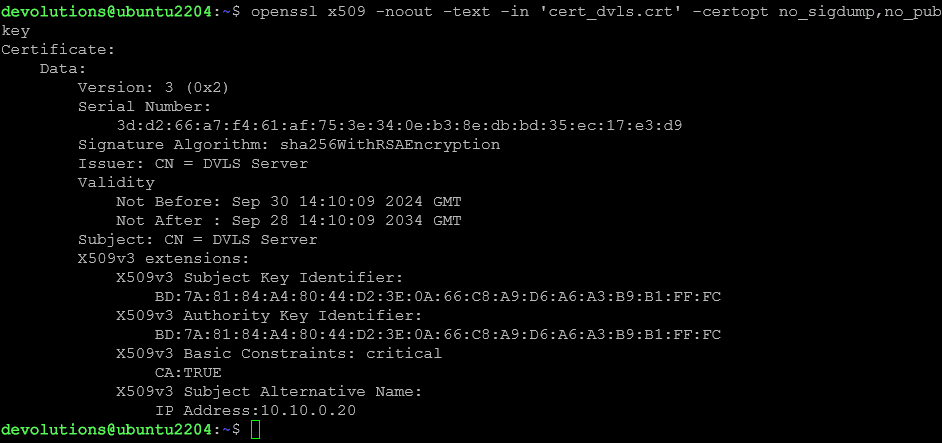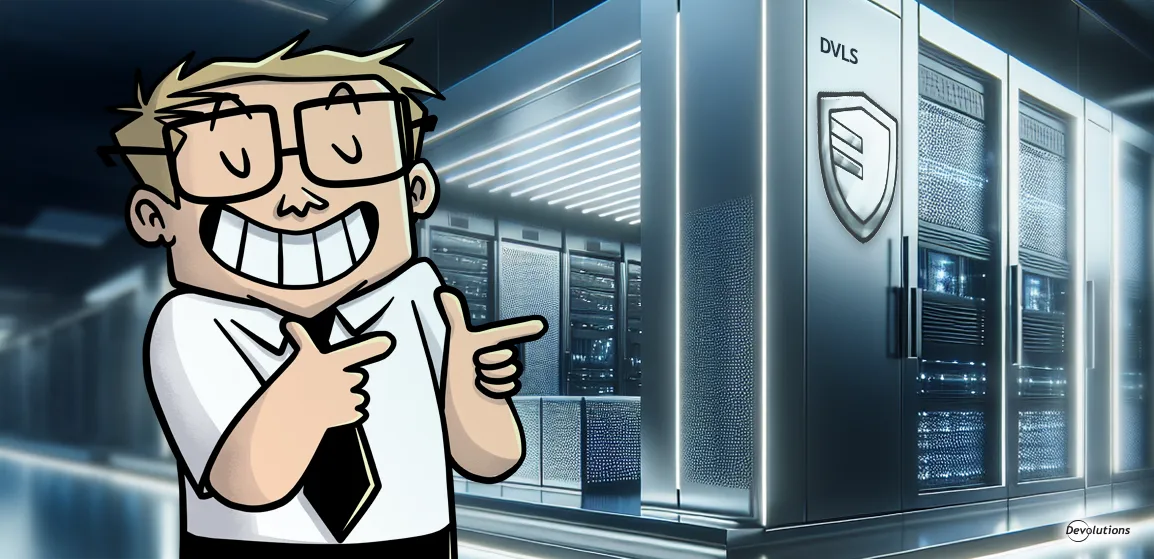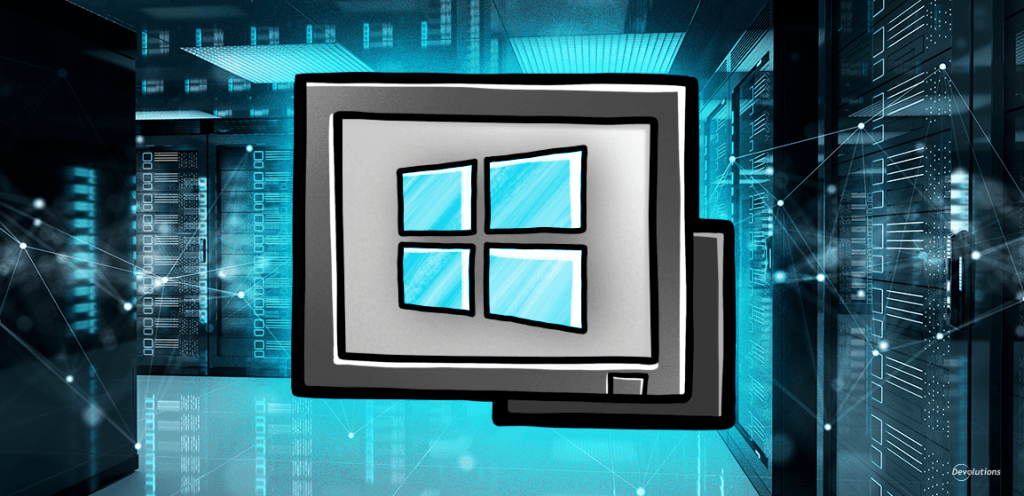Our final release of the year for Devolutions Gateway, version 2024.3, brings a host of exciting new features and improvements designed to enhance both performance and usability. Below, we'll explore these new features in detail and show you how they can benefit your workflow (to see all updates, you can refer to the release notes).
Improved performance in Devolutions Gateway
Our ongoing quest to improve Devolutions Gateway resulted in performance improvements. From optimized system calls to improved buffer and flow control, Devolutions Gateway works hard to maximize performance while ensuring security:
- Optimize and remove use of to_vec() calls for an up to 62.3% JMUX proxy potential performance increase
- Reuse the BytesMut buffer in the JMUX sender task for an up to 26.3% potential performance increase
- Limit the number of syscalls in the JMUX sender task for 28.4% potential performance increase
- Rework the flow control algorithm for a potential 4.2% - 38.6% potential performance increase
- Implement a HashSet to track channels waiting for adjustment for improved CPU usage and throughput
Added support for asciicast (*.cast) terminal recording
Until now, Devolutions Gateway has supported our TRP terminal recording and WebM video formats. The asciicast format (.CAST) is now supported for enhanced flexibility. To configure this format, simply adjust the recording settings in Remote Desktop Manager connected to a Devolutions Server data source.
- In Remote Desktop Manager, go to the Administration Tab, then Systems Settings > Session Recording.
- Enable Devolutions Gateway recording: Checked
- SSH recording type: Asciicast (.cast)
Improved viewing with recording player scaling to window size
In the Devolutions Gateway web interface, recordings no longer remain fixed at their original resolution. The video player now scales to fit the size of the viewing window. Resize the modal window to enjoy a larger view of your recordings!
Seekable processed recordings
Efficiently navigate through recordings with our latest updates to the post-processing of videos in Devolutions Gateway. Processed videos are now fully seekable, allowing you to quickly skip ahead and locate specific segments without needing to watch the entire recording.
Flexible certificate subject name handling
Certificates are critical to securing connections. Until this release, we strictly validated the hostname in the Subject Name field. However, valid configurations exist where hostnames are stored in the Subject Alternate Name (SAN) field. Therefore, Gateway now accepts certificates with Subject Names that do not match the hostname as long as the hostname is in the Subject Alternative Name (SAN). Warning and debug log records have been added to help you diagnose these situations.
Tell us what you think
We’re excited to hear your feedback on the new features in Devolutions Gateway 2024.3! Let us know how these updates are enhancing your experience, and feel free to share any suggestions for future improvements. Leave a comment below, or get in touch with us directly by email or on our forum!
About Devolutions Gateway
Devolutions Gateway offers a modern alternative to legacy VPNs by only forwarding the traffic of the connecting service after authentication and authorization, enhancing both performance and scalability. Gateway ensures native performance while securely relaying RDP, VNC, ARD, SSH, Telnet, PowerShell, and web protocols, safeguarding internal resources from external access.
This lightweight service, installable on Windows or Linux, eliminates the hassle of deploying agents to every target system. Devolutions Gateway integrates seamlessly with Devolutions Server, Devolutions Hub, and Remote Desktop Manager (RDM) for a complete remote connection solution.
The newly released standalone Devolutions Gateway provides a free alternative to solutions like Apache Guacamole through an easy-to-install service allowing fast web-based access to internal resources. For team integration, Devolutions Gateway can be combined with Devolutions Server or Hub and Remote Desktop Manager for authorized just-in-time external access to resources in segmented networks.
Learn how to install, configure, and get started with Devolutions Gateway or schedule a live demo with us!