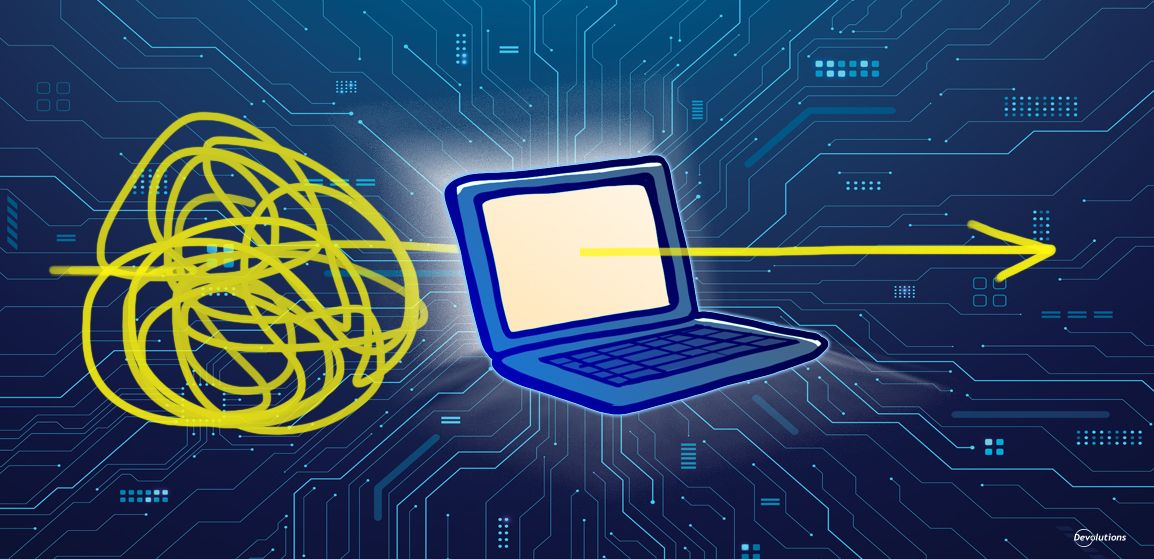Legendary basketball star Michael Jordan once said: “If you do the work you’re rewarded; there are no shortcuts in life.”
Well, we certainly aren’t going to argue with a guy who led his team to not one, not two, not three, but SIX championships. But we would respectfully suggest that His Airness make an exception for keyboard shortcuts — because once you start using them, typically the only reaction is “how in the world did I manage before now!?”
This brings us to the June poll, which asked you to share your favorite keyboard shortcuts in Remote Desktop Manager. Let’s look at the three most popular responses!
First Place: Ctrl+F
The most popular keyboard shortcut mentioned was Ctrl+F, which opens Remote Desktop Manager’s Search/Filter control. The filter expression can be matched against multiple fields that are set in the filter options such as:
- Search multiple or all vaults at once
- Field options (include older, host, username, etc.)
- General information (domain, IP, etc.)
- Contact information (name, email, phone number, etc.)
- Hardware information (serial number, manufacturer, etc.).
To learn more about this shortcut, please refer to this section in the Remote Desktop Manager Knowledge Base.
Second Place: Ctrl+Shift+Left/Right
Coming in second place at the keyboard shortcut popularity contest was the tandem of Ctrl+Shift+Left/Right, which select the previous tab (left) or next tab (right).
Yes, we all exist on a work landscape of tabs, tabs, and still more tabs, and anything that helps make it easier and faster to slide through them is a bonus. We’re glad that so many of you are using these on a daily basis, we are big fans of them as well around here!
Third Place: F6/F7
Taking the bronze medal in the Keyboard Shortcut Devolympics is another duo: F6 (open vault) and F7 (open user vault).
We were thrilled that community member Scott Bowling discovered these great little keyboard shortcuts thanks to the poll question, and that they have now become his favorites. That’s great news Scott, and we hope that you enjoy F6ing and F7ing for many years to come!
Your Wish is Our Command
A few community members mentioned that they weren’t familiar with Remote Desktop Manager’s keyboard shortcuts, but were interested in checking them out. And community member Dan said that it “would be kind of nice to have a compact PDF of the shortcuts that could be printed to keep on hand.”
Well, as like to say around here: Your wish is our command! Very soon we will publish a blog with all of the keyboard shortcuts in Remote Desktop Manager (by the way, this information is already available in the Knowledge Base if you want to start discovering now). We will also provide simple tutorials to customize individual shortcuts and create shortcut macros.
Plus, thanks to Dan’s great suggestion, we will link to a PDF with all of the shortcuts that you can download, print, and refer to whenever you wish.
Indeed, in a deep and profound sense there may be no shortcuts in life. But as far as practical, day-to-day life in the IT world is concerned, Remote Desktop Manager offers plenty of great shortcuts to help you save precious time!
The Winners Are
To wrap things up, let’s reveal the two lucky poll participants who were randomly selected to win a $25 Amazon gift card. Congratulations Darko Bazulj and Dennis Robbins! Please email me at lcadieux@devolutions.net to claim your prize.
Thank you again to everyone who participated in the June poll, and please stay tuned for the list/PDF of all keyboard shortcuts along with the tutorials!