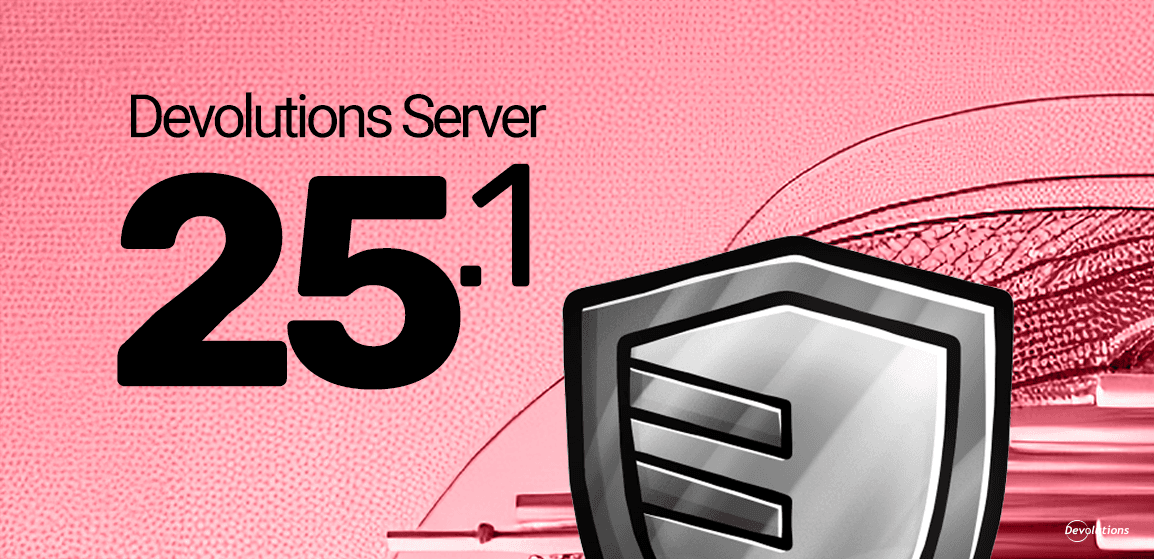Right on schedule per our CEO David’s 2024 Devolutions Roadmap, we recently released version 2024.2 of Remote Desktop Manager, Devolutions Hub Business, Devolutions Server, Devolutions Gateway, and Devolutions Workspace, respectively. Innovation and improvement never sleep around here!
We asked our multi-talented Product Marketing Advisor (and all-around nice guy!) Yann to create a video of some of the key improvements in each new release. Yann’s video is below, along with a summary of the additions and enhancements that Yann explores.
Unified Improvements: Available in Remote Desktop Manager, Devolutions Server, and Devolutions Hub Business
- New Content-Type Vaults: You can now specify the type of entries stored within a vault: standard, secret, business, or credential. This improves organization and clarity, and helps control the chaos.
Remote Desktop Manager
- New Microsoft Entra ID Dashboard: This new dashboard supports multiple functions, such as creating and editing users and groups, resetting passwords, terminating connections, and more.
- New Splashtop Dashboard: Great news for Splashtop users! You can now easily connect to remote machines directly from within Remote Desktop Manager via an embedded window (please note that a Splashtop Enterprise subscription is required to use this feature).
- New Auto-type Option: While we all love autofill, sometimes this isn’t available. In these cases, manually copying/pasting information can be tedious. Well, we’ve solved this annoyance! The new auto-type option mimics keyboard input, so that you can send a selected entry's username, password, domain, or OTP directly to websites/apps that don’t support autofill.
Devolutions Hub Business
- Simplified Navigation: We have enhanced the ability to launch remote sessions directly from within Hub’s web interface. Now, open sessions are grouped in the menu bar. These are only visible when you have web sessions open, which simplifies navigation when multiple sessions are open and eliminates the need for multiple browser tabs. Plus, no re-authentication or key exchanges are required, which makes session management even more efficient.
- New Option to Delete Multiple Sessions: You can now delete multiple entries simultaneously.
Devolutions Server
- New Option to Play Recordings Directly the Web App: The new recordings tab for entries lets you access and download recordings, and play them directly within the Devolutions Server web application, instead of having to access them from Remote Desktop Manager. Many users asked about this, and we are delighted to deliver!
- New option to Access Mac Endpoints: With the addition of the web-based Apple Remote Desktop (ARD) protocol, you can now quickly and securely access MacOS machines natively from your web browser, without the need for a client application.
Devolutions Server: PAM Module
- New PAM Just-in-Time Elevation Privilege Sets: You can now create sets of privileges that are assigned to entries (name, assigned provider privileges, and assigned privilege accounts). Plus, you can add descriptive display names to groups, so that your users can request elevation for the correct groups (and not waste their or your time by requesting elevation for the wrong ones!).
- New Option to Authenticate PAM AnyIdentity Providers: You can now use a linked PAM credential as the authentication credentials for PAM providers. In addition, you can create multiple providers holding the linked credentials, in order to ensure that each provider has automatically-rotated credentials.
Devolutions Gateway
- New Option to Enable SSH Key Authentication: You can now use SSH keys to authenticate endpoints in the Devolutions Gateway standalone web app. We have also added support for encrypted SSH private keys.
Devolutions Workspace
- New Option to Backup Authentication Codes: Previously, cloud backup for Authenticator entry codes was only available with Devolutions Hub Personal. Now, you have the option to backup in Devolutions Hub Business. Authenticator codes are crucial for accessing accounts and devices when you need them.
- Enhanced UI: User preferences can now be found in the main settings of your Workspace apps for easy access. We have also given the settings section a fresh new look.
- New Option to Add Space via QR Code: You can now easily add your Hub space in your Workspace mobile app by scanning a QR code. This automatically adds the correct URL and user account to your Workspace.
- Improved Navigation: We have added some new features to the navigation tree view, which improves UX in the desktop app: drag-and-drop, context menu, and multi-select.
- New Option to Save Passkeys: You can now save Passkeys in your vault via the Workspace browser extension. Passkey support is a significant part of our ongoing efforts to make signing-in without passwords easier and more secure.
Explore What’s New: Watch the Video
Share Your Feedback
Please let us know what you think of these additions and improvements. We are always listening to you, and use your feedback and advice to make future changes. Our goal is to help you streamline and secure your remote access and password management infrastructure. We are in this together and on your team!