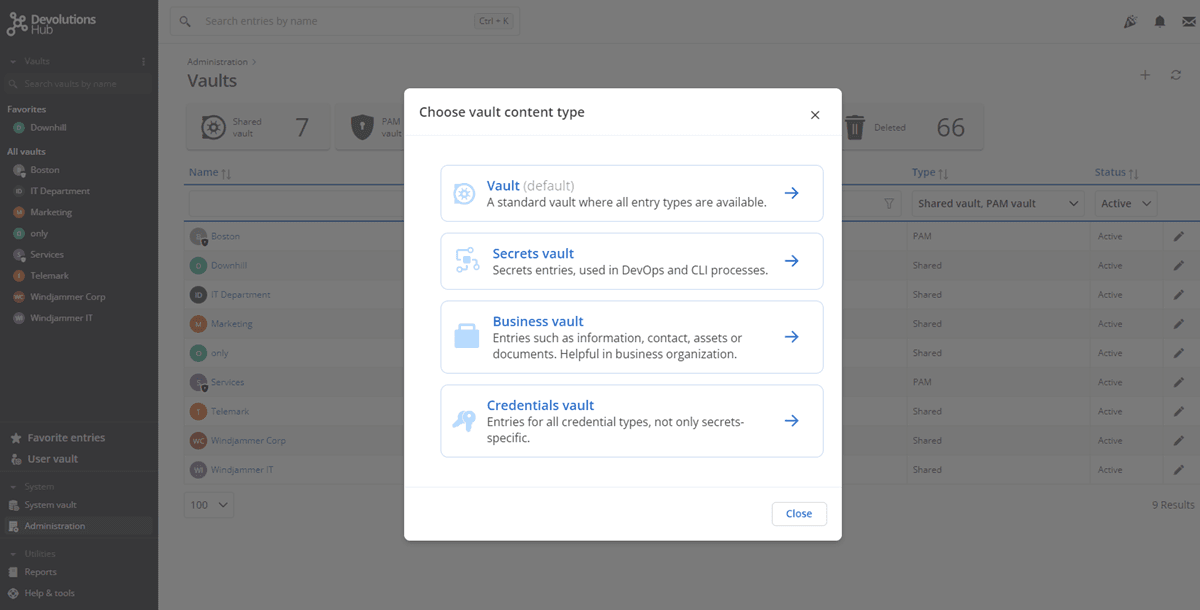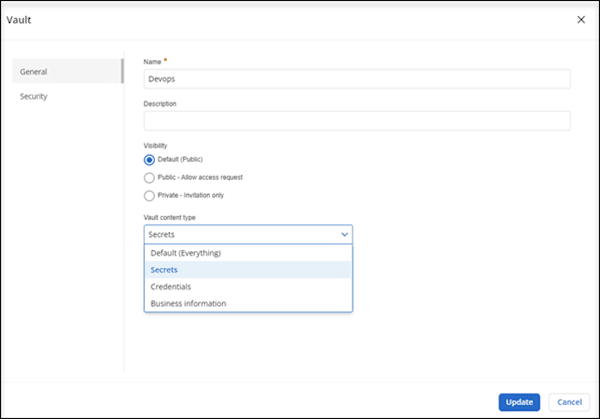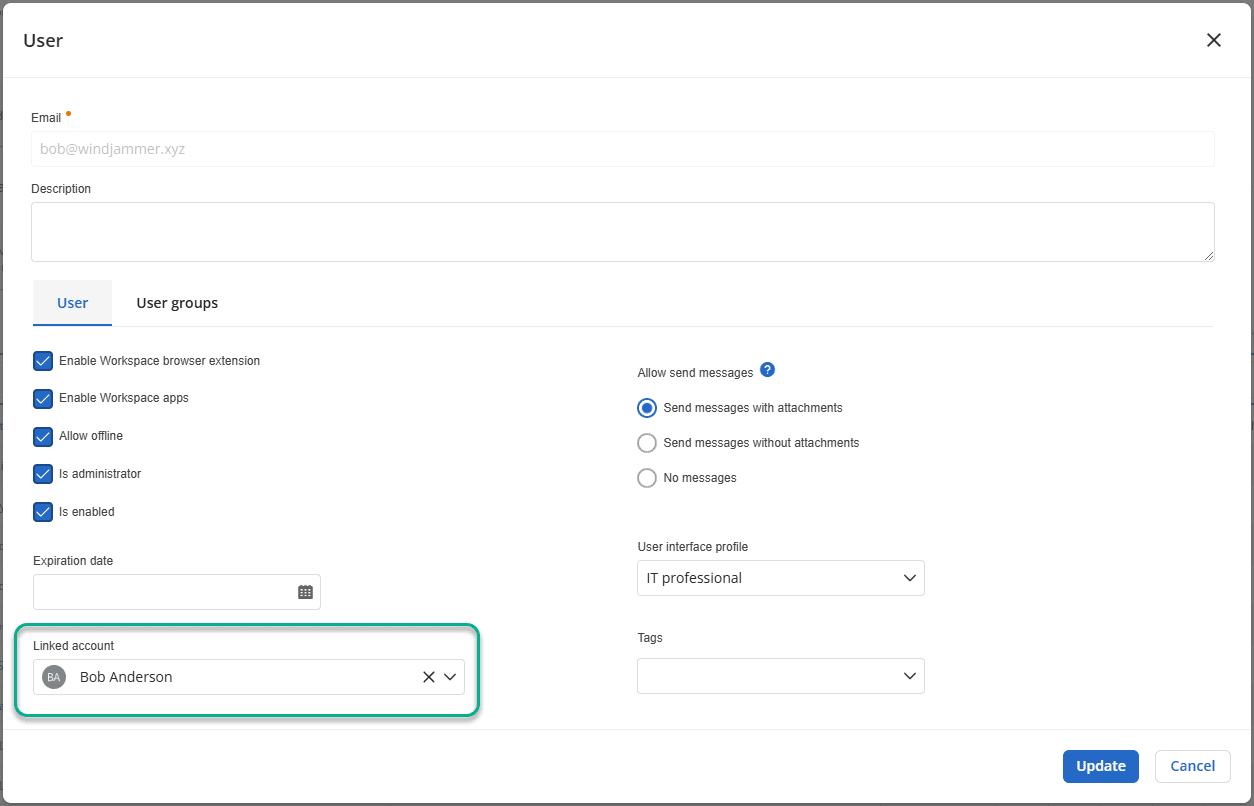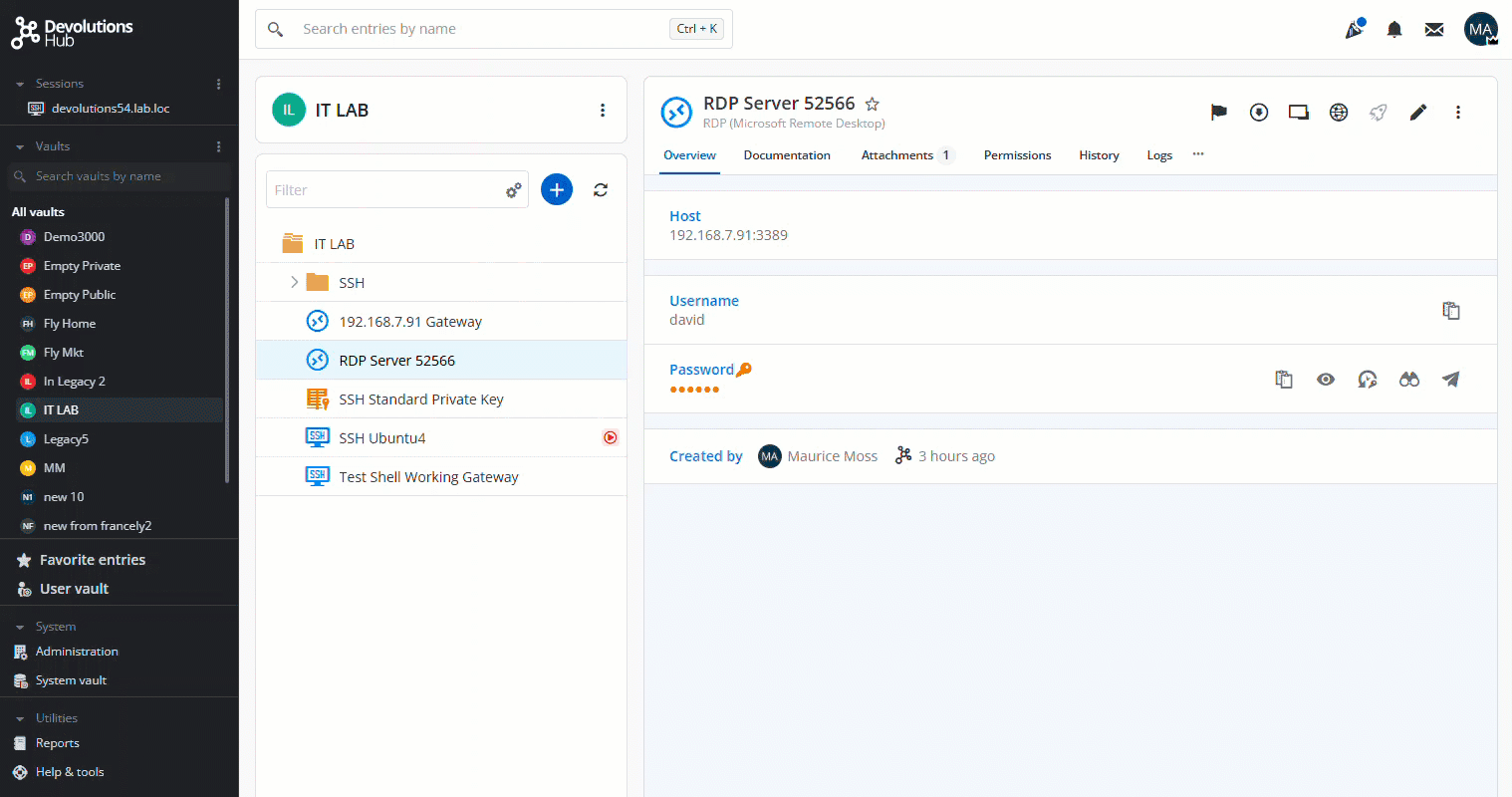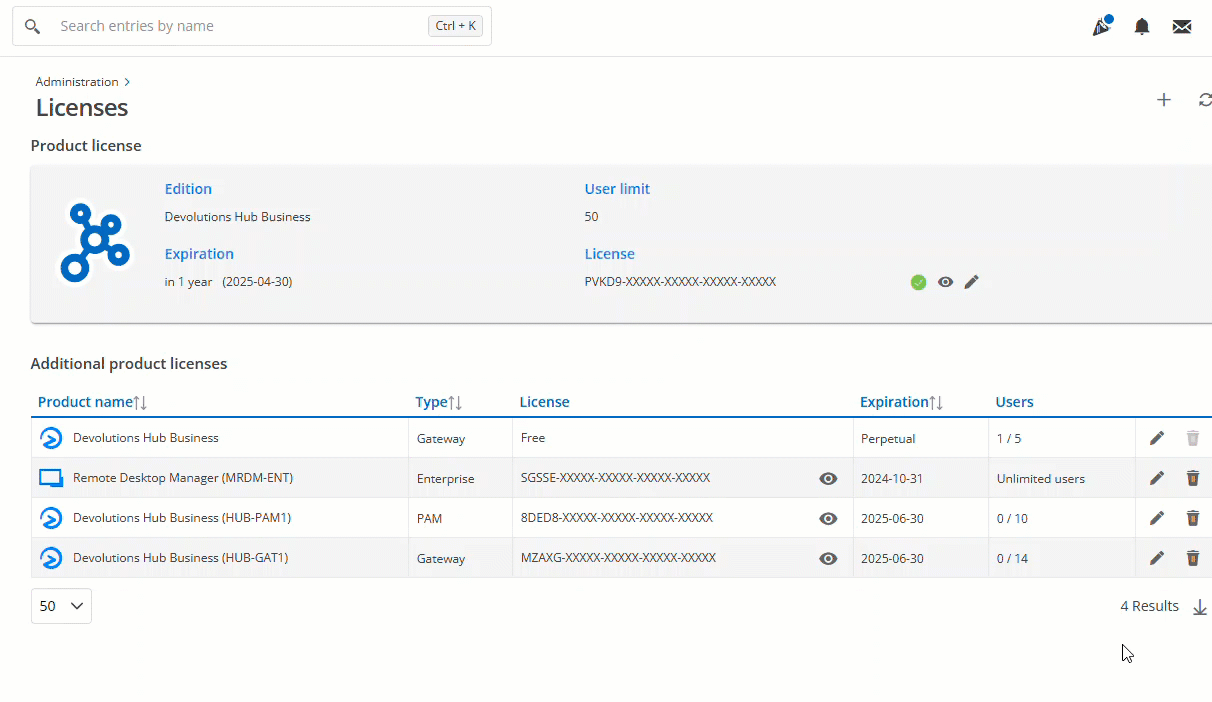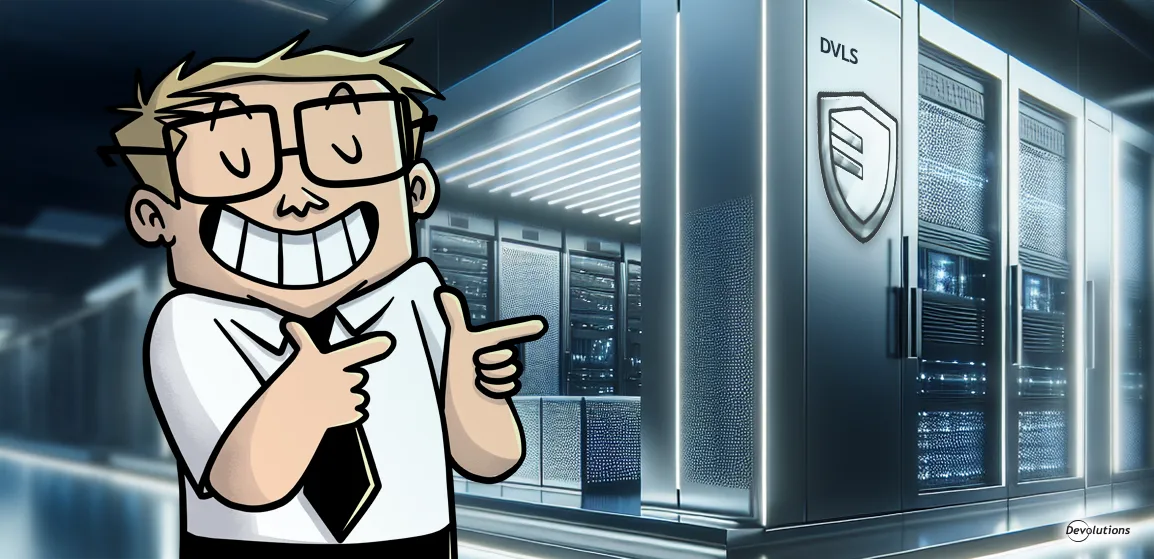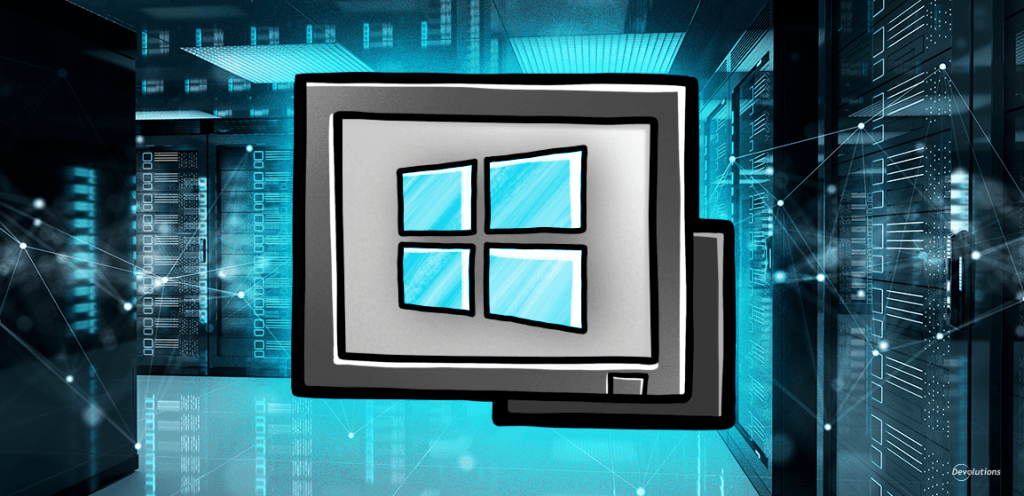Our second official release of the year is upon us, and we’re pleased to kick things off with Devolutions Hub Business 2024.2! Before diving into the details of the latest enhancements, let's warmly welcome our new users and go over what Devolutions Hub Business is all about.
About Devolutions Hub Business
Devolutions Hub Business is a secure, cloud-based password manager designed for IT teams and business users in small to medium-sized businesses (SMBs). Doubling as a cloud-based advanced data source for Remote Desktop Manager, this robust solution enables organizations to securely store and manage all their sensitive data — from passwords to building alarm alarm codes — and consolidate remote connections, machine details, credentials, and more into a single, seamless experience.
Accessible via any browser through an intuitive web interface, as well as through the Devolutions Workspace desktop app, mobile app, and browser extension, Hub ensures ease of use without compromising on security.
Ready to give it a test drive? Create your Devolutions Hub.
Now, without further ado, let's delve into Devolutions Hub Business 2024.2.
Define vault content types
Managing secrets and various entries in the default shared vault can be overwhelming due to the wide array of possible entries and sub-entries.
To simplify management, it’s now possible to define vaults by content type, restricting entries to specific types such as secrets or credentials, and also have a business vault that limits the possible types of entries to those that are most useful for business users.
Here are the available vault content types:
- Vault (default): The classic shared vault, allowing all entry types.
- Secrets vault: Exclusively for secrets, commonly used by DevOps and CLI processes.
- Business vault: Simplified for business users, including entry types like websites, contacts, and documents.
- Credential vault: Dedicated to credential entries, for those needing to store more than just secrets.
You can define a vault’s content type when adding a new vault, or change an existing vault’s content type from the vault management edit screen.
Link two users to one license
We’ve resolved a common situation in which users need to operate with two different accounts within their vaults. For instance, a user might have a standard account, bob@windjammer.co, for daily tasks, and a second account with elevated permissions, bobadministrator@windjammer.co, for administrative tasks. Previously, this setup would have required two separate licenses. Now, these accounts can be linked to use the same license.
To link your accounts, simply go to the user management window, provided you have the necessary permissions.
Navigate effortlessly between open web-based sessions
At the end of last year, we introduced the ability to launch remote sessions directly from Hub’s web interface. These remote connections, secured by Devolutions Gateway, execute rapidly. Supported session types include RDP, SSH, Telnet, and PowerShell Remote, and now, as of this version, VNC and ARD.
To enhance this feature, we grouped open sessions in the menu bar, and these are visible only when you have web sessions open. Sessions can be viewed directly within the Hub web interface, simplifying navigation when multiple sessions are opened and eliminating the need for multiple browser tabs. And since no re-authentication or key exchanges are required, session management is the easiest it has ever been!
For instructions on using and configuring web-based sessions, consult the help topic: Launch a web session
Assign Gateway and PAM licenses per user
When adding a new Devolutions Gateway or Devolutions PAM license in Hub Business, you must assign the license to specific users based on the number of users included in your purchased license.
Important: If you were using the free Devolutions Gateway license included with Hub Business, you will find that the license has been modified to allow up to five free users. You will need to assign that license to five of your users, rather than to your installed Gateway.
Coming soon: Enjoy improvements to SSH keys
The web interface will soon support additional SSH key types. You will be able to generate a new SSH key or import an SSH key directly within the entry.
Revisit the mid-release
In May, we introduced some new features ahead of schedule, and termed the update a mid-release. You can read about the update in detail in this mid-release blog. Here's a reminder of what was delivered in 2024.1.100:
- Multi-selection toggle to delete entries
- New PAM checkout policy and password rotation policy
- New setting to enforce the use of biometric locking when using the Workspace mobile app
Tell us what you think
Your feedback is crucial to our development process. We wholeheartedly encourage you to share your impressions and suggestions regarding these new features and enhancements. While we celebrate the updates in Devolutions Hub Business 2024.2, our development team is already hard at work on version 2024.3, so stay tuned!