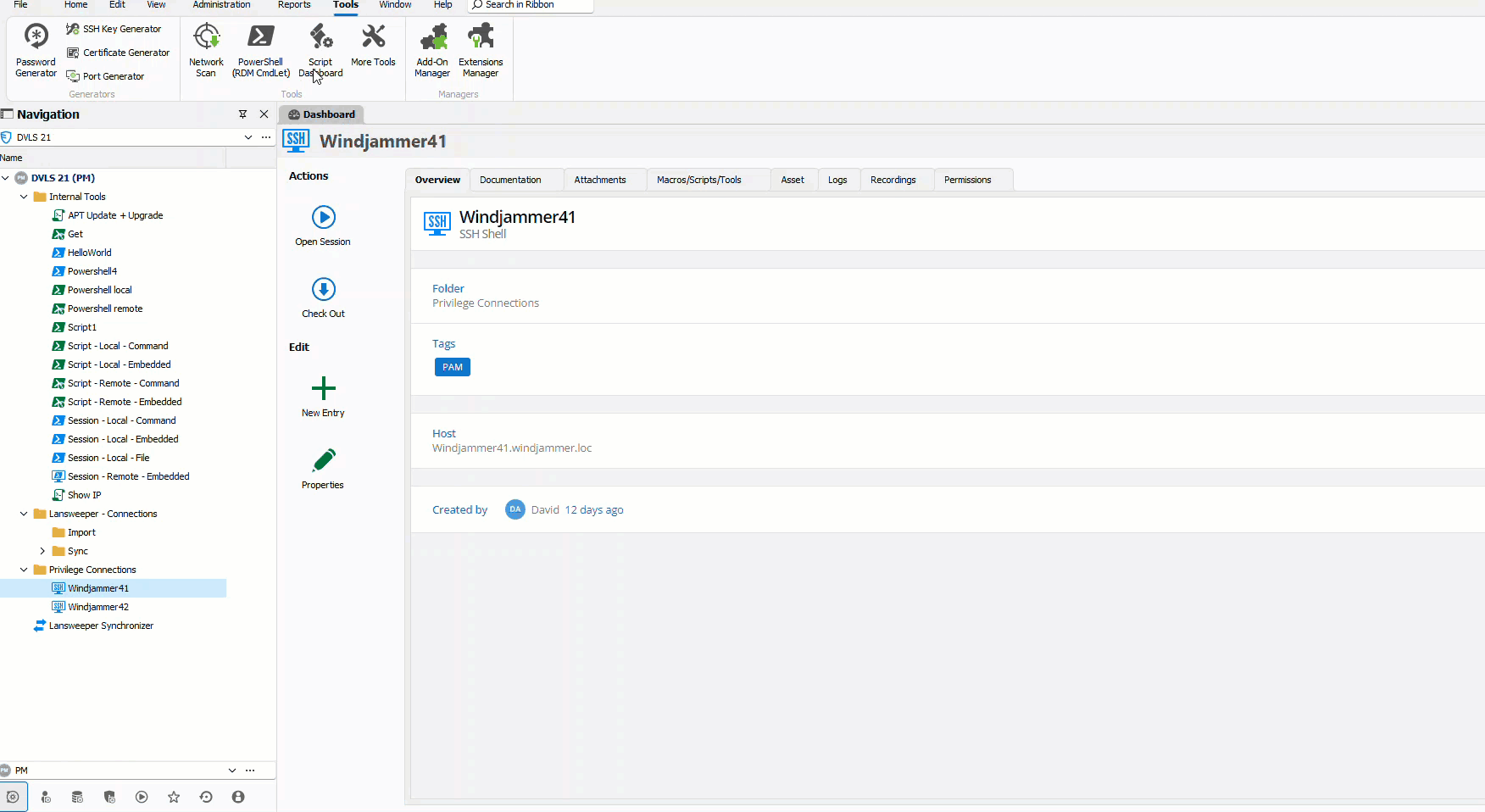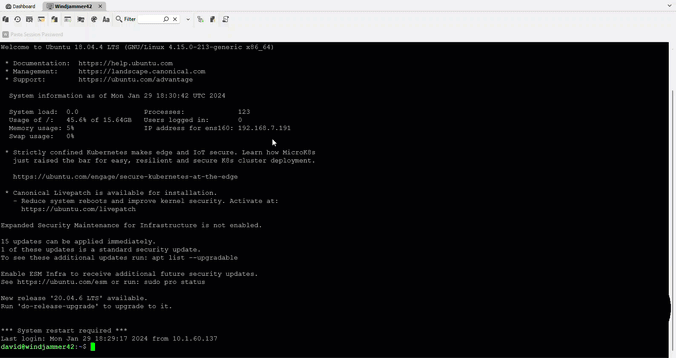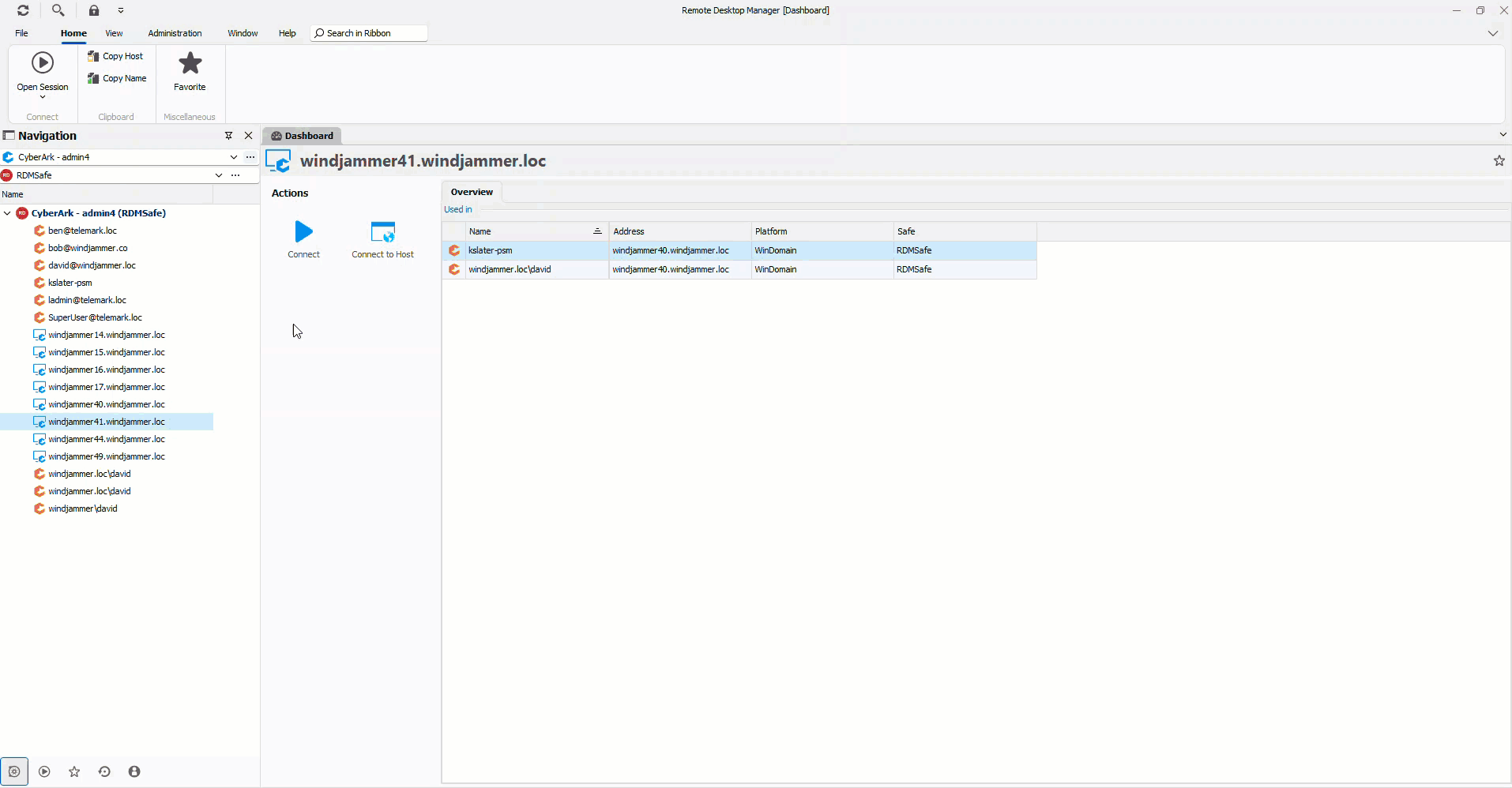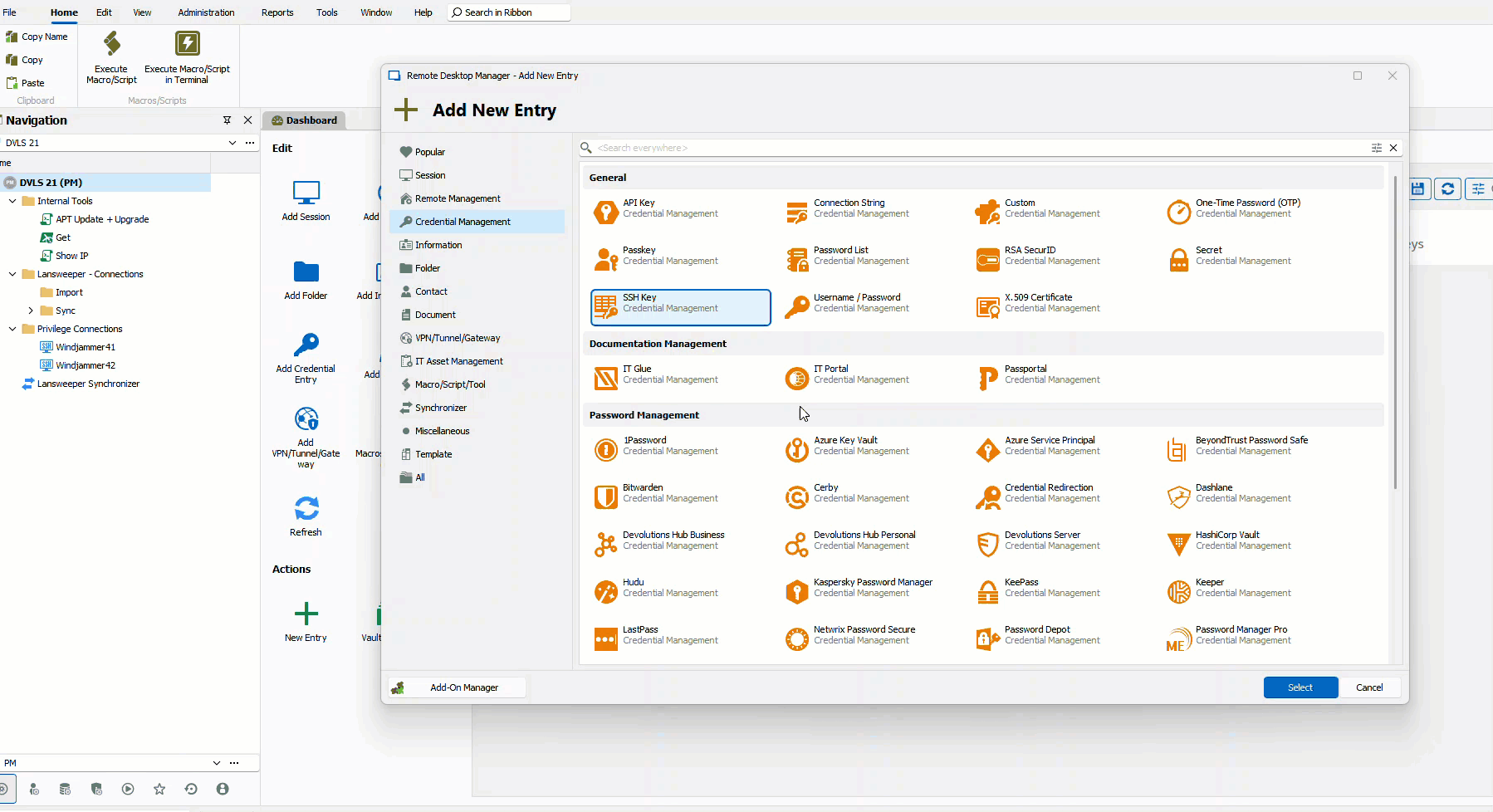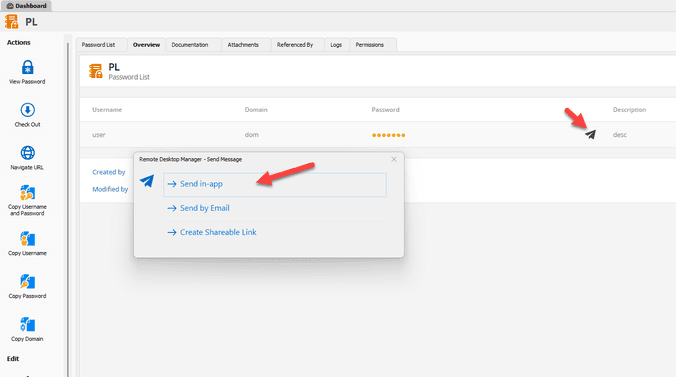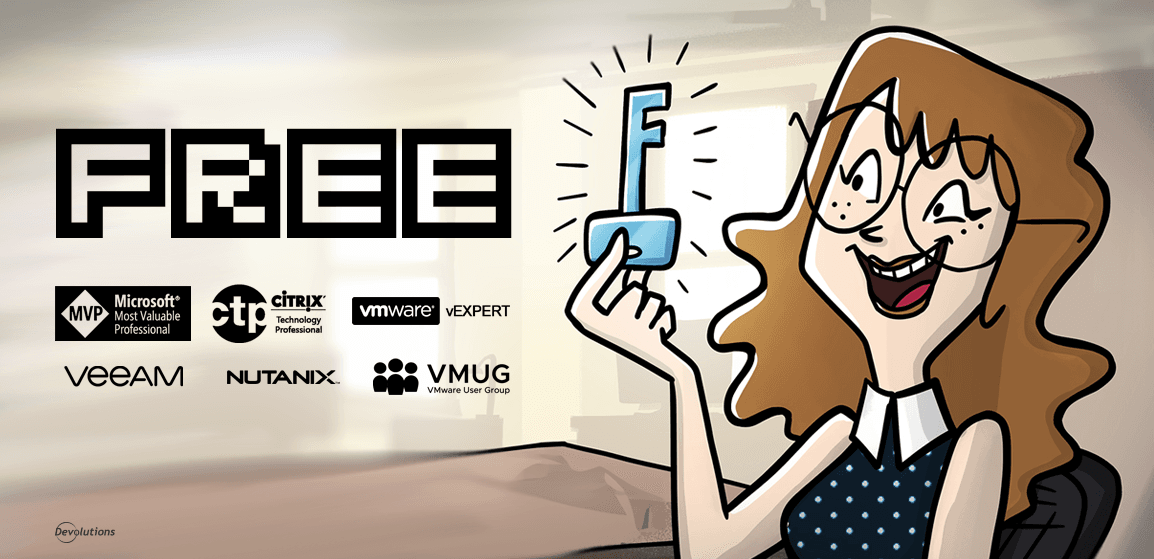Hello everyone! Right on target per our CEO, David’s, 2024 Devolutions Roadmap, we are delighted to announce that Remote Desktop Manager 2024.1 is now available!
This is the year’s first major update, which includes many significant additions and enhancements, many of which are the result of feedback from our global user community. We are ALWAYS listening to you, and we rely on your input and advice to make Remote Desktop Manager even better.
The full (and very long) list of changes is available in the release notes. Below, we look closer at some of the most important and exciting enhancements, starting with what’s new, followed by what’s improved.
First, let’s quickly recap Remote Desktop Manager for those who are new to the solution.
About Remote Desktop Manager
Trusted by more than 800,000 IT pros worldwide, Remote Desktop Manager centralizes all remote connections on a single platform that is securely shared between users and across the entire team. The solution supports hundreds of integrated technologies, and features enterprise-grade password management tools, global and granular-level access controls, and robust mobile apps to complement desktop clients. Remote Desktop Manager empowers IT pros and departments to drive security, speed, and productivity across the organization, while reducing inefficiency, cost, and risk. A 30-day free trial is available here.
NEW: Script dashboard for executing scripts quickly and easily!
We are adding a script management dashboard, a bit like the Script Runner product, to centralize and execute scripts. This is a great addition for IT teams, who often have to use scripts with variables, specifically scripts which do not have a direct link with an entry (for example: a script creating users in Active Directory). The new dashboard is accessible via the Tools tab, or by adding it as an entry!
It’s a powerful new addition in RDM with several benefits:
- Centralize scripts used by teams.
- Facilitate script usage by allowing variables to be filled in within the RDM interface.
- Simplify the execution of certain scripts, especially in a potential PAM context.
- Add your scripts to a list of favorites within the dashboard for quick access and execution if you have many.
We’ve got great ideas for future improvements. Please share your feedback with us, so that we know which projects to focus on!
NEW: Terminal Command Palette
We have a feature in the toolbar to list macros (Typing Macro + Terminal Command) in SSH Terminal entries. This feature is not activated by default. With this release, we are adding a new interface to make it easier for users to run and select scripts/snippets directly inside their terminal connections. The default keybind on Windows to open the palette is Ctrl+Shift+P.
The palette comes with several benefits:
- Easy access to multiple commands in multiple SSH entries across vaults
- Improved clarity and integration for Terminal Command type input (the distinction was unclear between Typing Macro and Terminal Command, previously known as SSH commands )
- Better workflow with the broadcast feature for SSH
In the end, it’s a big win for productivity! Here’s a preview below.
NEW: CyberArk data source (preview)
For our CyberArk users, we are introducing a new type of data source dedicated specifically for handling CyberArk secrets and streamlining the process to connect to endpoints. This new addition will make it much easier and faster to use CyberArk to connect to endpoints and retrieve secrets. Just select your endpoint, hit connect, choose your component and then your secret, and voilà, you’re in!
COMING SOON: Passkey credential entry
We are adding Passkey storage support in RDM, Devolutions Server, and Devolutions Hub data sources to facilitate the use and adoption of this new password-free method of authenticating users on their favorite websites. Passkey entries are created through the Devolutions Workspace browser extension (coming soon) when adding a Passkey to a website, and they can only be used in the browser extension to sign in automatically to websites. Passkey credential entries are not editable: once they are stored in RDM, DVLS, and Hub data sources, they cannot be recreated or modified manually.
IMPROVED: Modernizing the foundation with .NET 8
For many years, RDM was built using the now legacy .NET Framework version 4 (4.8 with 2023.3).
Starting with 2024.1, we are switching over to the new cross-platform .NET 8 framework, enabling new possibilities and providing some performance improvement from startup to in-app actions like editing and adding entries.
IMPROVED: Active Directory Synchronizer with an “ID Match” mode
Currently, RDM matches certain fields (name+folder+host) to know if an entry from synchronization already exists. If one of these fields is different, RDM synchronizes the entry. This therefore means that if, for example, we have a machine “MachineA” in AD which is synchronized, and then it is renamed to “MachineB,” RDM will consider it as an entirely new machine, and therefore create a new entry rather than modifying the already synchronized entry.
To address this problem, we are improving the Active Directory synchronizer to match by “unique ID” and at the same time allow the synchronized fields to be updated rather than recreating the entry. We plan to add the same functionality to our other synchronizers in future releases.
IMPROVED: Workflow of SSH keys
We are adding support for several new types of SSH keys in RDM. The existing private key credential entry in RDM has been renamed to SSH Key for clarity and consistency. Two key improvements have been made:
- Added new types of supported SSH keys when browsing them
- Reworked the flow of creating a new SSH key entry
We’ve also made some important improvements to the Local SSH Key Manager like putting a warning on unsecure SSH keys with no passphrase and the vulnerable SSH key format (DSA and RSA with a key < 1024).
We are planning to further improve the SSH key behavior within RDM. Here’s a preview of the new workflow!
IMPROVED: RDM Mobile gets better!
We’re also happy to share that we’ve made some important application UI improvements as well as stability improvements for sessions like RDP, VNC, and ARD for both Android and iOS platforms. More to come in upcoming releases!
And a few notable additions!
- asciinema format for terminal recording
- Javascript entry type, useful for storing scripts!
- Favorite Vaults
- Support for sending passwords through in-app messaging (with Hub or Devolutions Server) or Devolutions Send
Tell us what you think
Please share your feedback about Remote Desktop Manager 2024.1. You can comment below, post in the Devolutions Forum, or contact our support team. Please let us know what you like, as well as anything that you want to see changed, added, re-invented, or retired.
As we are fond of saying around here – because it’s the truth! – we are always listening to you, and working hard to help you control and conquer the IT chaos. We are proud to be part of your team!