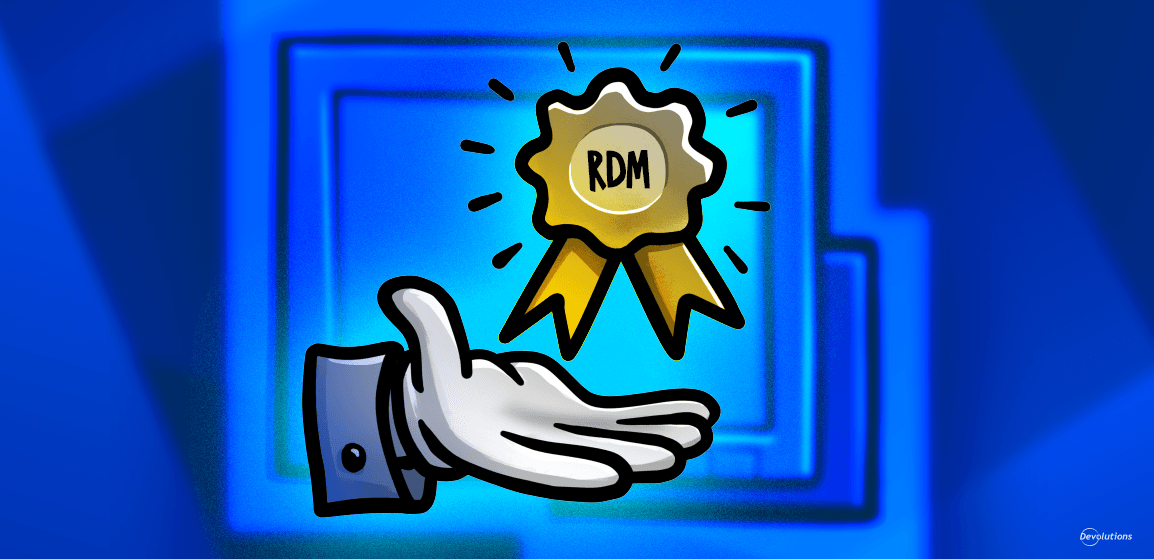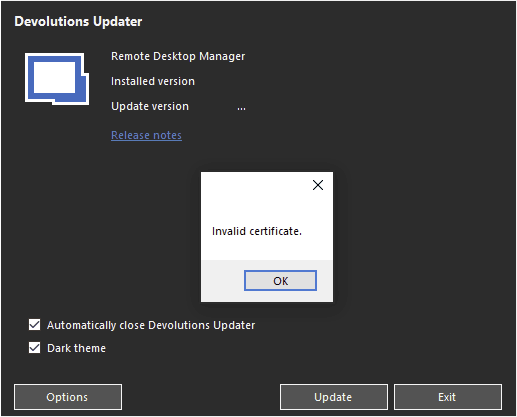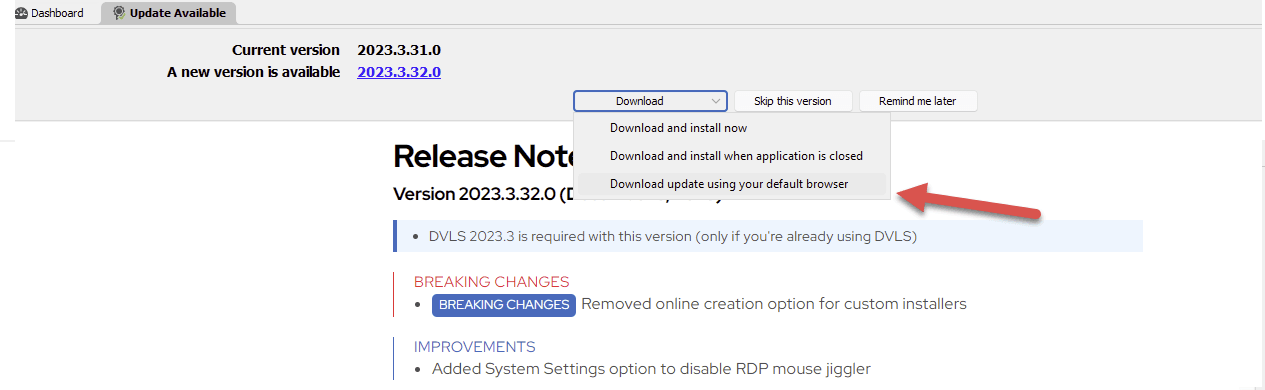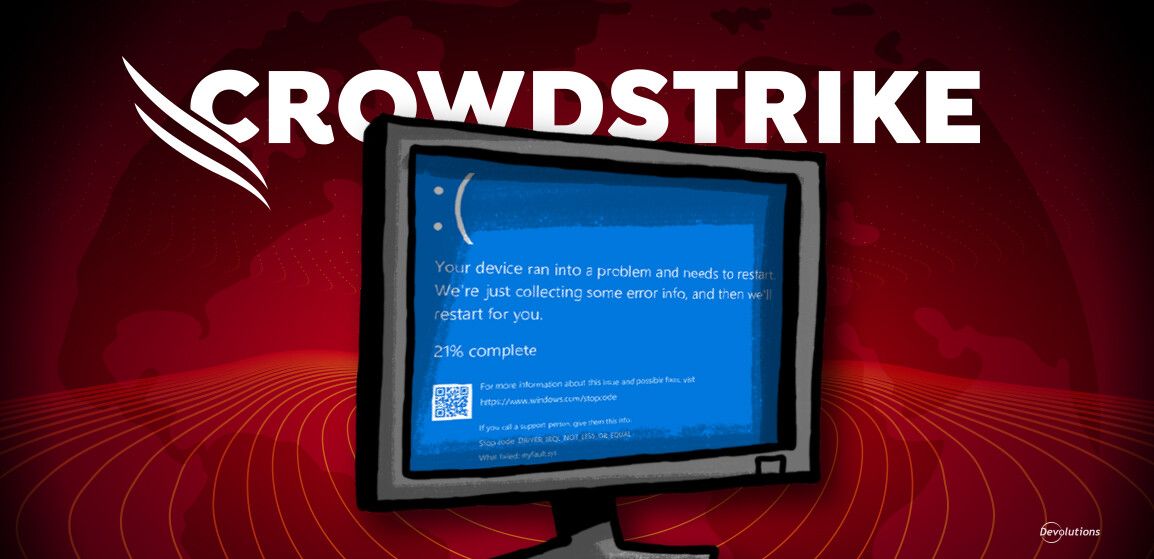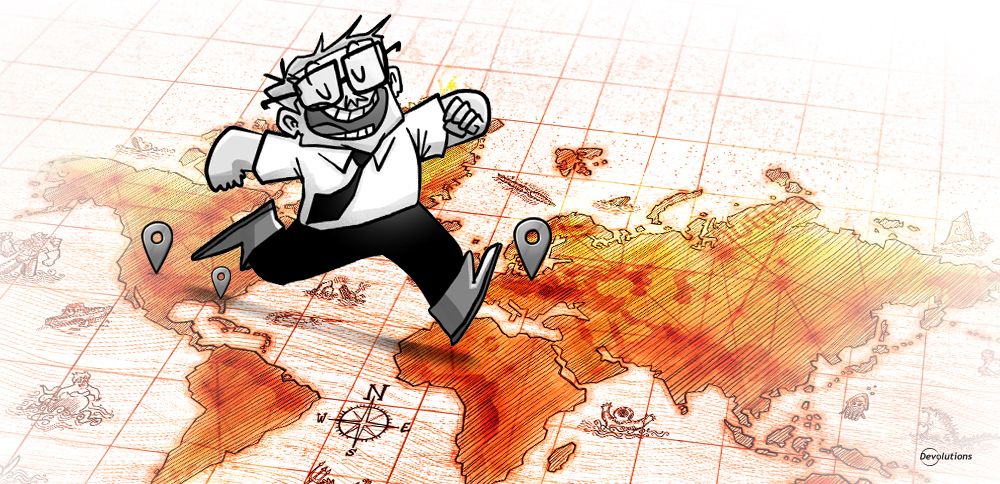At Devolutions, security at all levels is not just a “feature.” It is fundamental to all of our solutions and services. In this area, we do not compromise or take shortcuts. We take security as seriously as the IT pros who trust and depend on us each day.
As part of this ongoing commitment to robust security, we are pleased to announce that starting in January 2024, Remote Desktop Manager’s software installers and updates for Windows OS will be signed with a new extended validation certificate issued by GlobalSign.
Your Action May be Required
To avoid any potential disruptions or issues beyond January 2024, we strongly recommend that (if necessary) you update your Remote Desktop Manager instance to version 2023.2.34 or later.
List of Accepted Certificates
Remote Desktop Manager includes a list of accepted certificates to ensure that updates are distributed by Devolutions. This method is known as certificate pinning.
When updating Remote Desktop Manager, if the legitimacy of your requested download package cannot be validated, then you will receive an “invalid certificate” message:
If you receive this message, then simply select the option “Download update using your default browser.” The package will be safe to install. More information is available here.
Contact Us
If you require any assistance updating Remote Desktop Manager, then please contact our support team. We will ensure that your experience is smooth and hassle-free.