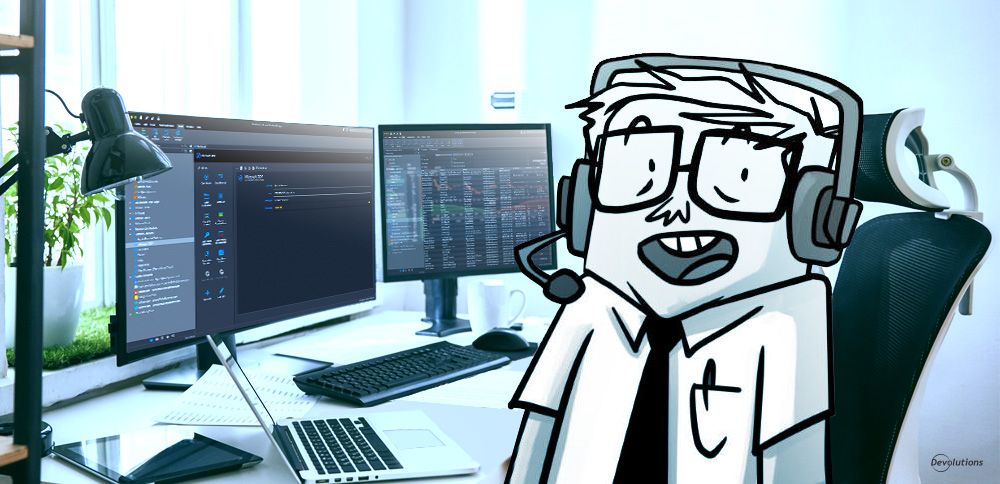At first glance, remote desktop management software and remote management and monitoring (RMM) software can seem like the same thing. This is because both of them enable remote access to systems and devices, which can be located on the other side of a building — or on the other side of the world.
Despite the overlap, it is important to grasp that remote desktop management software and RMM software are not the same thing, since they are fundamentally built and designed with a different emphasis. And it certainly doesn’t help clarify things when some review websites put both types of software into the same category. This may be convenient, but it is incorrect.
What’s more, some remote desktop management software vendors exaggerate and “over-sell” their solution by claiming that it is also an RMM — which it essentially isn’t (something that their customers who need RMM-functionality will unhappily discover sooner or later!).
At the same time, some RMM vendors claim that their solution is “ideal for remote access.” This is also misleading, as there is no need for customers to pay a premium price for an RMM solution — and deal with the ongoing complexity and administrative burden — if they only need remote desktop management software. It is like spending $15,000 on a commercial pizza oven for home use in your kitchen. Sure, it is possible. But is it necessary? Absolutely not. (Our apologies to all of the pizza lovers out there, but you get the idea!)
In a moment, we will highlight some of the key distinctions between remote desktop management software and RMM software. First, let us briefly define each concept.
What is Remote Desktop Management Software?
Remote desktop management software enables users — typically IT professionals — to access and control a remote computer or desktop from another device, usually from another location.
Users can carry out a range of tasks and activities as if they were physically present at a remote machine, such as file management, registry management, and running programs. They can also leverage integrations to launch a wide range of third-party technologies and tools such as RDP, Citrix, VMware, Web, VPN, SSH, Telnet, FTP, FTPS, SFTP, and more.
Some more sophisticated remote desktop management software solutions also:
- Store and manage passwords, credentials, and privileged accounts in a password vault (however, through integrations users can continue using a familiar password management tool if they wish).
- Provide detailed reports to enable visibility, and increase governance of access to privileged accounts.
- Offer mobile and offline access to ease the administrative burden.
What is Remote Management and Monitoring Software?
RMM software enables users — often (but not exclusively) Managed Service Providers (MSPs) — to remotely manage and monitor several systems and devices. RMM software enables a range of tasks and activities, including:
- Gathering information about client software, hardware, and networks.
- Generating activity reports and data.
- Executing management tasks on client systems such as patch management, updates and service configurations.
- Creating alerts and tickets when problems arise.
- Tracking network and device health.
- Monitoring endpoints and clients.
Some RMM software also supports automation and scripting, which increases efficiency and helps proactively identify issues.
Control and Centralization vs. Monitoring and Maintenance
Earlier, we noted that while there is some overlap, remote desktop management software and RMM software are distinct concepts and products. Essentially, the difference is emphasis:
Remote desktop support software is essentially about CONTROL and CENTRALIZATION. Users take command of a remote device and carry out various tasks such as file management. Users also have a central source for all endpoints and related resources, and can view and use them within a single pane of glass.
RMM software is essentially about MONITORING and MAINTENANCE. Users track and evaluate system-wide health and performance and take action accordingly. They can also patch systems and provide direct support with dedicated tools for remote support.
Please keep in mind that we are not suggesting that remote desktop manager software does not enable some degree of monitoring and maintenance (because it does), or that RMM software does not enable some degree of control and centralization (because it does). Rather, as mentioned, the difference is emphasis.
Naturally, this difference also has a direct and significant impact on pricing. Remote desktop management software is much less expensive than RMM software. It is also easier to deploy, use, and update. This is especially important for small and mid-sized businesses (SMBs), which typically do not have the in-house specialists that are required to manage RMM software on an ongoing basis.
Checklist
Here are two simple checklists to help you determine whether you need remote desktop management software, or RMM software:
If you need any (or all) of the following, then you likely need remote desktop management software:
- Centralized access and storage of endpoint connection protocols.
- Automated and streamlined use of third-party applications.
- Simple and quick use of tools (scripts, PowerShell, etc.).
- Easy and secure credential injection against sessions.
- A single source of truth for various other related IT assets such as certificates, documents, alarm codes, OTPs, etc.
Alternatively, if you need any (or all) of the following, then you likely need RMM software:
- Real-time monitoring and logging of users.
- Dedicated patch management system and related functions.
- A chat system to interact with users.
- Software deployment functionality (such as SCCM).
- Direct remote support with third-party apps that integrate with other functions across the solution (ticket system, etc.).
- Dedicated documentation capabilities.
- Network & Hardware Monitoring and alerting.
Some Final Words
Both remote desktop management software and RMM software enable remote access. But they are not the same thing, and it is critical to understand the differences. Otherwise, you can end up making the wrong decision and investment — and pay a hefty price to fix it down the road.
Still Unsure? We Can Help
Get in touch with our team and let us help you find the best solution for your needs. Simply email sales@devolutions.net to get connected with our experts. They’ll ask you some relevant and practical questions about your current and anticipated remote access needs. Rest assured that we will NOT try and sell you anything that you do not need. Our only goal is to provide you with reliable, objective information so that you can make the right decision. (Maybe you DO really need a commercial pizza oven… or maybe you DON’T!)