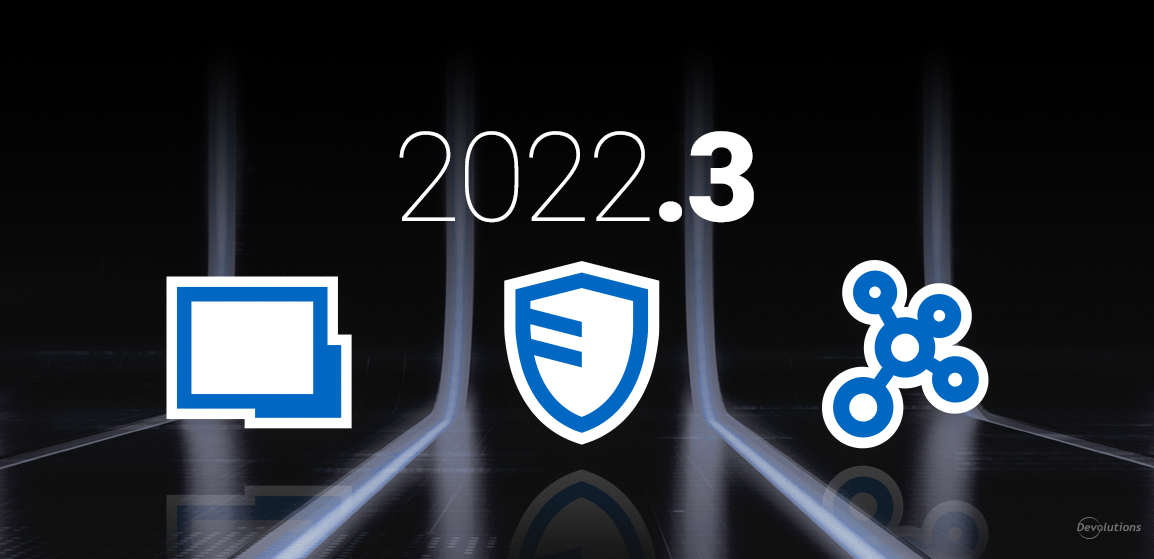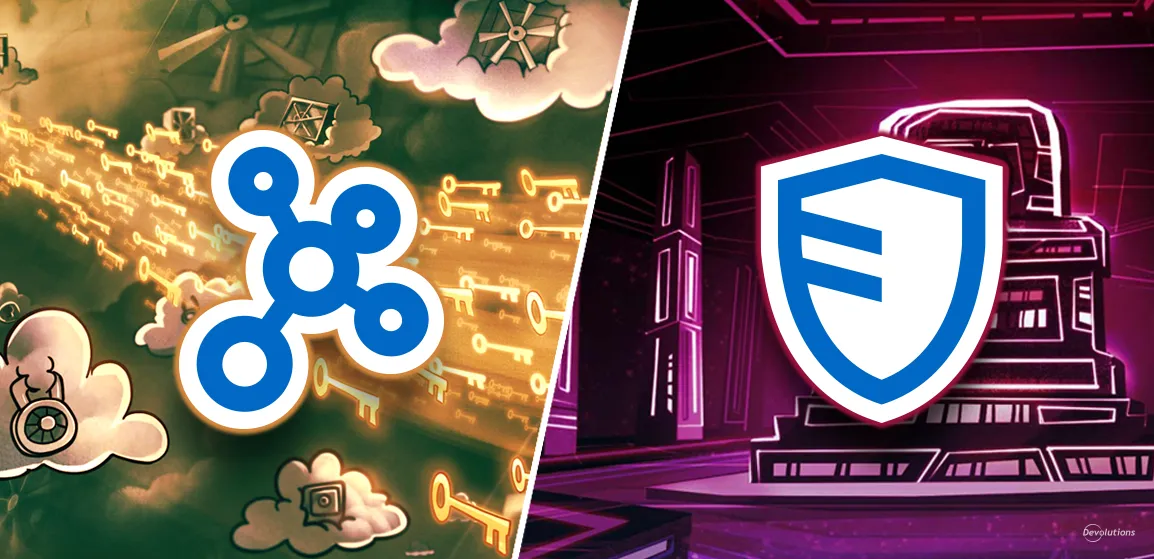Recap of Solutions
In just a moment, we will dive into the integrated features you will find in version 2022.3 of Remote Desktop Manager, Devolutions Server, and Password Hub Business, as well as our companion products. Before we do that, I will summarize our roster of solutions for those new to the Devolutions community (welcome!).
Our Flagship Product Suite
- Remote Desktop Manager is our remote connection and password management solution, which is trusted by nearly a million IT pros worldwide (by the way: whether you’re a prospective, new, or experienced user, you’re invited to check out our Remote Desktop Manager Pro Tips series, which is hosted by yours truly!).
- Devolutions Server is our full-featured shared account and password management solution, with add-on privileged access management (PAM) components.
- Password Hub Business is our cloud-based password manager for teams that balances security with usability.
- Devolutions Gateway provides secure Just-in-Time (JIT) access for remote connections in segmented networks for Remote Desktop Manager and supported data sources.
Our Companion Tools
- Devolutions Workspace is a mobile and desktop app that unifies Authenticator, Password Hub Business, and Devolutions Server in a centralized cloud-based location.
- Devolutions Web Login is a browser plugin used with Remote Desktop Manager, Devolutions Server, and Password Hub Business that securely injects passwords into websites using credentials stored in user vaults.
Integrated Features
Now, let’s look at the integrations! To keep things simple and flowing, for each integration, we will use this standard format:
- Name of the integrated feature
- The Devolutions’ solutions that are affected by the integrated feature
- Description of the integrated feature
- Screenshots of the integrated feature
Integrated Feature: Improved Privileged Access Management (PAM) Vault
Solutions: Devolutions Server, Remote Desktop Manager
To provide more consistency across our product line and improve usability, we have improved how PAM vaults are displayed in Devolutions Server and Remote Desktop Manager.
In Devolutions Server 2022.3, the folder view has been replaced with a more intuitive and logical tree view format. As a result of this adjustment, folders are now separated into a vault-like structure, and entries can be nested and re-arranged as needed. Many users have requested this change, and as we like to say around here: your wish is our command!
In Remote Desktop Manager 2022.3, users with Devolutions Server as their data source and who have also added the PAM module will find a new PAM Vault icon in the vault tray. This enables you to view accounts and permissions, perform check-outs, and access log history, making monitoring privileged accounts more manageable and faster.
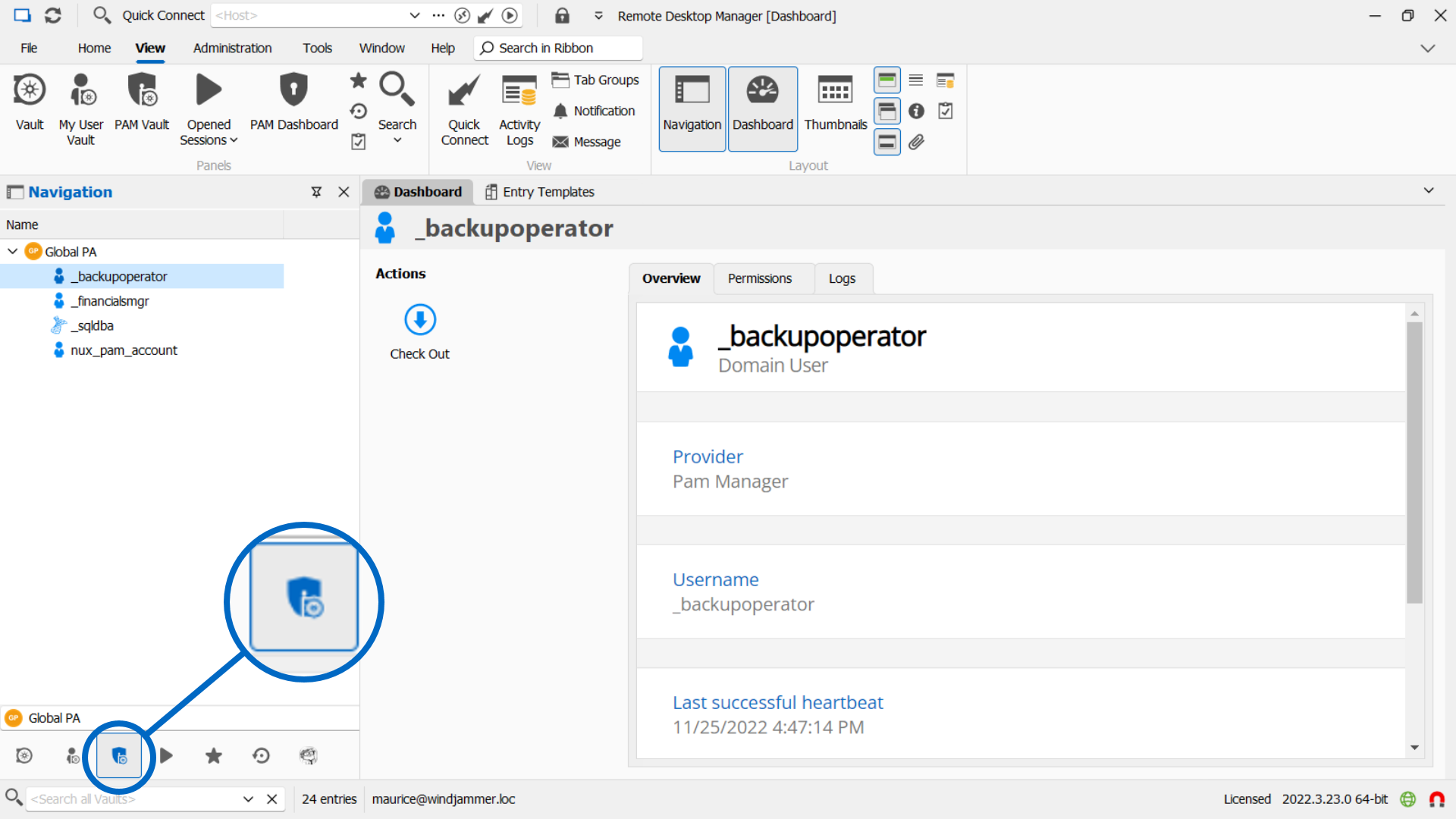
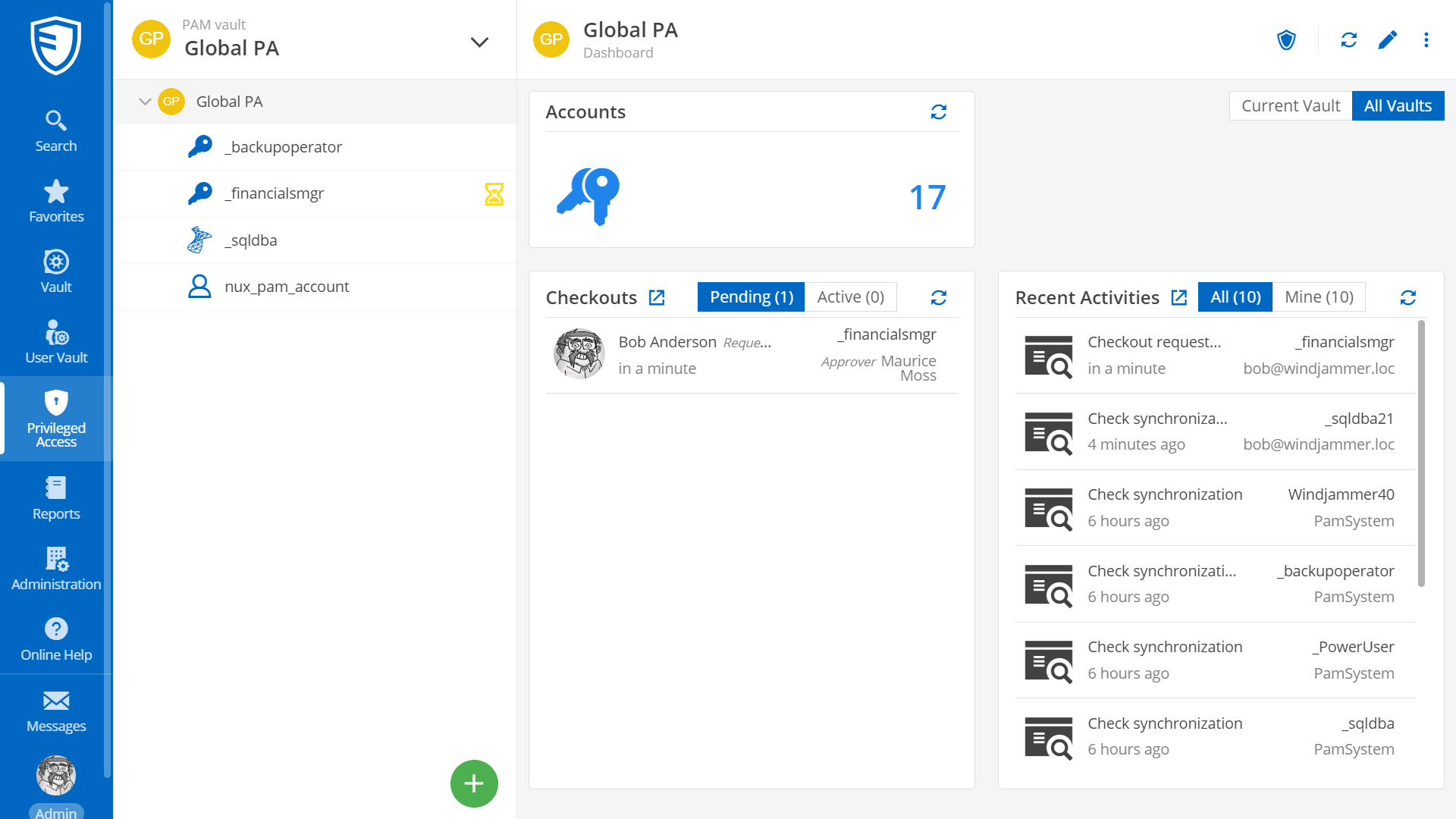
Please note: You will need to update the database when upgrading to Remote Desktop Manager 2022.3 and/or Devolutions Server 2022.3.
Integrated Feature: Reinvented Sub-Entries (Formerly Known as Sub-Connections)
Solutions: Remote Desktop Manager, Devolutions Server, Password Hub Business, Devolutions Workspace, Devolutions Web Login
In Remote Desktop Manager, sub-connections are pseudo-entries created under a parent session, which inherit the properties of a variable to perform various tasks. For example, a parent RDP session could have several sub-connections to inherit its HOST machine properties.
In theory, sub-connections are a great idea. But in practice, there are some problems. For example, sub-connections can cause issues when upgrading; there are no logs, they are challenging to manage, and they are limited in scope.
Well, we love solving problems around here. So, across our entire product line, we have said goodbye to frustrating sub-connections (yes, go ahead and cheer if you wish!) and introduced a much more functional and beneficial successor: say hello to sub-entries!
Sub-entries are fully-fledged, customizable entries that are treated just like all other entries in your database. As a result, you can now:
- Add Attachments & Documentation
- Review logging history
- Restore deleted entries
- Create To-do’s (Tasks)
Plus, there are a wider variety of possible entry types, and the overall performance is improved. See? I told you we love solving problems around here.
Now, if you’re worried about what will happen if you currently have sub-connections, we’ve got you covered! When you connect to your data source, they will automatically be migrated to the new sub-entry type.
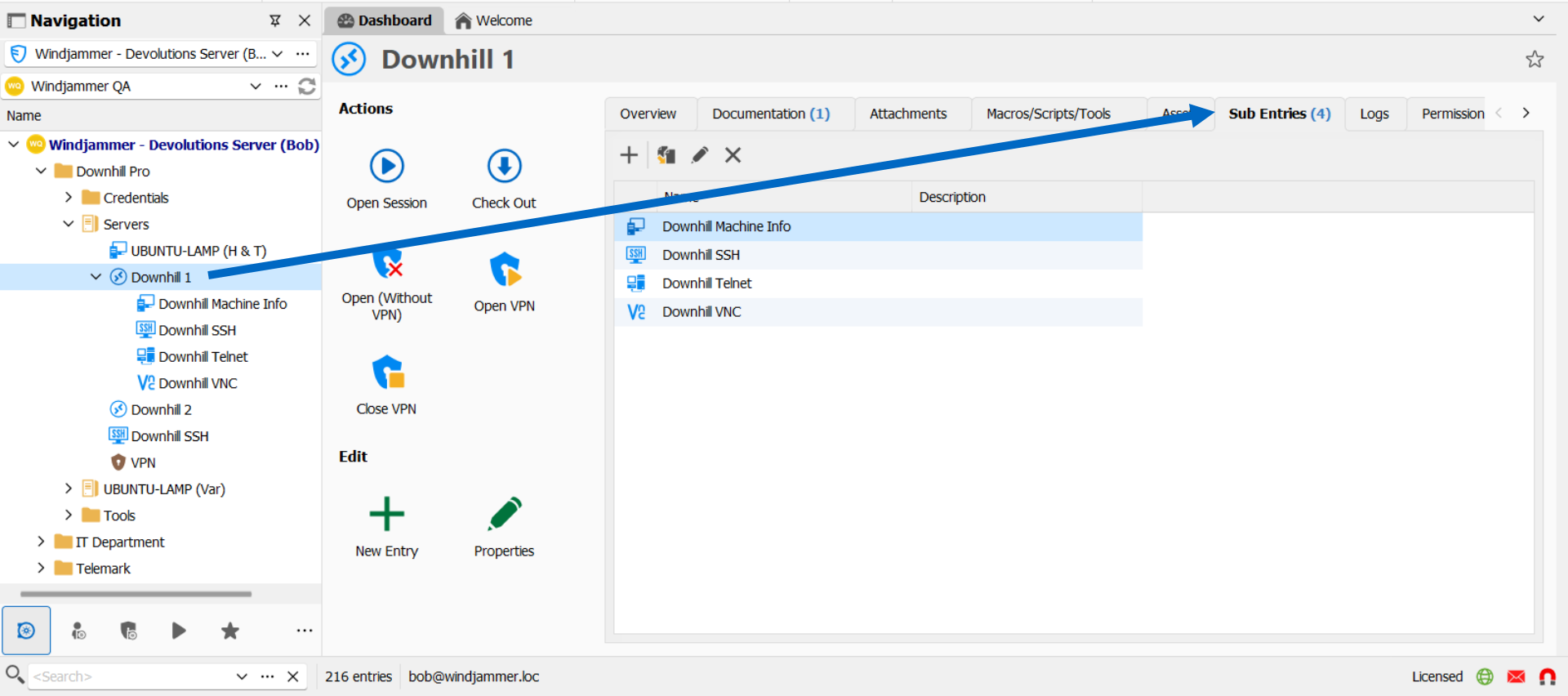
Integrated Feature: Improved Devolutions Gateway Functionality
Solutions: Remote Desktop Manager, Devolutions Server, Devolutions Gateway
Devolutions Gateway provides secure Just-in-Time (JIT) access for remote connections (RDP, SSH, VNC, ARD, PowerShell, websites) in Remote Desktop Manager and supported data sources (currently Devolutions Server, and soon in Password Hub).
Once configured, Devolutions Gateway is a superior replacement to a traditional VPN or Microsoft RD Gateway while offering the ability to enforce multi-factor authentication (MFA).
We have improved the Gateway integration in Devolutions Server 2022.3, which now features the following:
- A new security tab in the Gateway properties gives you more granular controls that govern which users/vaults can be used with each Gateway.
- Two new reports to quickly and easily see who has access to each Gateway.
- View sessions currently using a Gateway and terminate them if necessary. This could be very useful in critical situations.
- The option of using Kerberos (KDC) Proxy tokens to authenticate with the Gateway.
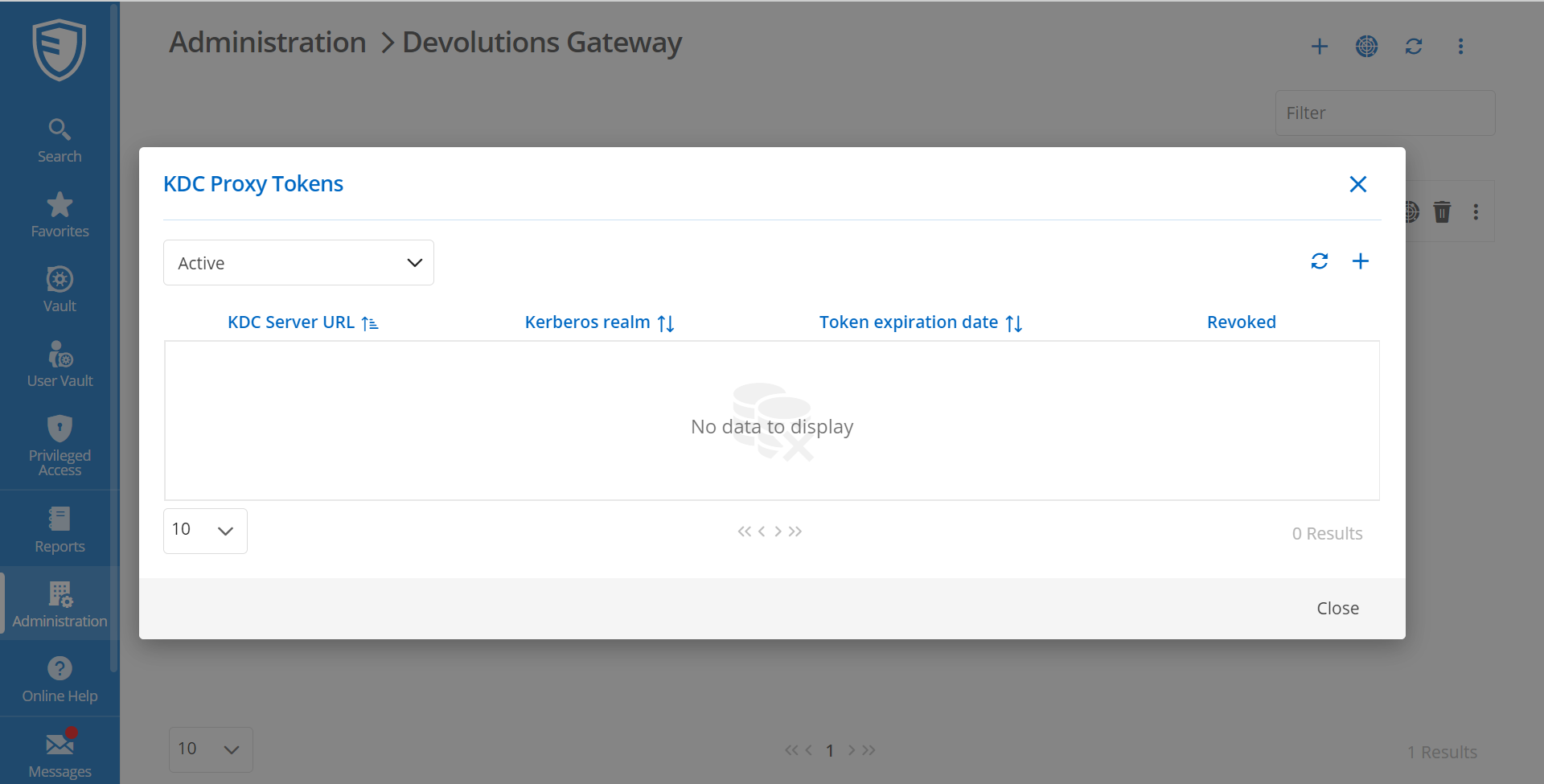
Integrated Feature: Improved Devolutions Workspace Functionality
Solutions: Remote Desktop Manager, Devolutions Server, Password Hub Business (and Personal), Devolutions Workspace
Devolutions Workspace is a mobile and desktop application that combines Authenticator, Password Hub, and Devolutions Server into a single, centralized, cloud-based location. Workspace simplifies and streamlines access and management in our solutions. It’s the perfect companion too, and it’s free.
Along with the Push Notifications, Basic Authenticator features, and seamless Password Hub integration, our team has improved the Devolutions Workspace integration for Devolutions Server. You can now perform the following while on the go for both your Password Hub and Devolutions Server data sources:
- View your vault/PAM dashboards
- Access entries and logs
- Respond to secure messages
- Run reports
- Approve check-out requests
This integration is beneficial if you manage multiple Devolutions Servers and Password Hubs at the same time.
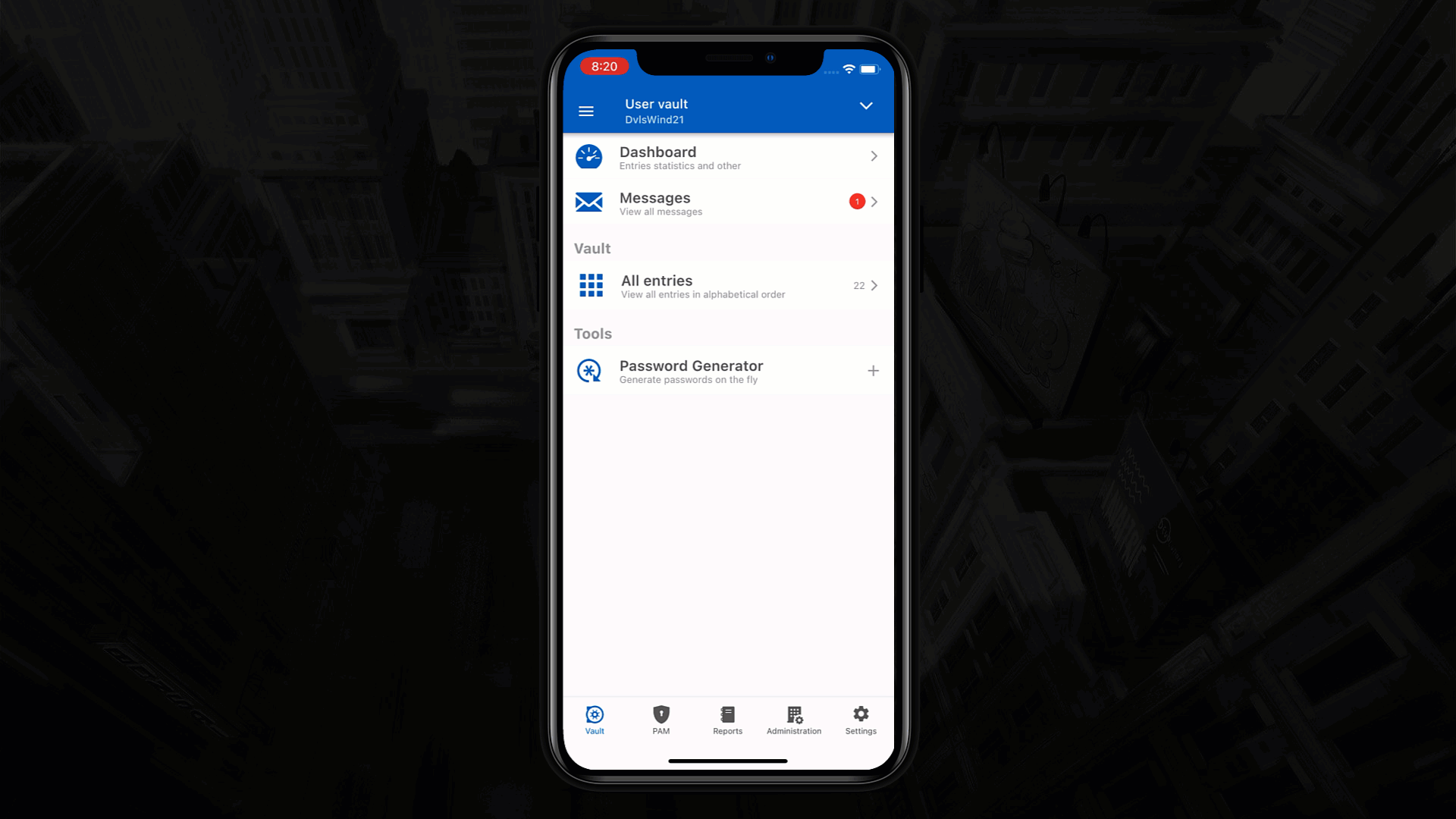
Integrated Feature: Improved Documentation Editor with Markdown WYSIWYG Editor
Solutions: Remote Desktop Manager, Devolutions Server, Password Hub Business
Previously, documentation in Remote Desktop Manager, Devolutions Server, and Password Hub Business only used markdown code in the editor. Over the years, several users told us that this wasn’t very efficient — and of course, they were right!
Now in version 2022.3, this trio of solutions, you will find three — yes, three! – new editor options:
- Plain text
- HTML
- WYSIWYG (this is especially good for rapidly assigning heading styles, quotes, lines, bullets, checkboxes, and more.
But what if you like using markdown code in the editor? Don’t worry; it’s still available for you. However, the default editor is WYSIWYG, which many users have asked for. Once again, your wish is our command!
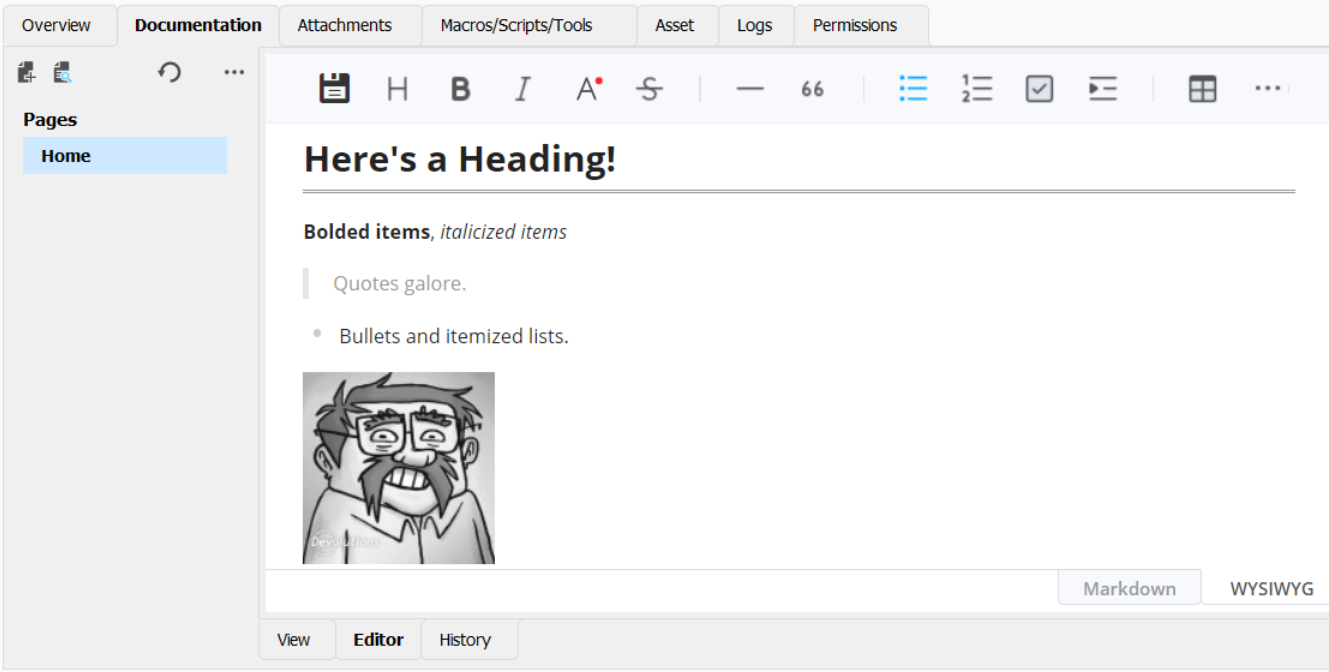
Integrated Feature: Simplified Licensing Process and Auto-Assigning Licenses
Solutions: Remote Desktop Manager, Devolutions Server, PAM Module for Devolutions Server, Password Hub Business, Devolutions Gateway, Devolutions Launcher
To simplify the licensing process, registering licenses for all Devolutions products is now handled directly in the data source.
Devolutions Server and Devolutions Password Hub users can access this from Administration → Licenses. This is where licenses can be assigned to various integrated products, including Remote Desktop Manager, the PAM Module for Devolutions Server, Devolutions Gateway, and Devolutions Launcher.
In addition, you can now auto-assign licenses to specific users. This makes the onboarding process even more streamlined and helps Admins get a more transparent overview of who has been licensed to use each Devolutions product in their organization.
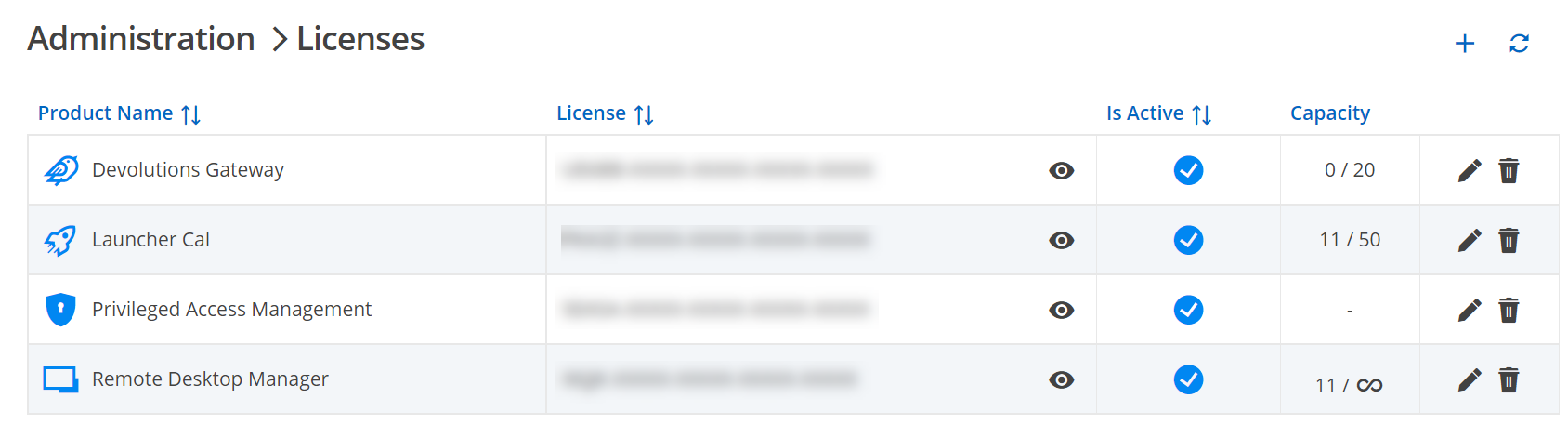
Integrated Feature: Added Permission Sets
Solutions: Remote Desktop Manager, Devolutions Server, Password Hub Business
Permission Sets are fully customizable sets of roles (i.e., Contributor, Operator, Reader, and more) that can easily be assigned (like with Batch Grant Access) to vaults/folders/entries/etc. The options are fully customizable to provide even more granularity when onboarding new users or mass assigning access with predefined roles.
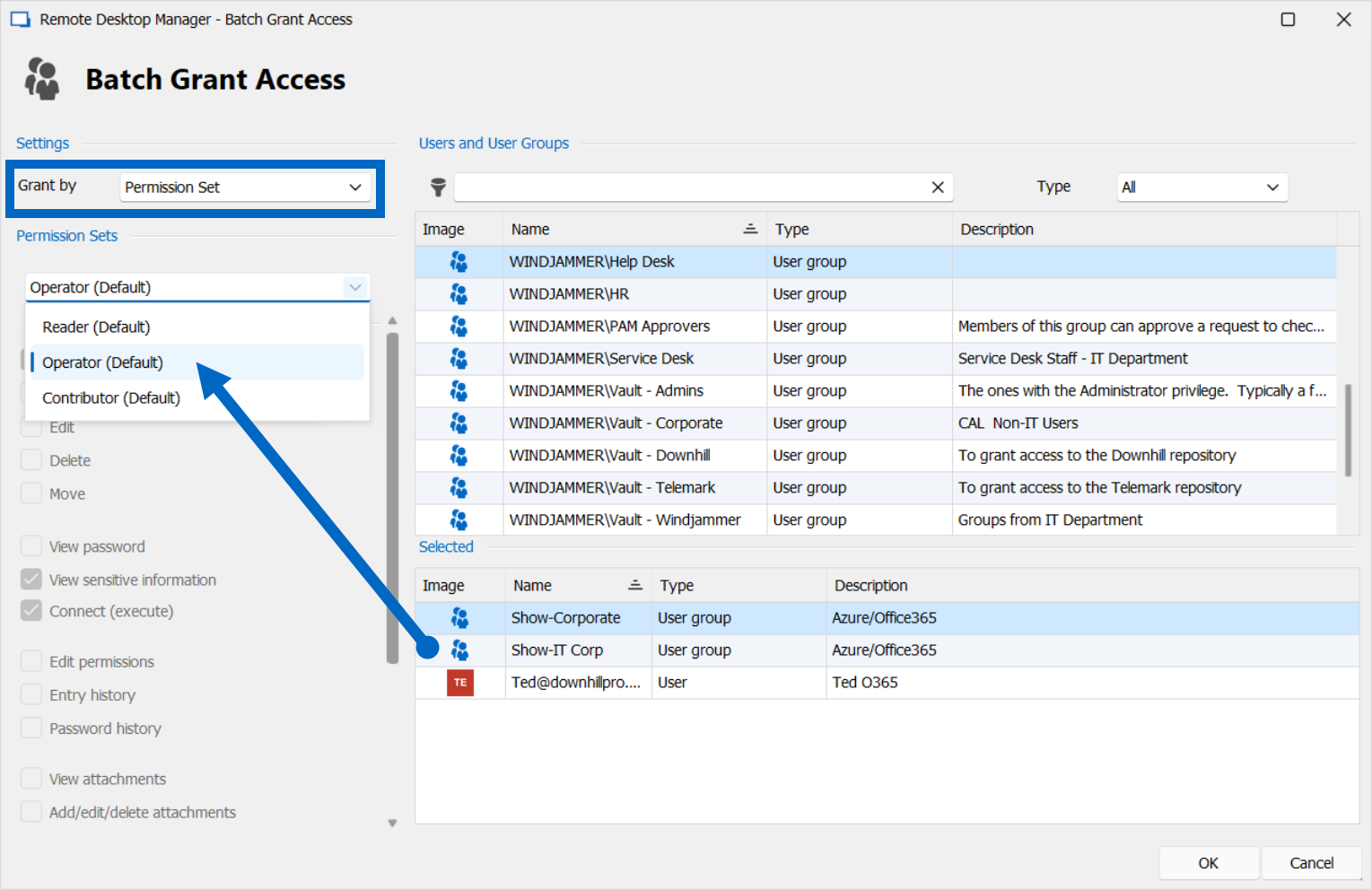
Integrated Feature: Revamped Security Report & Dashboard
Solutions: Remote Desktop Manager, Devolutions Server, Password Hub Business
As we all know, security is an increasing concern. To help our users strengthen their governance and overall IT security profile, we have revamped the Security Report & Dashboard in all our solutions.
Our Security Team focused on making the Security Dashboard more functional and insightful, with more relevant action items to consider, better details on what steps to take, and improved usability.
In Remote Desktop Manager, the new security report can be found by selecting your Vault (from the tree menu), selecting the Administration tab in the header, and then selecting the Security Report sub-tab.
In Devolutions Server and Password Hub Business, you can access the improved security report by going to Administration → Security Dashboard.
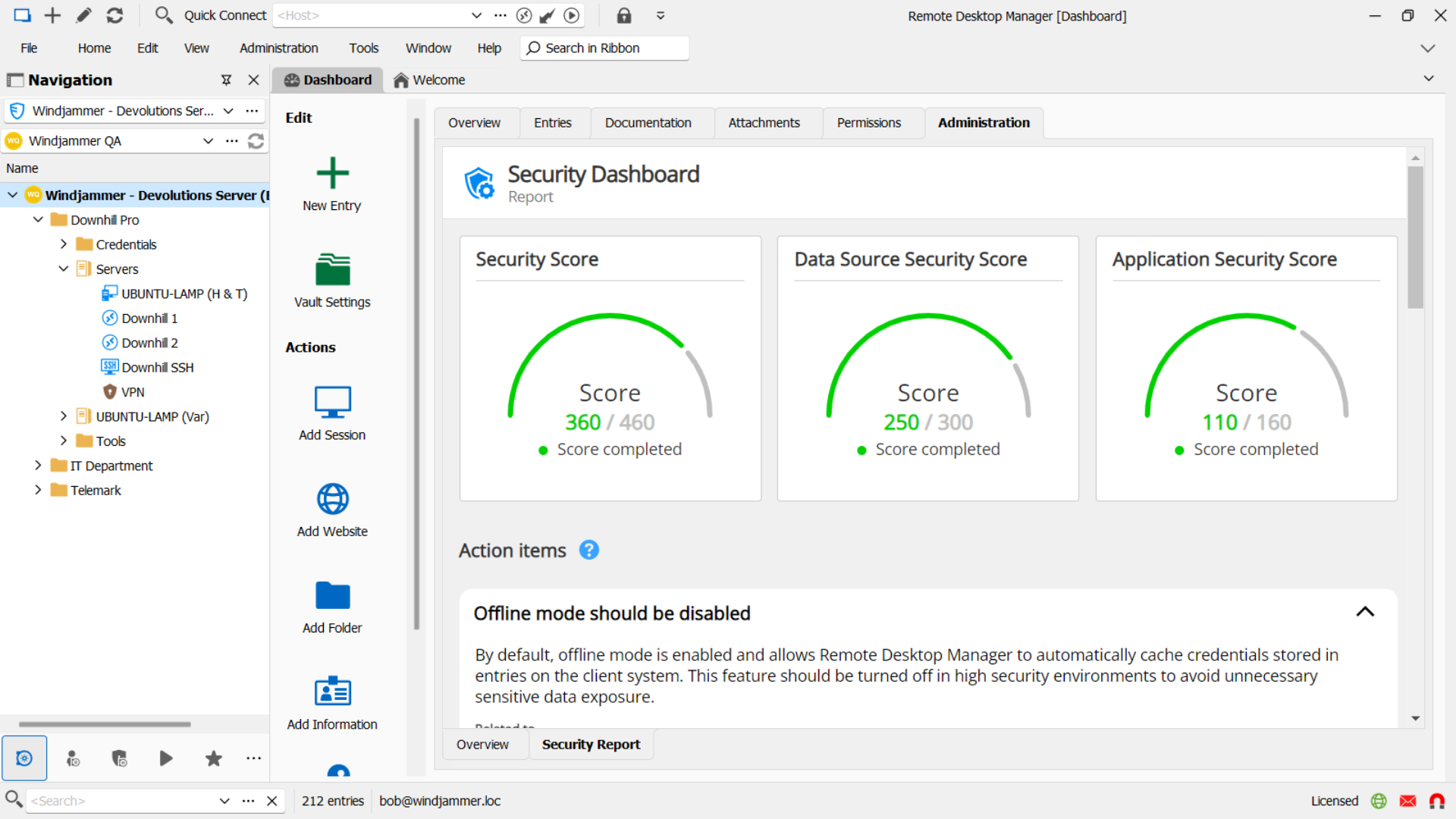
Tell Us What You Think
We want to hear from you about these new integrated features. Please tell us what you like and what you would like us to add, remove, fix, or change. We always listen to you and rely on your advice to continuously improve how we solve your problems and achieve your goals. You can share your feedback by commenting below, posting in our forum, or contacting our support team.
Oh, and if you post in our forum (the recommended option), don’t be surprised if our CEO David responds within hours — or sometimes within minutes. He loves interacting with users in there… almost as much as he loves collecting classic pinball machines!
Next Up: A Closer Look at New (Standalone) Features
We just finished a tour of some exciting integrated features. In the coming weeks, I will be taking a closer look at new and improved standalone features in versions 2022.3 of Remote Desktop Manager, Devolutions Server, and Password Hub Business (standalone means that the enhancements pertain to one solution vs. pertain to multiple solutions as is the case with integrated features). Please stay tuned; we are just getting started!