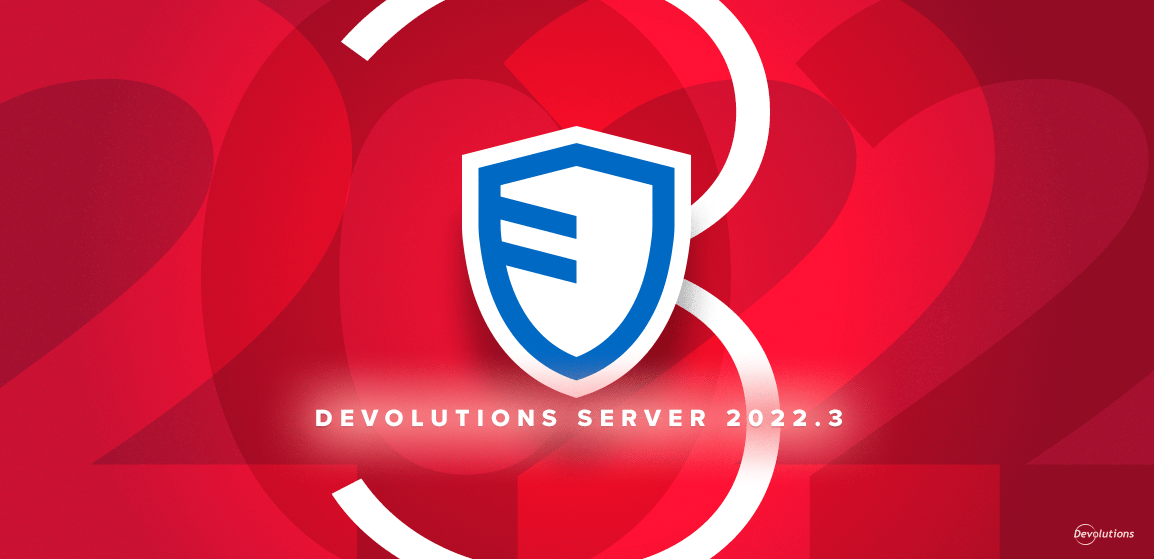In our recent online event, Devolutions Central 2022, our product masterminds shared a VIP first look into Devolution Server's newest features and improvements. If you're of the listen-to-podcasts-while-working type, you can watch or listen to the recording of the DC 2022 Devolutions Server discussion, which covers the content of this blog article. Or, if you're more of the bookish type, simply scroll down for all the details in writing.
About Devolutions Server
Before we begin our visual tour, I’ll provide an overview of Devolutions Server (DVLS) for those who are new.
Devolutions Server is our globally popular, full-featured account and password management platform with customizable Privileged Access Management (PAM) components. It deploys rapidly, implements easily, and delivers the core features of a comprehensive and scalable PAM solution — but at a price that is sensible and affordable for SMBs.
In addition, Devolutions Server seamlessly integrates with our centralized remote connection management solution Remote Desktop Manager. Once paired, Devolutions Server + Remote Desktop Manager establish a robust all-in-one privileged account and session management platform that supports more than 150 tools and technologies. Request a free trial here.
What’s New in DVLS: Quick Overview
Devolutions Server 2022.3 offers significant new features, including:
- Added support to Okta authentication
- Added support to SMTP modern authentication with Azure
- Added an authentication Migration Wizard for migrating between authentication providers.
- Added support for Generic Provider templates
What’s Improved in DVLS: Quick Overview
Our team also focused on ways to make DVLS even better, including:
- Revamped PAM vault functionality
- Improved UI
- Added markdown WYSIWYG Documentation Editor
What’s New in DVLS: A Deeper Look
Let’s take a closer look at the new additions in DVLS 2022.3:
Added Support to Okta Authentication
In addition to supporting Domain User, Microsoft (Azure AD), and DVLS user authentication modes, DVLS 2022.3 now supports Okta, which gives you more flexibility when logging into your DVLS servers. For configuration steps, please access this Knowledge Base article.
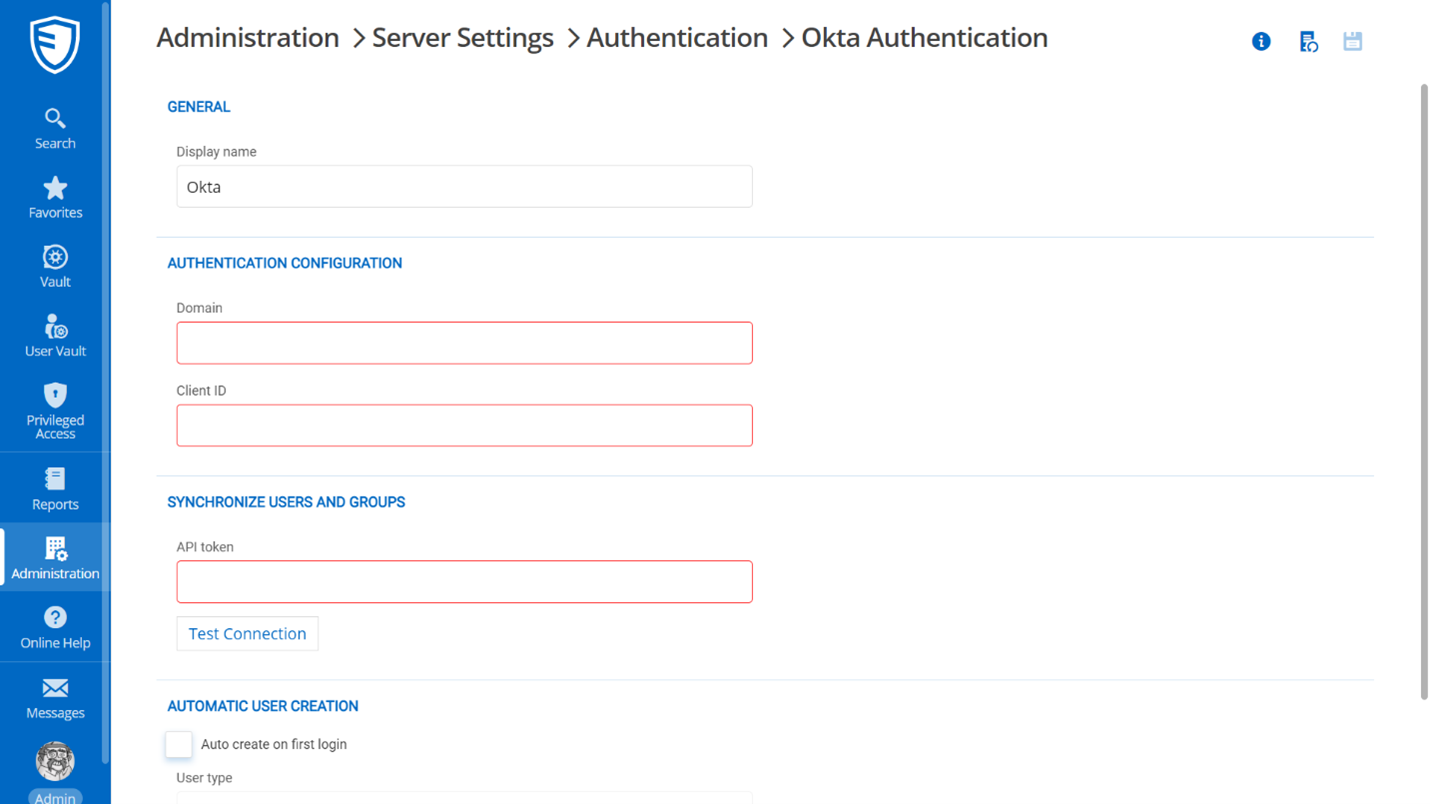
Added Support to SMTP Modern Authentication with Azure
If you use the Server Email services in DVLS, then we have some good news: in DVLS 2022.3 you now have the ability to authenticate using Azure tokens, on top of the basic SMTP configuration method. This gives you a unique way of sending server emails within your organization using the Tenant ID, as well as from an existing Azure AD user account (by linking Object ID to User ID).
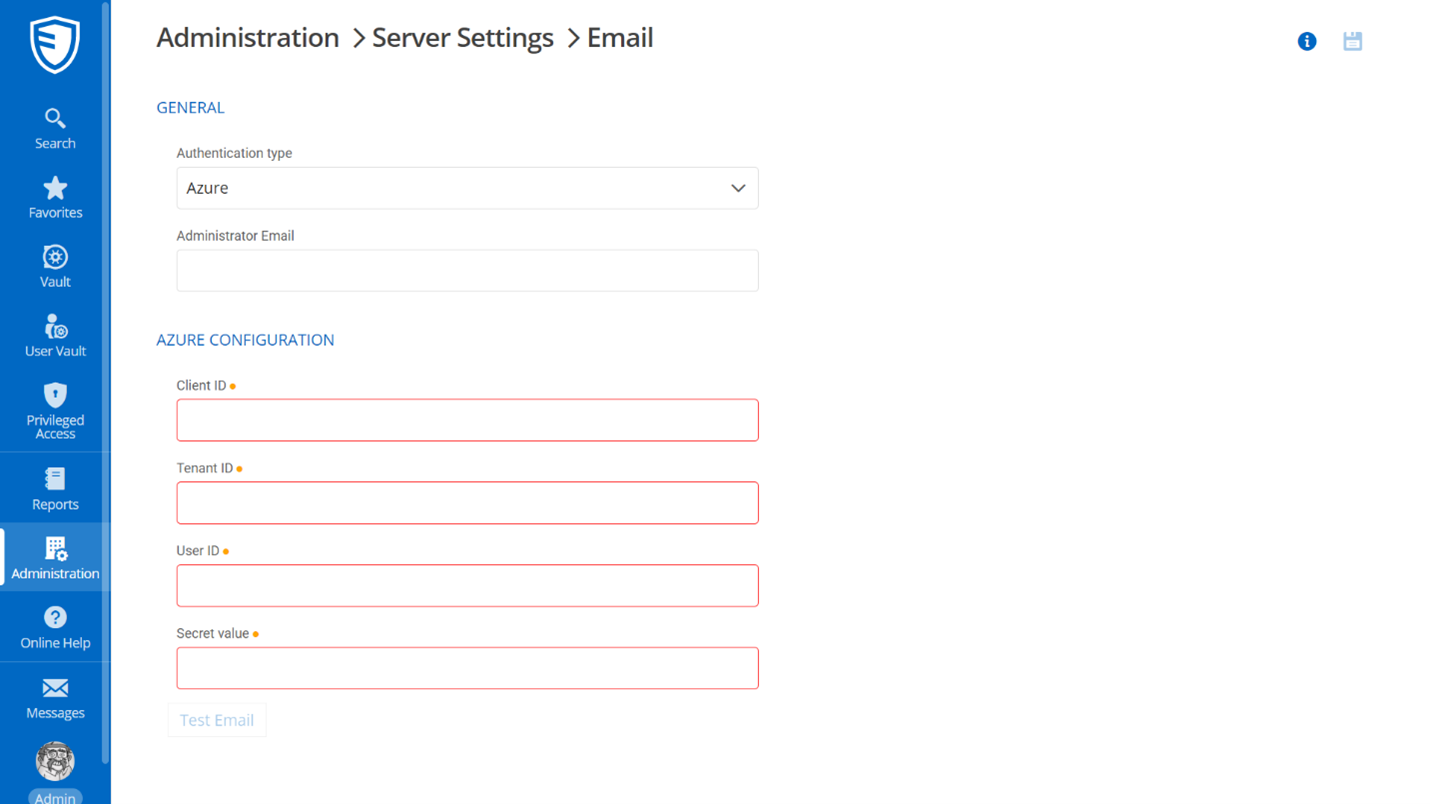
Added an Authentication Migration Wizard to Migrate Data Between Authentication Providers
Gandalf the wizard could do things like fight back against Balrogs, and speak to giant eagles. That’s pretty impressive stuff. But we doubt he had the ability to do what the new Authentication Migration Wizard in DVLS 2022.3 does: make it easier than ever to migrate user data from an Active Directory to an Azure AD system — but WITHOUT losing user-related information such as user-specific settings, user vaults, groups, etc.
We know that some users out there are cheering and celebrating this addition, because in the past the only way to migrate data was by our team providing customized scripts. Now, you can do it all by yourself! You will find this all-powerful feature under Administration → Server Settings → Authentication → Authentication Migration.
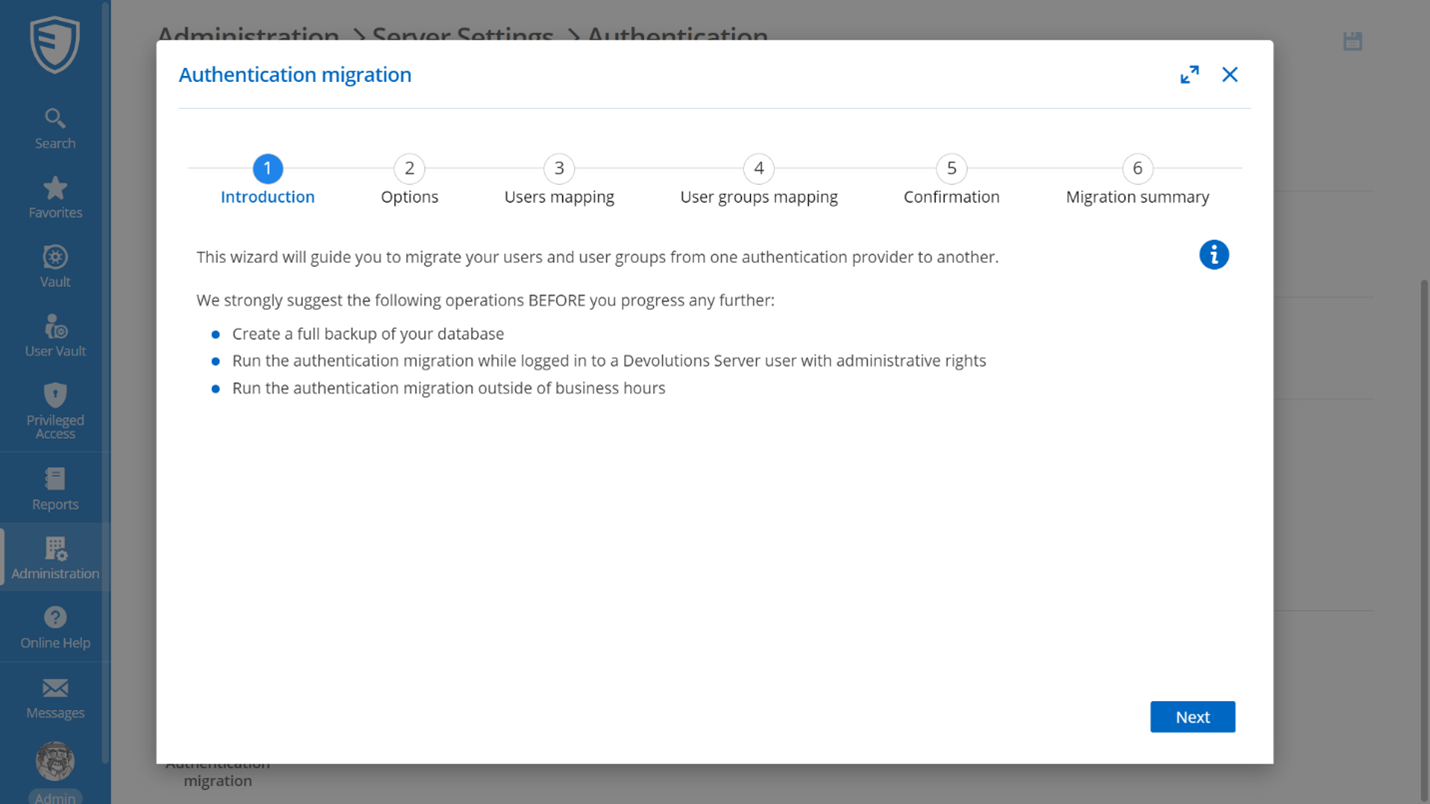
Added Support for Custom Providers
Several users have told us that they want a customizable “generic custom account provider” to offer more customization actions. Once again: your wish is our command!
Now in DVLS 2022.3, you can do this by going into Administration → Privileged Access → Providers → Templates (top-right icon). From here, simply configure templates to determine how your generic provider should function, and what actions to take (e.g., password rotation, heartbeat, account discovery, etc.). Plus, you will find a handy section for placing your scripts and customizing parameters.
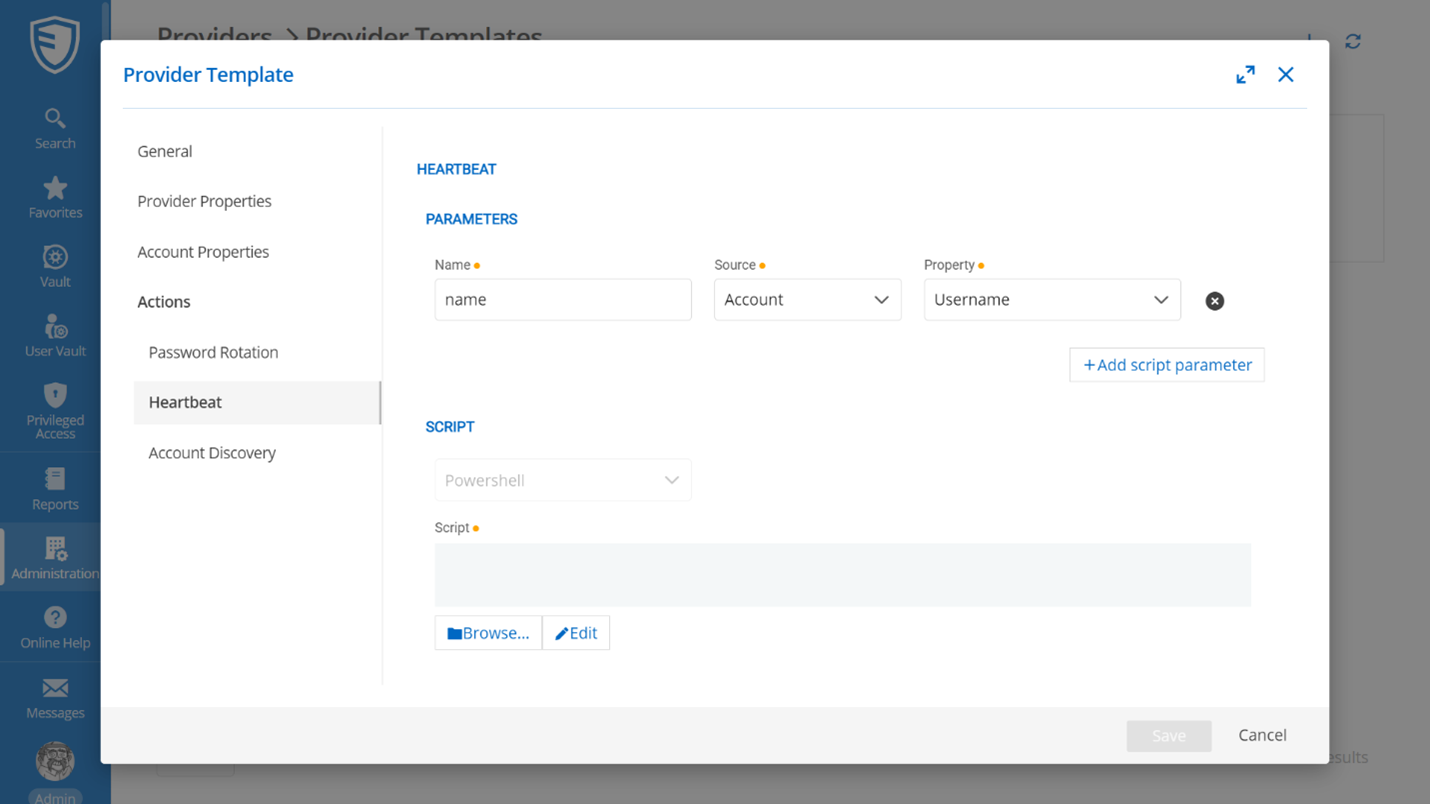
What’s Improved in DVLS: A Deeper Look
We have also enhanced some key features in DVLS 2022:3:
Revamped PAM Vault Functionality
To provide more consistency across our product line and improve usability, we have adjusted how PAM vaults are displayed. Specifically, the previous folder view has been replaced with a more intuitive and logical tree view format, which many users have requested. As a result of this adjustment, folders are now separated into a vault-like structure, and entries can be nested and re-arranged as needed.
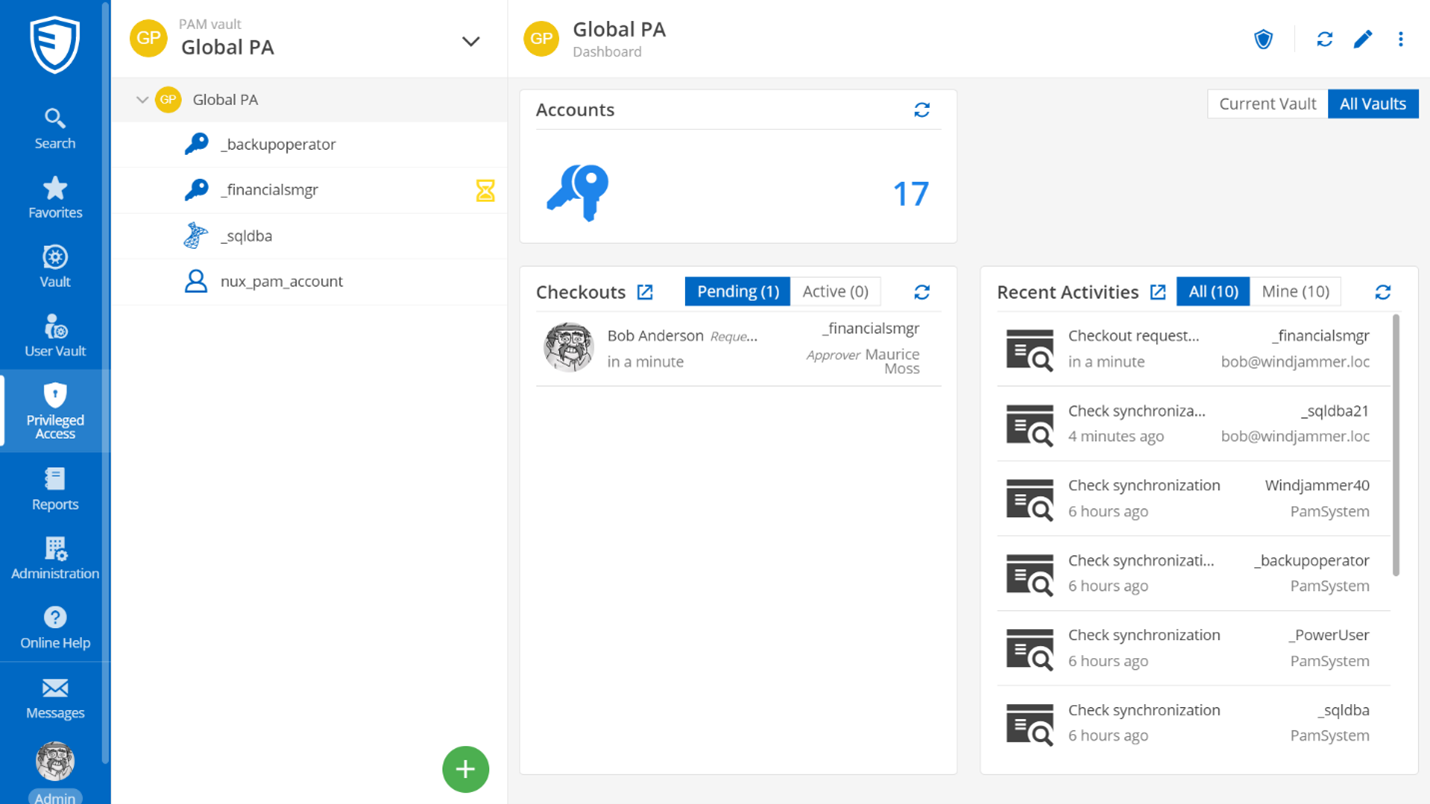
Improved UI
Also in the PAM vault, we have revamped some basic features to improve ease of access. Specifically, we have moved the provider settings, scan configurations, and other admin options to the Administration → Privileged Access section, since these functions are more related to setup, and are typically not used on a daily basis.
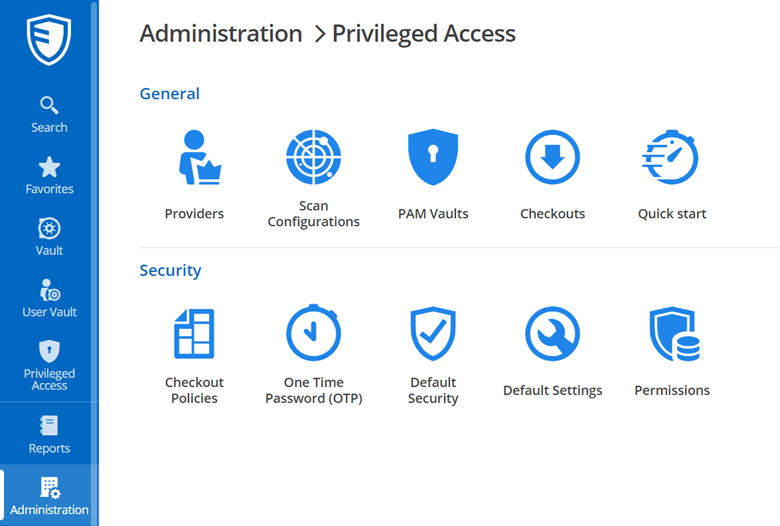
Added Markdown WYSIWYG Documentation Editor
You may recall that we added an easy-to-use WYSIWYG editor in RDM 2022.3. Well, don't worry DVLS documentation masters: we haven't left you out! You can also experience the joy of a WYSIWYG editor, which you can use to assign heading styles, quotes, lines, bullets, checkboxes, and much more.
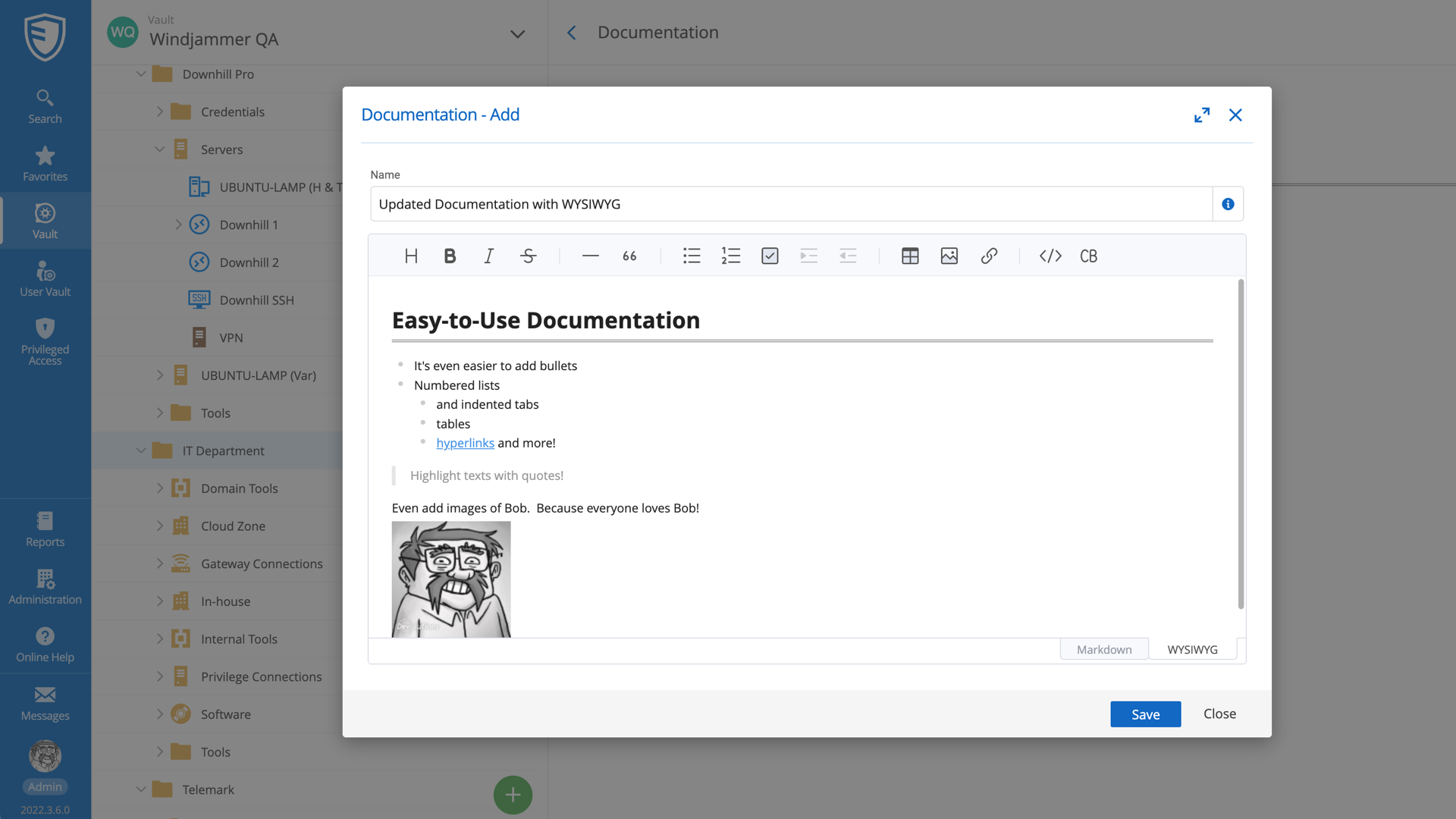
Integrations
As mentioned earlier, I recently explored some of the great new integrations in Devolutions Server 2022.3, which include:
- Basic Devolutions Server functionalities, like Checkout Approvals, are now available in Devolutions Workspace
- Reinvented Sub-Entries (formerly known as Sub-Connections) as a fully functioning entry type that supports attachments and documentation.
- Improved Permissions Settings for Devolutions Gateway(s)
- Added Markdown WYSIWYG Documentation Editor
- Improved Devolutions Gateway functionality
- Added Kerberos (KDC) Key Distribution Center to Devolutions Gateway Options
- Simplified licensing Process
To learn more about how these (and many other) integrations across Devolutions’ products enhance security, functionality, visibility, efficiency, productivity, compliance, ease of use, and affordability, please check out this article.
Tell Us What You Think
Please let us know about your experience with Devolutions Server 2022.3. Tell us what you like, what you don’t, and what you want us to add, improve, change, fix, or get rid of. We are always listening to you, and rely on your feedback to continuously make Devolutions Server better. Share your thoughts by commenting below, posting in our forum, or contacting our Support Team.