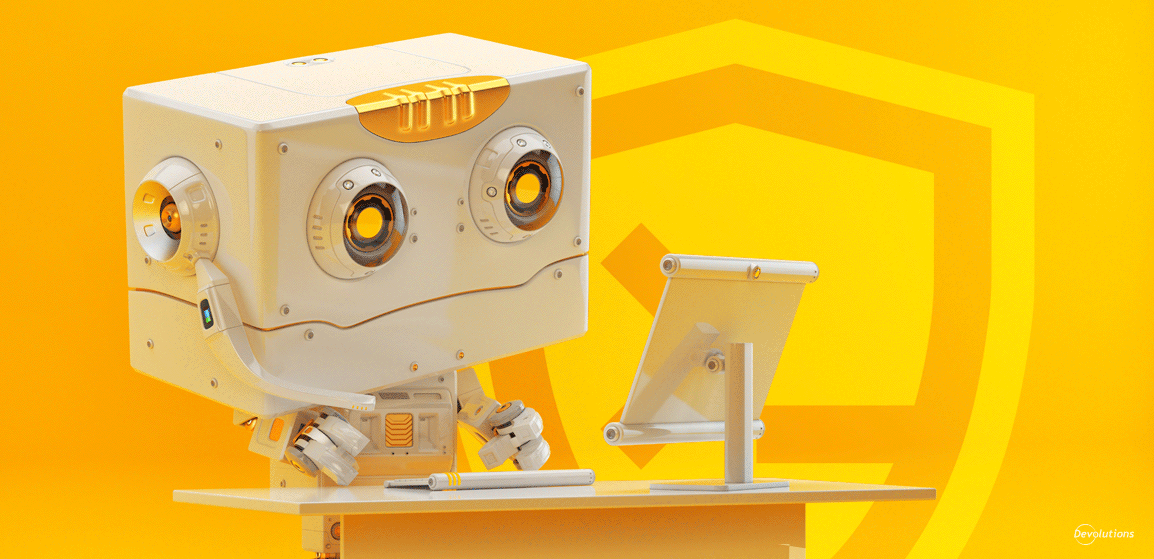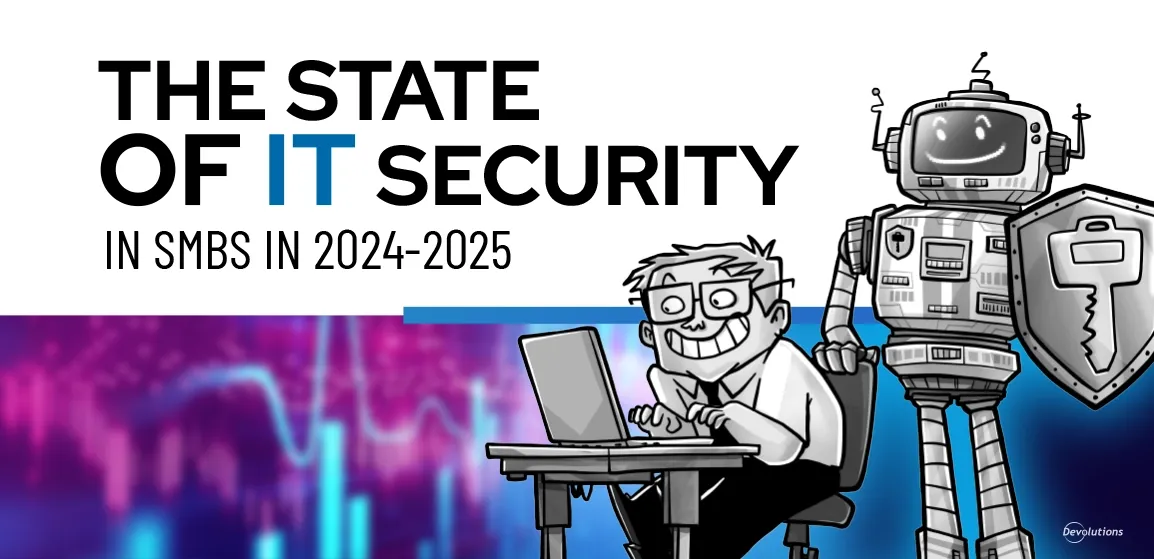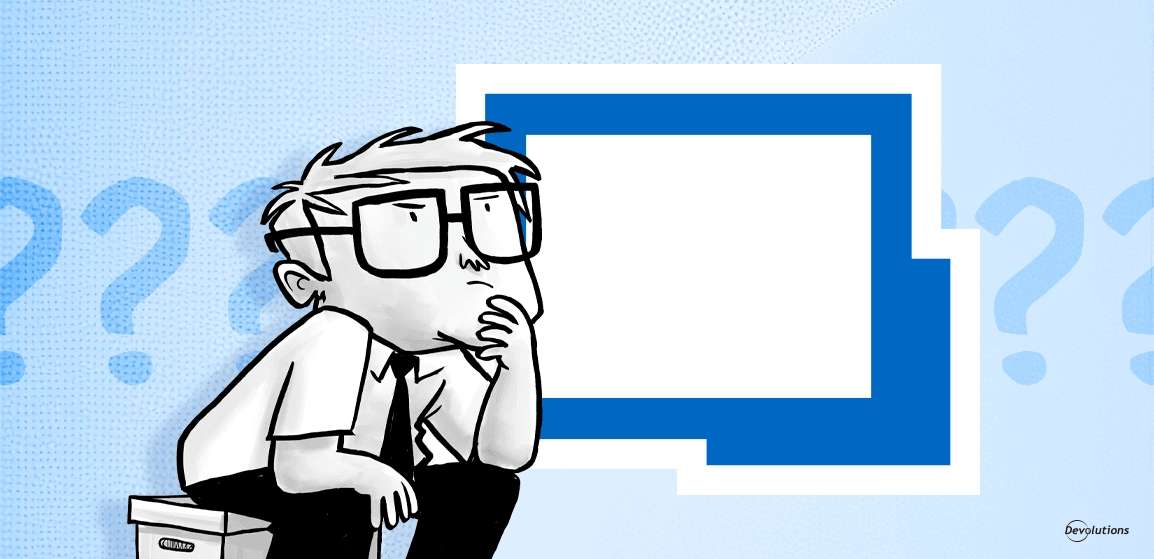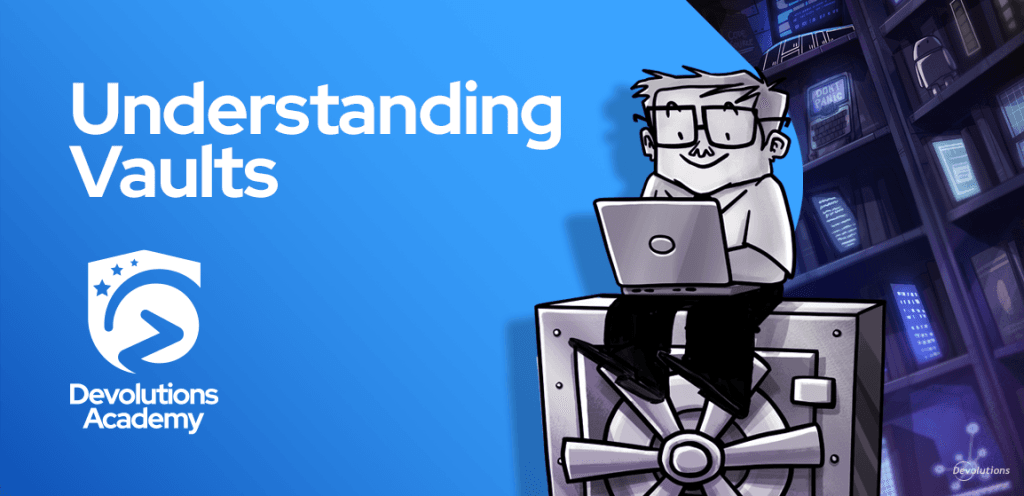SysAdmins face an ongoing administrative burden to manually configure each individual Remote Desktop Manager client deployment. And this burden is growing as more clients shift to a remote/hybrid workforce. Not only is this time-consuming, but it can lead to input errors.
The good news is that there is a proven way for SysAdmins to eliminate this burden: Use the Remote Desktop Manager PowerShell module to script and automate a variety of repetitive administrative tasks in both Devolutions Server and Remote Desktop Manager.
In our new use case (which includes how-to steps), you will discover how this approach enables your organization to:
- Increase Productivity and Efficiency: Automate Remote Desktop Manager client deployments, unlock command-line management of Devolutions Server, and integrate Remote Desktop Manager and Devolutions Server into PowerShell scripts.
- Ensure Compliance and Consistency: Use scripts to ensure that all configurations are consistent and there are no manual input errors.
- Support and Empower SysAdmins: Give SysAdmins a range of tools to perform bulk operations and reduce manual GUI operations — so they can spend time and effort on high-value priorities.
Click here to instantly download the Use Case [PDF].
Click here for a full list of Use Cases that are also available for download.