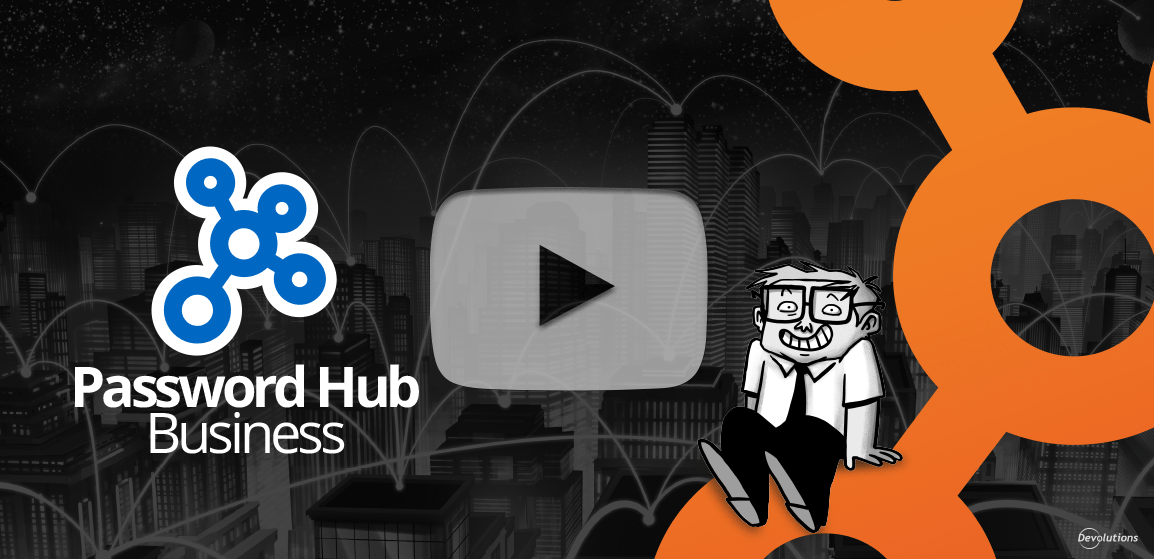We are delighted to announce that the Devolutions YouTube Channel is featuring a new series of videos on Getting Started with Password Hub Business. These practical videos are ideal if you are:
- a new Password Hub Business user.
- exploring whether Password Hub Business might be suitable for your organization.
- a more experienced Password Hub Business user who would like a refresher on some basic functions, to ensure you are getting maximum value.
We have also added multiple timestamps to each video, so that you can quickly focus on the specific topic(s) that interest you. You will find the timestamps in the description for each video, or you can simply hover your mouse over the video to see them. Currently, there are four videos in the playlist:
Setting Up User Groups & Vaults
In this video, we demonstrate the proper configuration, as well as best practices for inviting Administrator, creating User Groups, as well as setting up Shared Vaults, and assigning them Roles and Permissions.
Inviting Multiple Users
With this video, we will demonstrate how to add Users to your Password Hub Business for both those who already have a Devolutions Account, as well as those that don't.
Filling Vaults with Content
In this video, we look at four ways to add/import entries into your newly created Password Hub. Each method has its advantages, so we encourage you to try out each one! We will also cover the Properties and Permissions of Entries.
Additional Admin Settings and Reports
In this video, we will show you some of the administration Management settings, Configuration, Tools and Reports that we think will benefit you. These will optimize your Password Hub and ensure that you are completely set up.
You can find all of the Getting Started with Password Hub Business videos and more on our Online Help right here.
More to Come!
We will be regularly adding more videos to the Getting Started with Password Hub Business series, and we invite you to subscribe to the Devolutions YouTube Channel so that you will always be informed of new content. Please also let us know if you would like us to cover a specific feature/function in any video. We are always listening to you!