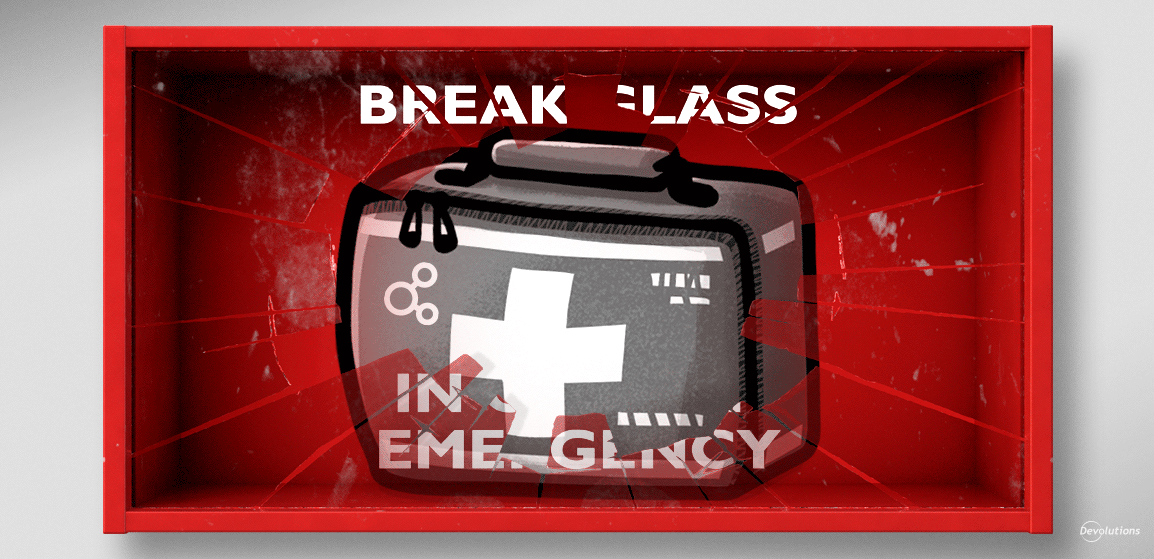Devolutions’ Password Hub Personal centralizes and secures all of your personal passwords and other sensitive data such as credit card numbers, home alarm system codes, etc.
We also know that your time is valuable, which is why setting up your Password Hub Personal is fast and easy. Here are the steps:
-
Access the Customer Portal of your Devolutions Account.
-
On the left menu click on Password Hub Personal, and then click Create your Hub Personal.
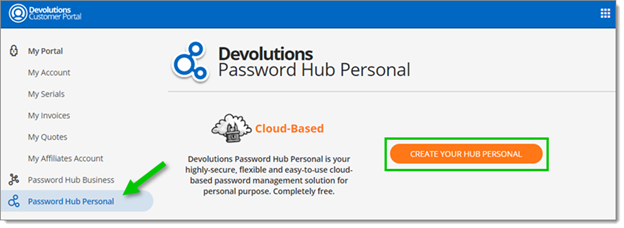
-
Enter your Devolutions Account credentials and click Continue.
-
Download your Emergency Kit.
After downloading the Emergency kit, you will be directed to your Password Hub Personal and can get started.
About the Emergency Kit
The Emergency Kit contains a key that will be required in case you lose or reset your Devolutions Account password. If you forget your password, the emergency key is the only way to recover access. The code exists to recognize you to reestablish the link between your Devolutions Account and your Hub. This key is VERY IMPORTANT! As much as we enjoy helping customers, unfortunately we cannot assist you if you lose your key — because for security purposes, we have no idea what your key is. Please remember to keep your key in a safe and secure location.
“Oh No, I Cannot Remember Where I Stored My Key!”
If you cannot remember where you stored your key, then in the immortal words of late author Douglas Adams: DON’T PANIC. You can always download your key again. Here are the steps:
- Launch Password Hub Personal
- Click Tools on the bottom corner of your screen
- Click Download Emergency Kit
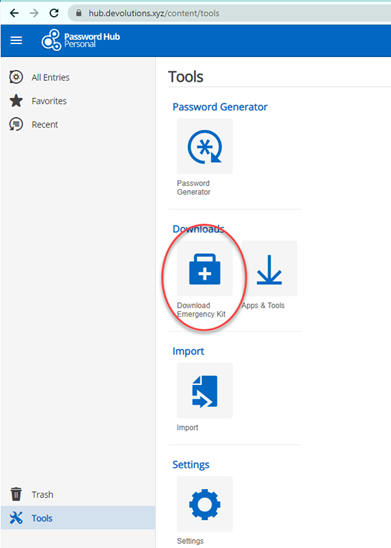
You will then receive your key, which you can print out and store somewhere safe.
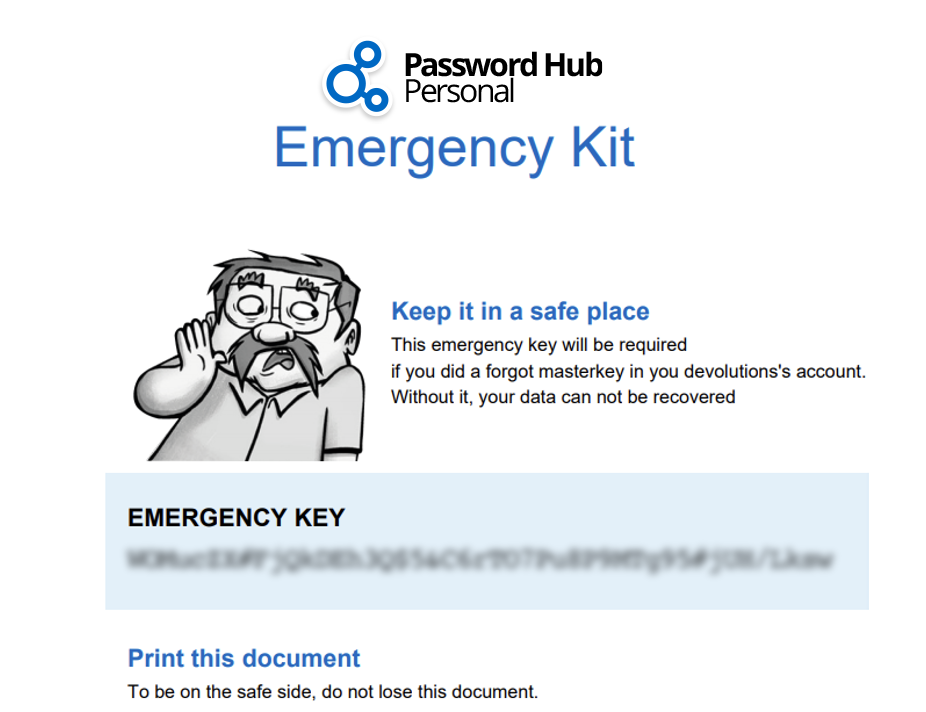
We hope that you found this useful. Hopefully you will never need your key, but you have peace of mind knowing that there is a way to get it back!