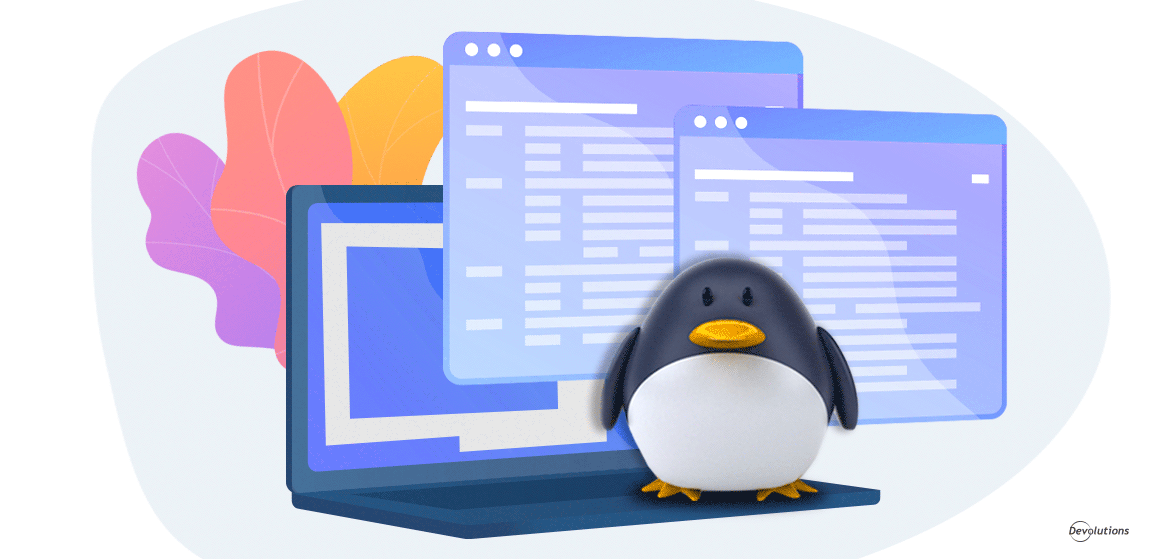People outside the IT field sometimes have difficulty grasping that geeks (and of course, I use this term with the utmost respect and affection) don’t just need reliable information to do their jobs efficiently and effectively. They also need that information presented in a clear, consistent, and predictable way.
And that is why I am excited to highlight a new feature in Remote Desktop Manager 2021.1 for Linux: you now have the option to either launch sessions embedded within RDM, or in an undocked window — which is ideal if you want to organize sessions across multiple monitors.
Choosing Your Preference
Choosing either embedded or undocked sessions is fast and easy. There are 2 ways you can do this.
Method 1: When editing a session entry, simply select how it will be displayed in RDM:
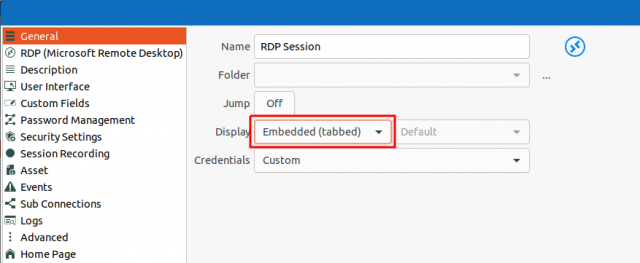
Method 2: You can open the connection tree view and launch a session in embedded or undocked (external) mode:
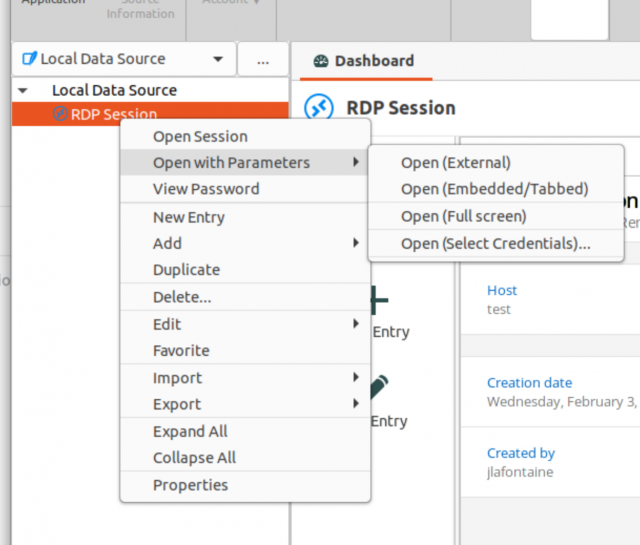
And that’s all there is to it! With either method (and you can switch back and forth between them as you wish), your sessions — such as RDP, ARD, VNS, SSH, web, and so on — will launch exactly how and where you want them, which will make your life more efficient. Because after all, in the IT world, time is money…and in some scenarios, it may be even more valuable than money!
Tell Us What You Think
Please let us know what you think of this feature and remember to tell us what you’d like us to add, improve, or change. We are always listening to you!