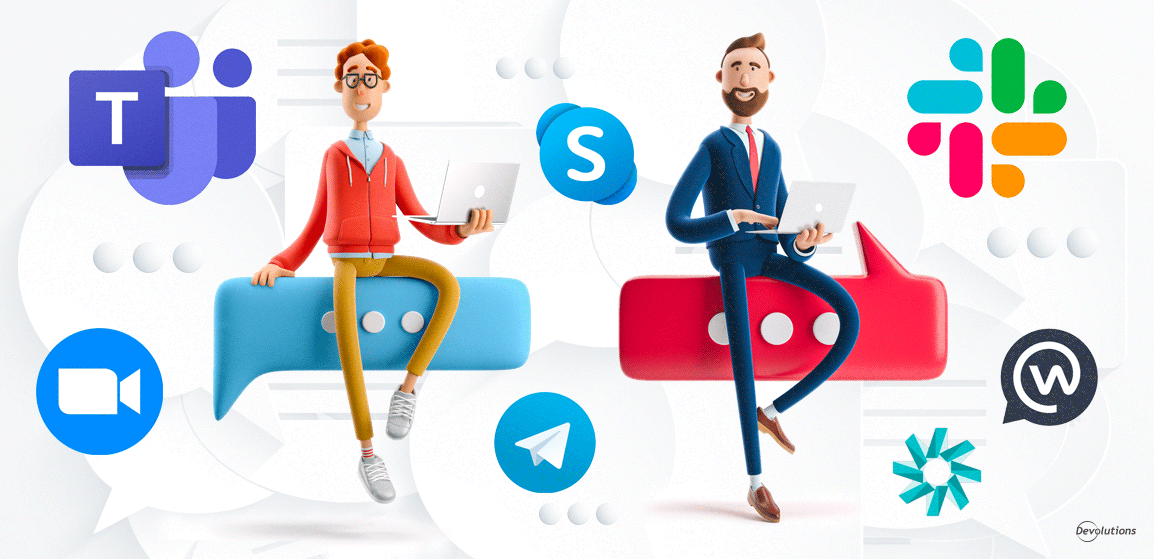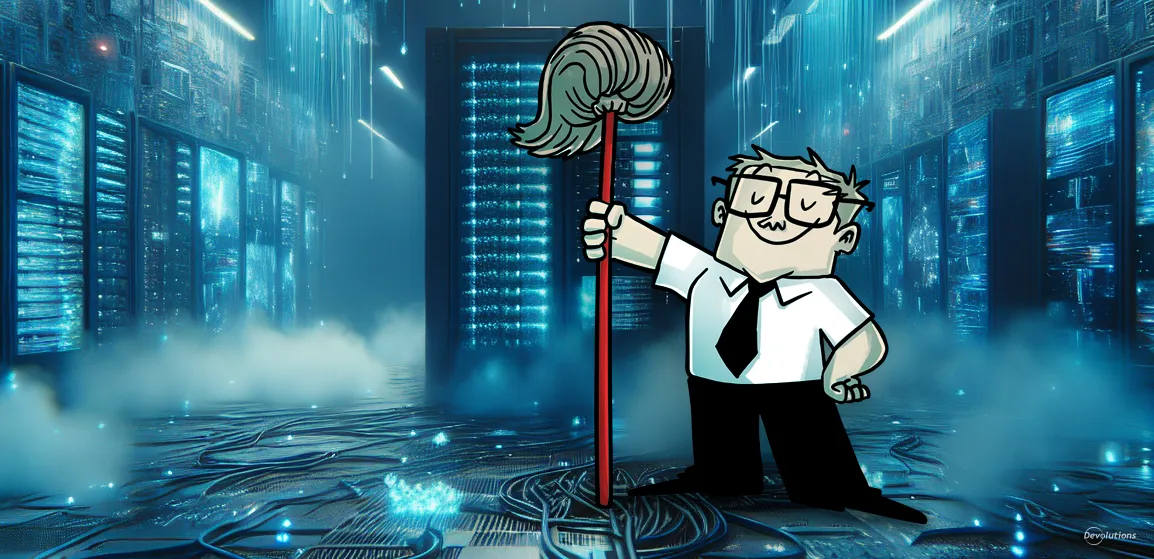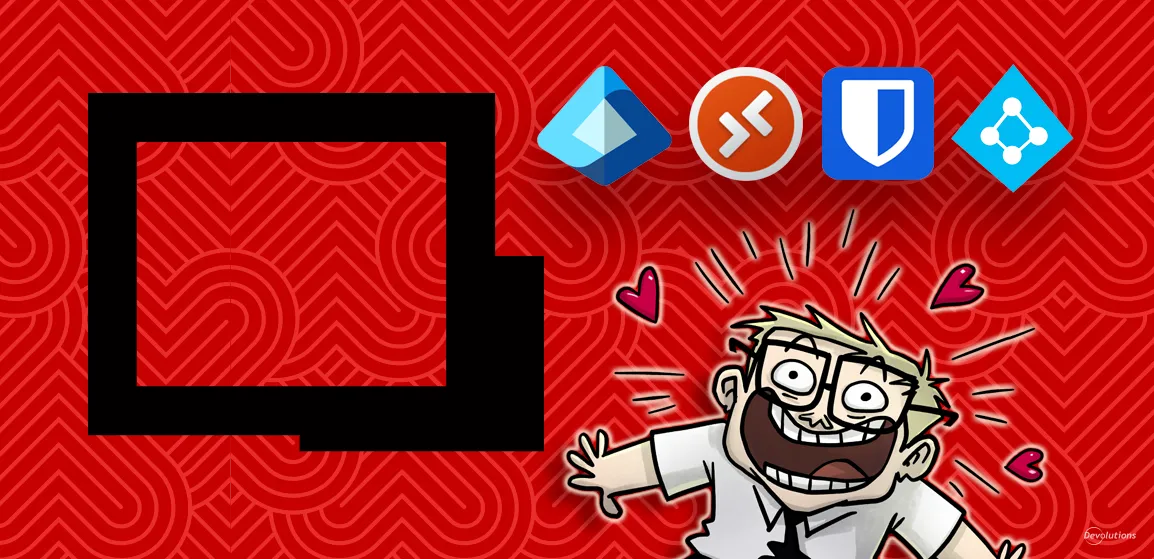Love them or hate them (or maybe a bit of both), the fact is that channel-based messaging platforms have become mainstream communication tools. And not just for remote workers, either. Employees who are co-located in the same office or building often prefer these platforms to email, phone, or face-to-face gatherings — especially these days when physical distancing considerations can make such engagements impossible or impractical.
And that brings us to May’s poll question, which had two parts. In the first part, we asked you to share what platforms you use. In the second part, we asked you to list your best communication tips when using these platforms. There were many great responses — let’s take a look at them.
The Platforms
Without question, the most common platform that community members are using is Teams. Slack is also popular, as are Skype and Zoom. Rounding out the responses were Workplace Chat, Amazon Chime, and Telegram.
A Short Story About Teams
We’ll look at some of your excellent communication tips in a moment. First though, here’s an interesting (and short) story: Teams and Slack are the two giants battling for channel-based messaging platform supremacy. But back in 2015, Microsoft was exploring the possibility of buying Slack for $8 billion (which would have turned out to be a real bargain considering that Salesforce bought Slack in early 2021 for $27.7 billion). However, Bill Gates squashed the deal and decided to bundle Teams into Office 365. What could have been an acquisition turned into a rivalry. Who says that the business world isn’t full of drama and excitement?
Communication Tips
Now, let’s turn our attention to your communication tips when using these platforms. Here is your collective advice:
Tips When Using Teams:
- Set up your notifications correctly or be forever annoyed.
- Don’t mess with policies, or your users can't do simple stuff like block other people.
- Make sure that whatever you are saying/typing, everything is recorded somewhere.
- Do not create too many teams/channels.
- Try to use how-to videos (like this one) so you know how to properly present information. There are some very nice features in Teams that most people don't even know about.
- Avoid creating too many teams or adding people without a purpose. The constant notifications are annoying and distracting.
- Clarity in messages is a big thing using the snippet-textbox. Soft-return (shift+enter) to a new line then > and the snippet box populates. This makes pasting in bits of code, commands, firewall logs, etc. a lot cleaner.
- Maintain a "trash" channel for random banter.
- PIN your frequently used channels, chats, and contacts, so they are quickly and easily accessible at the top of your list.
- Use custom backgrounds for video conferencing. Save your pictures in full HD (1920x1080), put them in %AppData%\Microsoft\Teams\Backgrounds\Uploads. PNG and JPG are supported formats.
Tips When Using Slack:
- Don't use threads — instead, use "share" or create an email on your channel to be able to email to your channel (paid plans).
- Use a consistent naming convention.
General Communication Tips
- Make sure to remember that the person is not hearing or seeing you, so be careful with your words.
- Keep the messages short — use email if it needs to be lengthy. People are not going to read the lengthy message regardless, but emails are easier to track and find.
- Enter a meeting muted and with your camera off.
- Change the background to a custom one.
- Use links/videos and remember to have fun.
And the Winner Is…
First of all, you’ll all winners because you’re using these platforms to stay connected and productive — which is both tougher and more important these days than in the past.
And now to announce the two randomly selected winners, who will each receive a $25 Amazon gift card: congratulations to Rick Hensley and Patrick Damen! Please email me to claim your prize.
Thank you to everyone who participated in the May poll. Please stay tuned for the June poll, which will be published very soon.