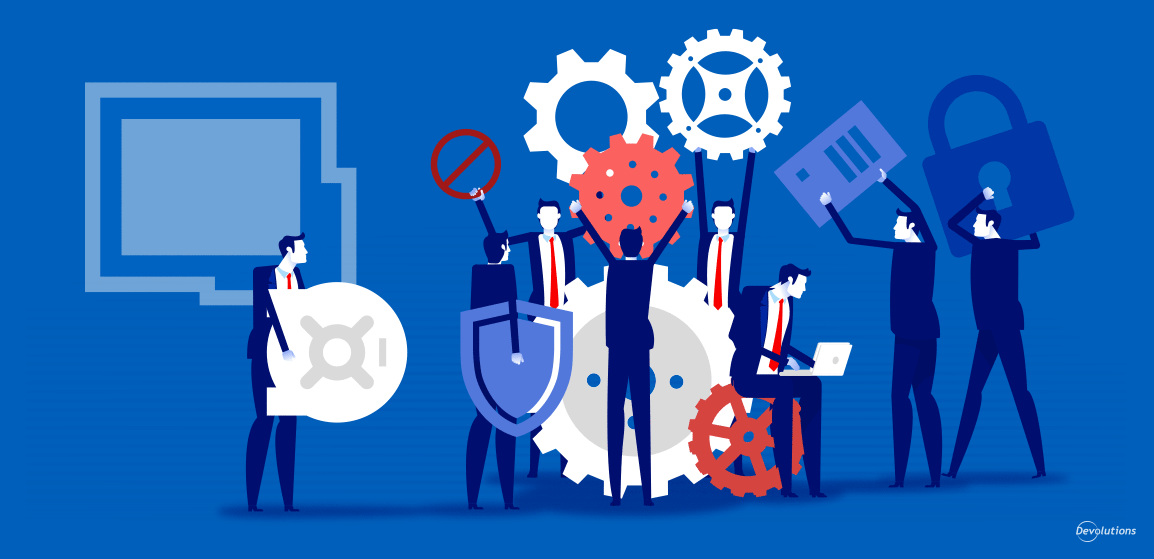The following guest blog was written by Germano da Cunha Diogo Saffier, a highly experienced IT pro, and a valued Devolutions Power User.
My experience is that Remote Desktop Manager plays a significant role in aligning team members regarding environments, servers, connections, passwords, and other types of entries. Below, I highlight five ways that Remote Desktop Manager has supported my team for years, and how it can help yours as well:
1. Identify Which Server Is Running What Application.
Let me guess: Sometimes, you and a team member disagree on which server is running what application. And you both 100% guarantee that you’re absolutely right, and the other person is wrong. Well, you can use Remote Desktop Manager to eliminate this confusion and conflict. Simply create an entry for the server, and then you both use it. Problem solved!
2. Prevent Team Members from “Exploring”
You may have a team member who has discovered the wonders of Remote Desktop Manager, and they want to go “exploring” to see what servers they have access to. Fortunately, RDM offers several solutions for this:
- You can limit the team member’s visibility of an entry.
- You can give the team member temporary access.
- You can give the team member access, but without letting them see the credentials.
3. Automate Access
Of course, you want your team members to be as efficient as possible — and using RDM to automate various processes helps. For example, you can enable team members to automatically access an entry by clicking it (they do not need to enter their username/password). You can also establish a VPN connection before opening the connection, or create a bridge connection via another server (for that well-protected DMZ that you only access from a specific host).
4. Fixing Mistakes
While we try to minimize the number of mistakes we make, sometimes in life errors happen. Ideally, if you face this problem, you are prepared with a backup. But if not, then RDM can help. For instance, you can restore an entry that has been deleted (yes, you can go back!), or export all entries to another location. (Did I mention that it is always good to have a backup?)
5. Creating Private Vaults
Yes, you are part of a team. But you are an individual as well, which makes you accountable for your own work. With RDM, you can create entries that are only visible to you. You can also link your credential to your records or to the team’s entries, but without sharing access to your credentials. This applies to all types of entries and is basically a private vault.
What Are Your Best RDM Tips for Teams?
There are many other ways that RDM supports teams — the above are just some of the ones that I use the most with my group. I hope you’ve found this helpful. What other RDM tips do you use to improve your team's daily activities?