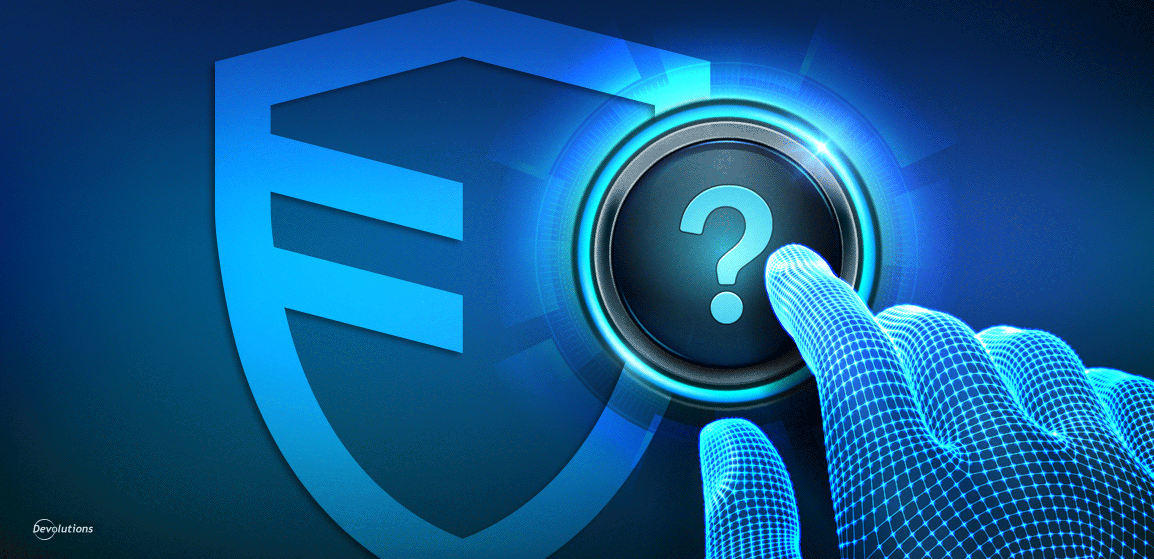Please find answers to some of the most frequently asked questions regarding Devolutions Server:
QUESTION: What is Devolutions Server?
ANSWER: Devolutions Server is our full-featured shared account and password management solution, with built-in privileged access management (PAM) components to meet the ever-expanding security requirements of SMBs. To learn more, please download the datasheet [PDF] and download the technical specifications [PDF]. You can also compare editions here.
QUESTION: How do I upgrade Devolutions Server to the latest version?
ANSWER: You will need to update two Devolutions Server components: the Devolutions Server console and the Devolutions Server web application (instance). If you wish to do this yourself, then please follow the steps right here. However, the process is somewhat complex, and each step must be followed exactly or the upgrade will be unsuccessful. To avoid this possibility, you can contact our Support Team via email at ticket@devolutions.net and request that we perform the upgrade via a remote session. We are happy to do this for you, and there is no cost of any kind.
QUESTION: How do I get the best performance and manageability?
ANSWER: We recommend separating sessions into multiple vaults. This makes management much easier and more efficient, as you will have different vaults for teams and/or customers. Devolutions Server’s performance is optimal when vaults contain less than 3,000 entries. For more information, please click here.
QUESTION: How do we make two-factor authentication (2FA) mandatory for all users?
ANSWER: We strongly recommend enabling 2FA as an extra layer of account security. Here’s a short video tutorial to show you the simple steps to configure 2FA in Devolutions Server. You can also follow the steps right here.
QUESTION: Can we manage access to Devolutions Server using Active Directory (AD) groups?
ANSWER: Certainly, as this is one of Devolutions Server’s main features. For configuration instructions and more information, please click here.
QUESTION: Can we get an email notification when an entry is accessed?
ANSWER: Yes! If an activity is detected on a session, or a change is made to your security groups, roles, or users, you can immediately get notified by email from the Devolutions Server notification engine (and also some of our integrated 2FA providers). To receive notifications about Devolutions Server activities, at least one subscriber must exist.
To create a new Subscriber, click on the Add button.
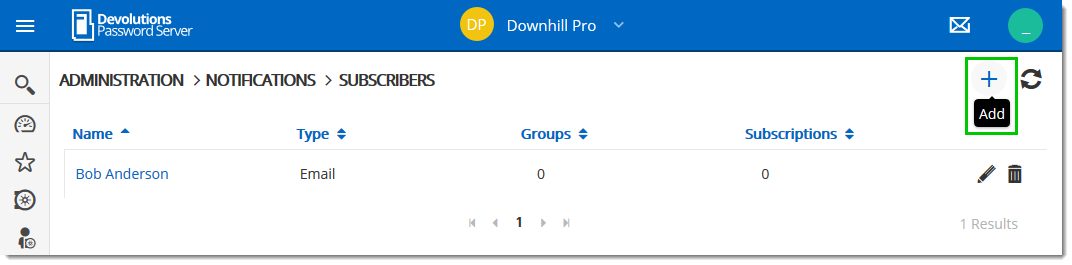
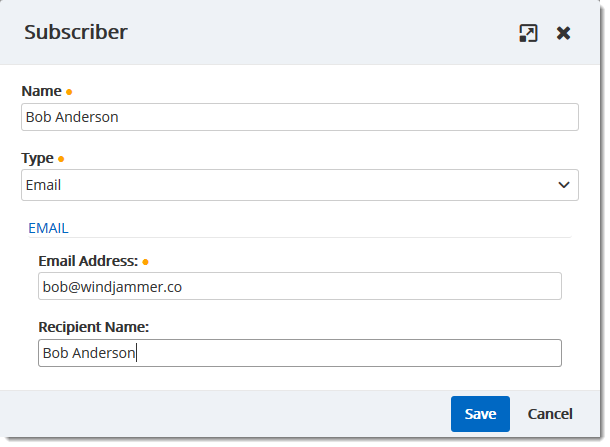
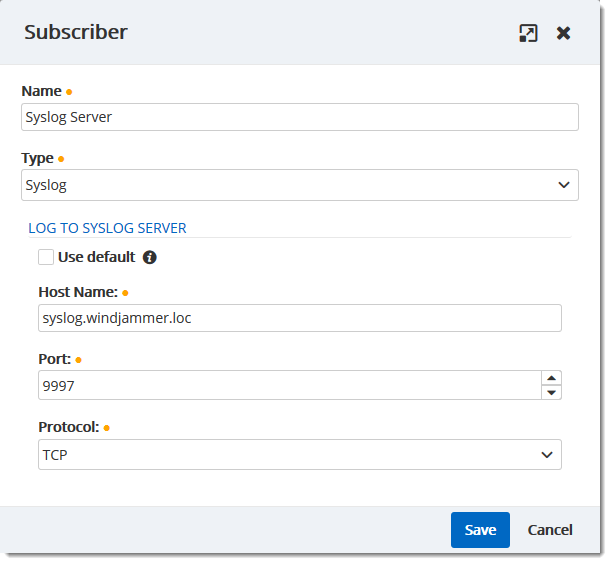
When subscribers are created, it is possible to get email notifications based on user activities with the Notification features. For more information, please click here.
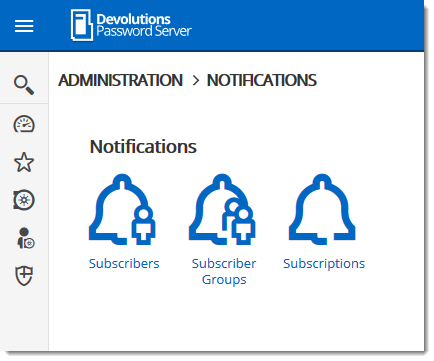
Example:
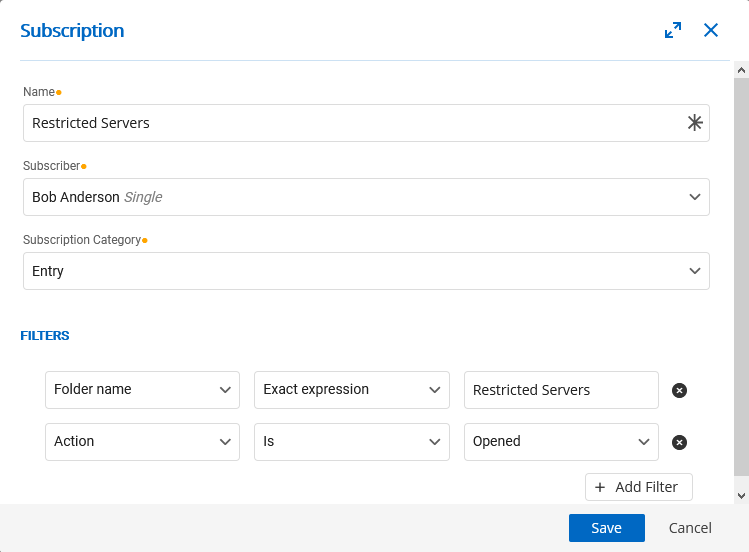
Important: The Email feature must be enabled and properly configured to get Notifications working.
Additional Questions
If the information you need has not been covered in this article, then please contact our Support Team by live chat, email, phone, or by posting in our forum. Please click here for all support options. We are glad to help!