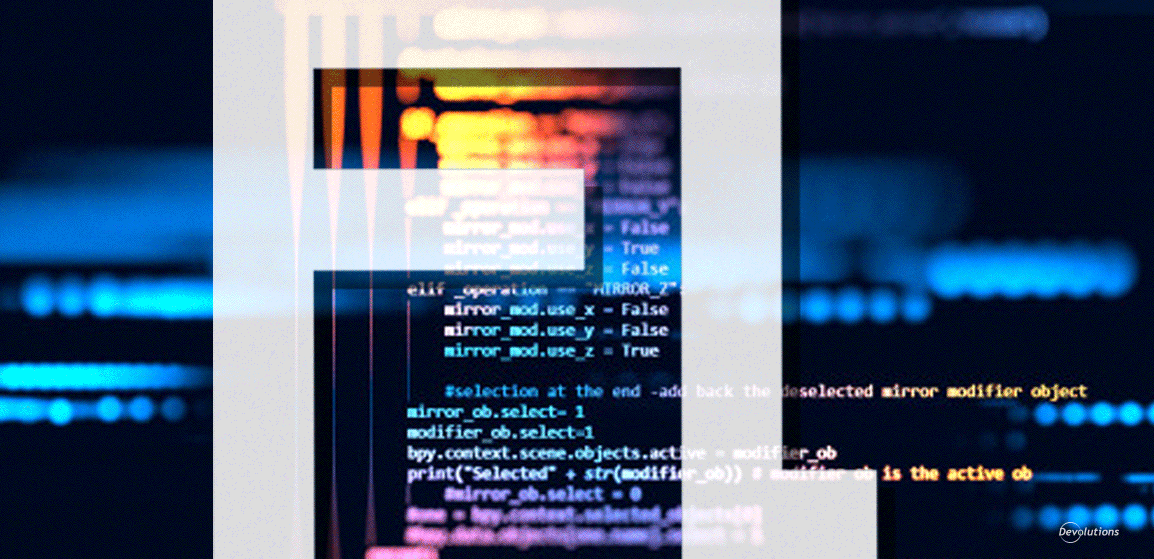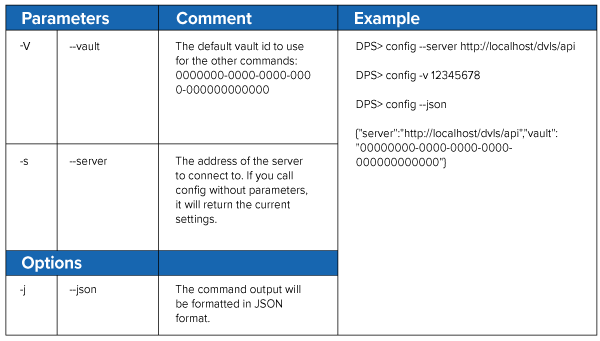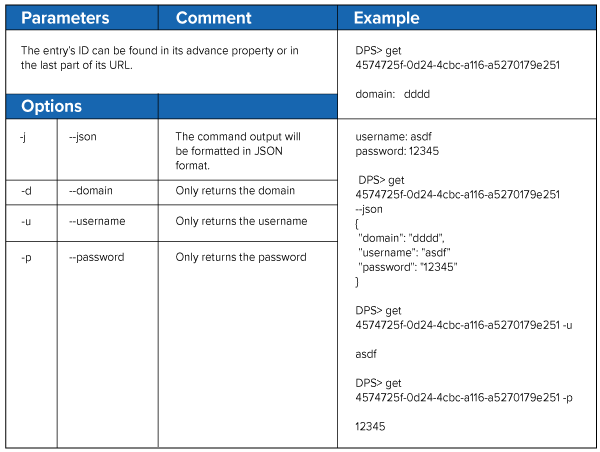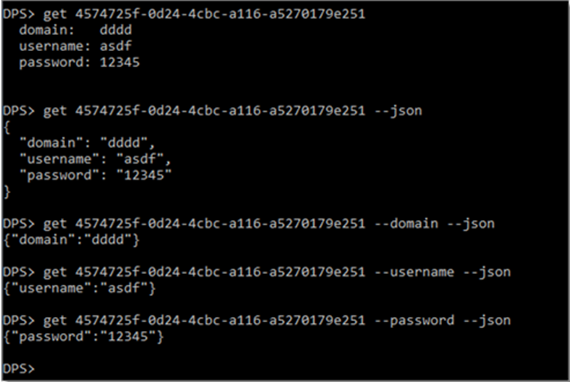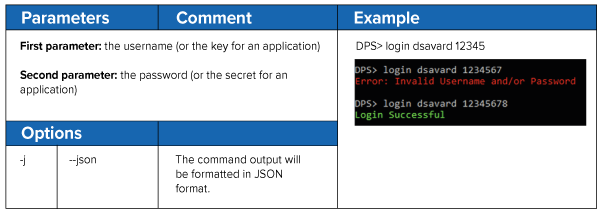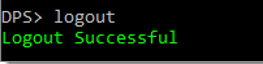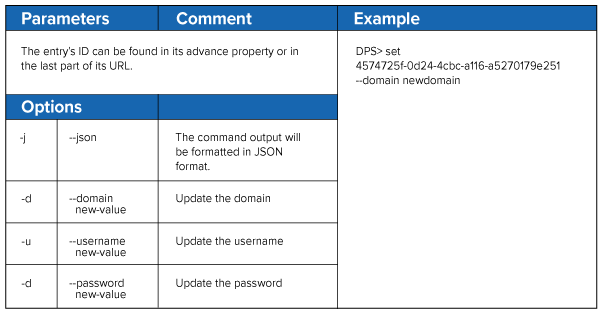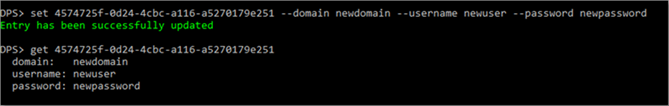A long, long, long time ago, before graphical user interfaces (GUI), there was the humble command line. Or maybe we should call it the hated command line, because so many developers dreaded them (and still do).
However, many end users like having command line options available, because it can be** faster and more flexible** — especially when entering multiple commands. Plus, it’s nice to have the ability to astonish your non-technical colleagues every now and then with some ultra-mega-super-geek command line wizardry.
With this in mind, here is a table that highlights some basic command line options for Devolutions Password Server:
CONFIG
GET
The GET command is used to return the credentials
LOGIN
LOGOUT
The LOGOUT command is used to logout the current user.
DPS> logout
SET
The SET command line is used to update the credentials of an entry.
I hope you find this information useful. You may not plan on using command lines in DPS, but it’s nice to know that you can “just in case.”
Also, if you use any other DPS command lines that aren’t in the table, then please share them below.