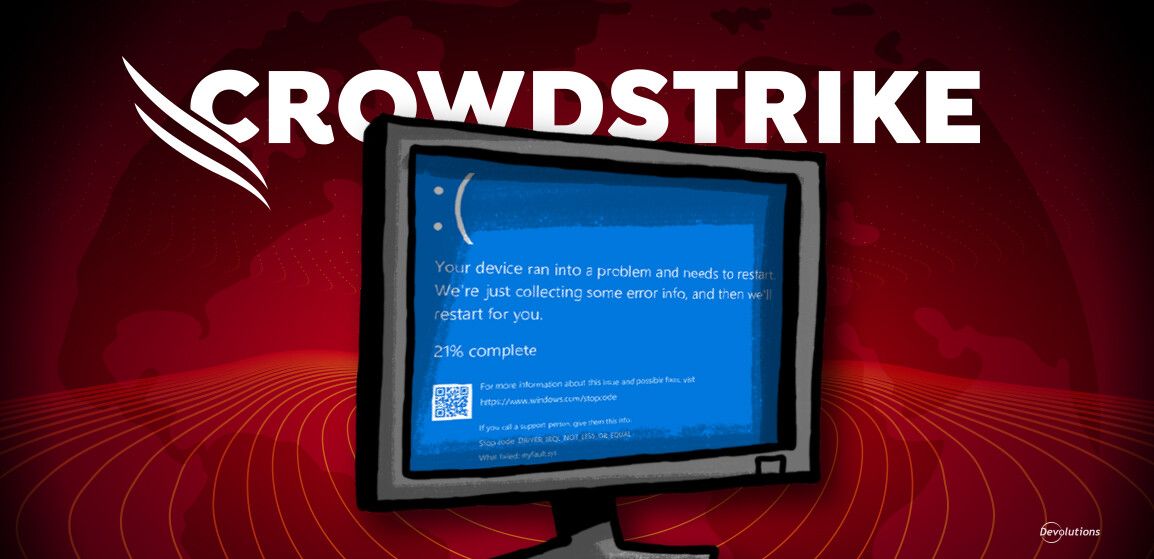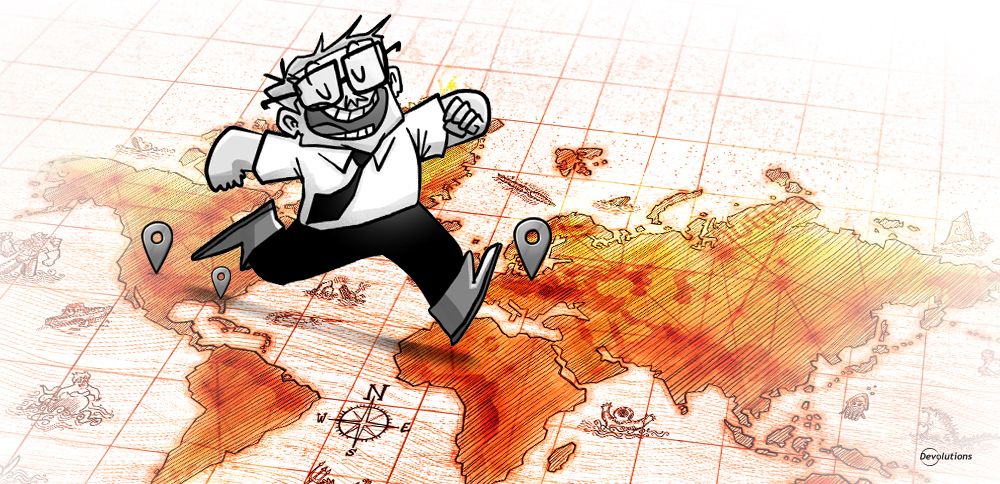A couple of months ago, we invited you to try the Early Access Preview of Remote Desktop Manager for Linux. Since then, we’ve received plenty of great feedback. Thank you for your input!
One of the most popular requests was to add the SSH protocol, which supports strong authentication and secure connections. Well, your wish is our command!
I’m pleased to share that the latest version of Remote Desktop Manager for Linux now supports SSH.
Here's a sneak peek of the new feature:
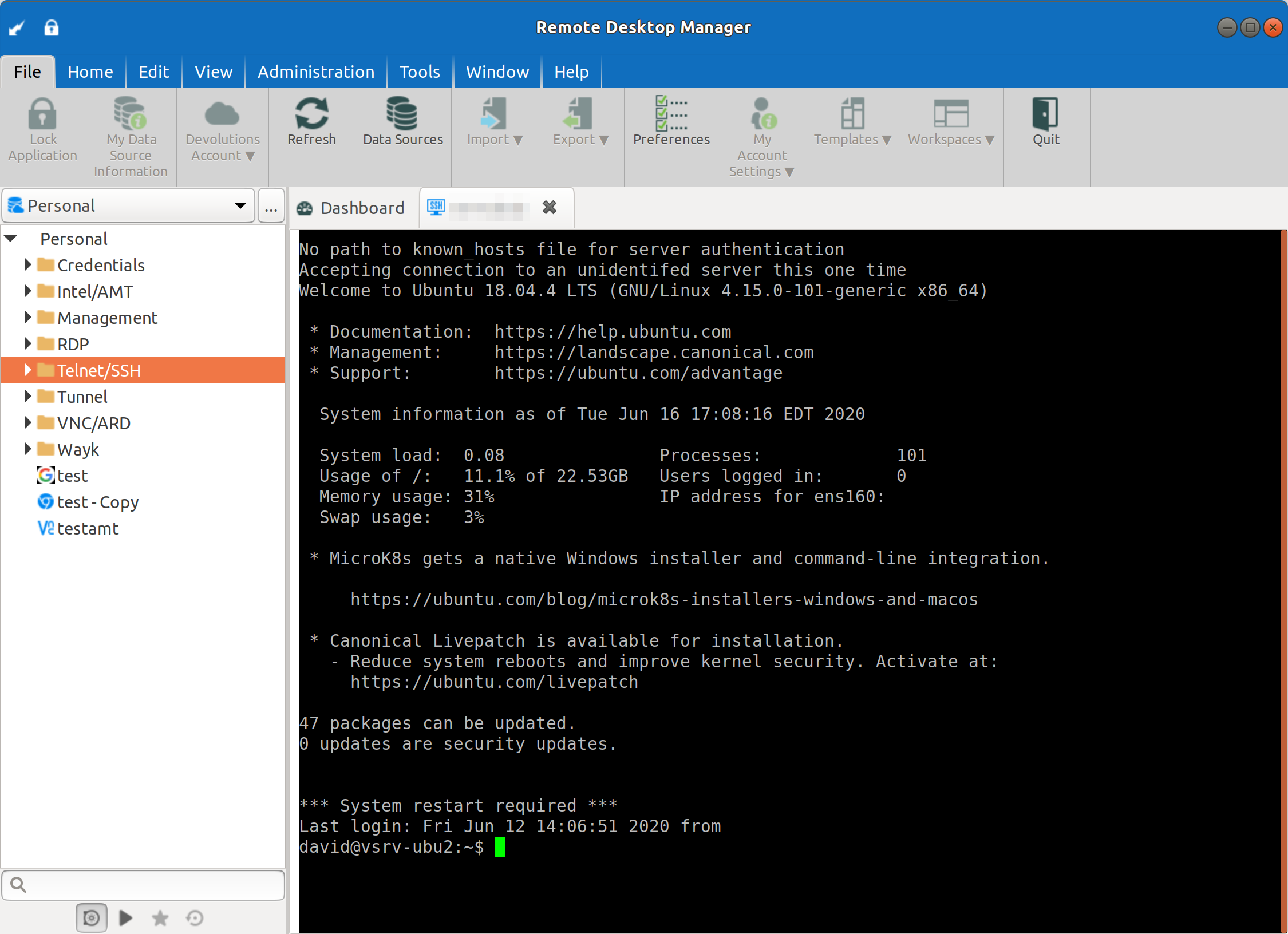
Download Remote Desktop Manager for Linux
Simply visit the download page of the edition that you use and select the Linux version:
- Download page for Enterprise version: https://remotedesktopmanager.com/home/downloadenterprise
- Download page for the Free version: https://remotedesktopmanager.com/home/downloadfree
Tell Us What You Think
Thank you again for sharing your feedback, sending in bug reports, and helping us make Remote Desktop Manager for Linux as solid and reliable as it is for Windows, Mac, iOS and Android clients. Please continue to provide your input by posting in our forum. We are always listening to you!