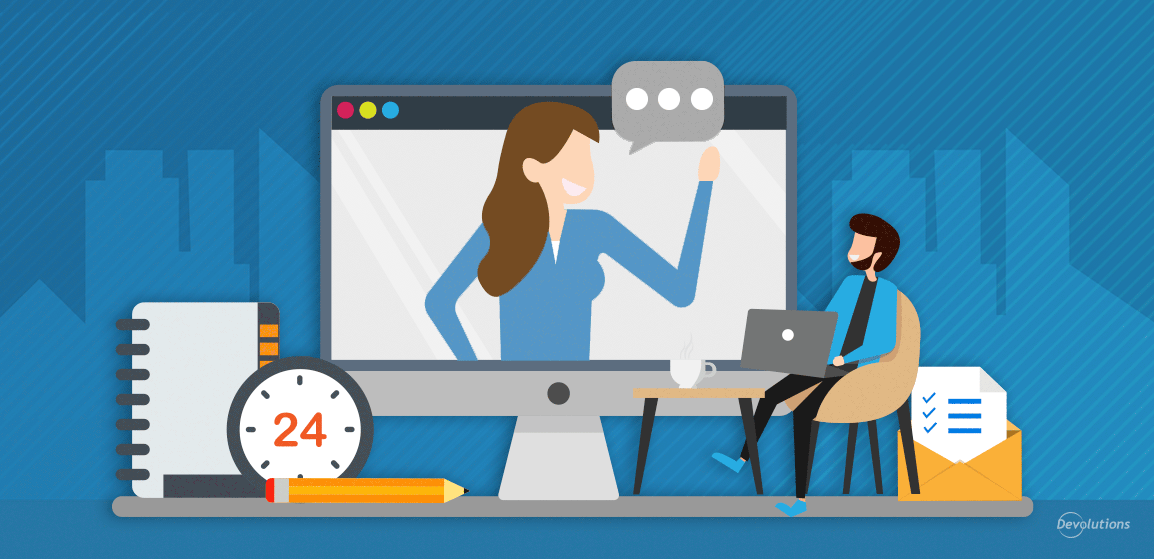Even if you haven’t attended a virtual conference in the past, there’s a good chance you’ll be attending one in the near future. Due to the coronavirus pandemic, a number of high-profile events have moved online, including Facebook F8, Microsoft Ignite, Mobile World Congress, Google I/O, SXSW, Cisco Live Melbourne, F5 Agility 2020, and several others. Plus…a little birdie told me that we will be hosting a virtual conference in the near future called Devolutions Central Online (please stay tuned for the exciting details!).
Obviously, you want to make sure that you get the most out of the experience and optimize your time. To help make that happen, here are some tips:
1. Add the Conference to Your Calendar Right Away
If you’re travelling out of town for a conference, there’s no way you could actually forget to go. But signing up for a virtual conference is a different story. With so much going on, you might get preoccupied with another project or task. Or, if your boss or colleagues have access to your calendar, they might think that you’re available during days/times when you planned on attending a virtual conference. The solution? Simply add it to your calendar right away. I also suggest that you configure a few email reminder alerts (e.g. 7 days before the event, 2 days before the event, day of the event).
2. Make Attendance a Priority
As you know, in the IT world things can change in a hurry! Your schedule may be nice and clear right now. But who knows what life will be like the month, week, or day(s) of the virtual conference? To avoid canceling your attendance or spending only a few minutes in the conference vs. a few hours or a few days, make it a priority — and make sure others know that it’s a priority, too. This latter point is important, because your colleagues or friends may think that attending the virtual conference is optional. They need to know it’s an important part of your job.
3. Prepare Your Space
If you’ll be attending the virtual conference from your workplace, then it’s wise to book a room or carve out a space where you won’t be distracted or interrupted, and where there won’t be a lot of background noise. If you’re attending the virtual conference from home, the same suggestion applies: find a space that is quiet and private, and let family members know that you’re not playing video games — you’re working!
What about attending the virtual conference from a Starbucks (once they re-open, that is) or some other public space? I recommend against this, as you never know what the environment will be like. All it takes is one crying baby or someone LOUDLY TALKING ON THEIR PHONE FOR NO APPARENT REASON to wreck your experience, forcing you to scramble for another location.
4. Prepare Your Gear
Make sure you have high quality headphones, a mic, and a webcam to participate in video conferences. You probably have all of these at your workplace. But if you plan on attending the virtual conference from home, you’ll want to have all of the equipment you need. Also let the people in your family know that during the virtual conference, they shouldn’t stream videos, play online video games, download/upload huge files, or do anything that is going to drain the bandwidth. If they don’t obey your command, then set up QoS rules on your router!
5. Engage in Live Events
When you attend the virtual conference, don’t just watch pre-recorded videos or presentations — get involved! You can join guided discussions with attendees who are facing similar challenges, connect with peers to discover new trends, and more. This is your chance to network, ask questions, and build relationships.
6. Have FUN
Last but not least: yes, attending a virtual conference is part of your job. But that doesn’t mean it can’t be fun as well! Maybe not as fun as attending a conference in-person (at least that’s true in my case), but it’s still an enjoyable opportunity and something you should look forward to. I hope these tips help you get the most out of your virtual conference experience. I would love to hear your ideas and feedback. Please comment below.