About Remote Desktop Manager
Remote Desktop Manager (RDM) is trusted by more than 400,000 users in over 140 countries. It is also highly rated by verified users on third party review sites, including G2, Gartner Peer Insights and Capterra – where one sysadmin calls it, “the holy grail of remote desktop software”. In addition, feedback from our user community highlights that Remote Desktop Manager saves IT pros an average of 4-8 hours per week.
RDM Free vs. RDM Enterprise
Remote Desktop Manager Free is designed for individual users who do not need to share remote connections and privileged passwords with other IT professionals. Alternatively, Remote Desktop Manager Enterprise is designed for MSPs, IT professionals and helpdesk technicians, who need to share remote connections and privileged passwords with other team members. Click here for an overview of RDM Free vs. RDM Enterprise.
Registration Steps
Registering Remote Desktop Manager Free is fast and easy. The steps are below (a video tutorial is also available):
Step 1: Download the latest version of Remote Desktop Manager Free here.
Step 2: When download is completed, install it on your computer or laptop.
Step 3: Complete the simple registration process by doing the following (please see important note*** below):
- Create a free Devolutions account here.
- Go to your inbox and click the activation link in the email.
- Open Remote Desktop Manager, a registration window will appear. Choose “Use registration from Devolutions Account”.
- It's also possible to configure the RDM Free license manually. The Free license is located under the “My Serials” section on the customer portal.
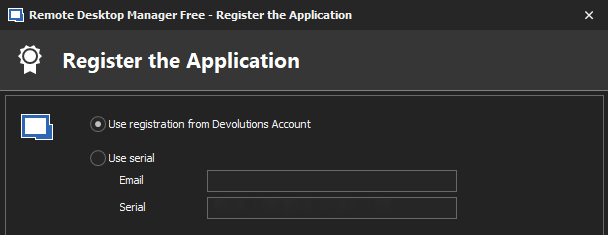
***IMPORTANT NOTE: You have 30 days to register Remote Desktop Manager Free after installation. However, we STRONGLY RECOMMEND that you register it before you start creating entries, since linking your data later on is more complex.
Once your registration is complete, you can use Remote Desktop Manager Free for as long as you wish. It is 100% free, functional and regularly updated.
Thank you for your interest in Remote Desktop Manager. If you have any questions, or would like guidance on whether the Enterprise version better suits your needs, please contact sales@devolutions.net.
That’s all folks!




