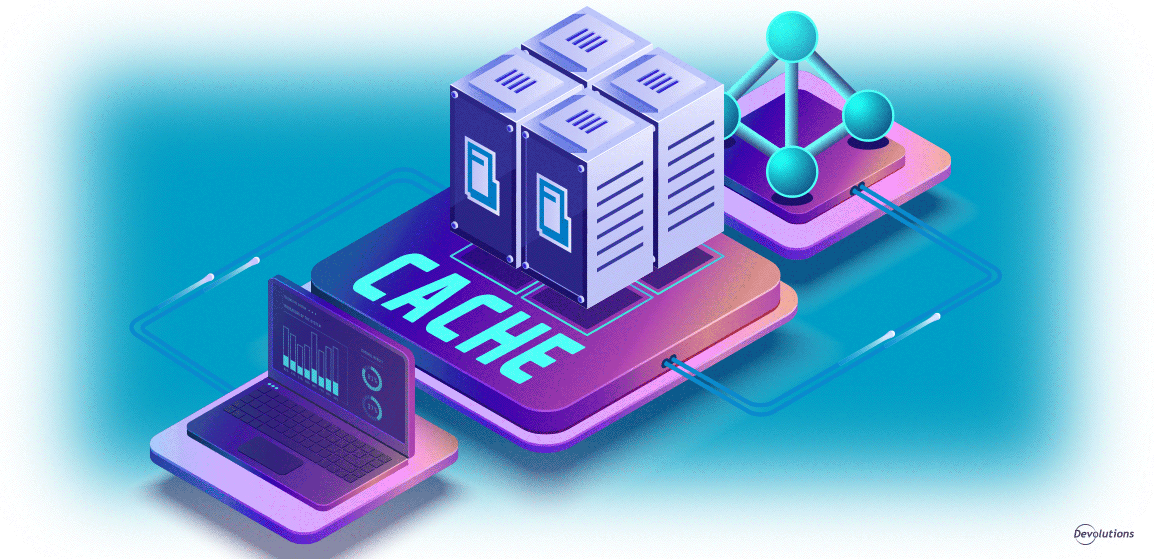Recently I took a look at caching in Remote Desktop Manager, but what about caching with Devolutions Password Server? Since I would never dream of leaving our DPS community hanging, as Barry Manilow would sing: This One’s for You!
When working with large data sources, caching is a MUST, and it improves speed and performance significantly when accessing recurring data.
Caching with AD
When caching in DPS is enabled, the cache gets a copy of your Active Directory structure, loads it in DPS, and then synchronizes all of your Active Directory users with your DPS roles. Doing this helps accelerate the resolution of permissions in DPS regarding folders, entries and vault access.
During synchronization, DPS only requests the changes from your Active Directory, rather than the entire user base. This optimizes the process and leads to much faster performance. The caching mode defines how your DPS instance will re-load entries when changes are detected.
The default sync interval (a.k.a. polling interval) is 30 minutes. To change the sync interval in your DPS instance Server Settings, go to Authentication – Domain – Domain Users and Roles cache – Update users and groups data every. Please keep in mind that this change can only be made in your DPS instance and not through the web interface.
Advantage of Caching in DPS
The main advantage of caching in DPS is that it supports high performance. This is because the cache can reconcile user/role associations and grant permissions without having to poke the Active Directory. Basically, the bigger your AD structure, the more valuable caching becomes.
Cache for Life
Caching is like Red Bull for DPS — it gives it wings! It will save everyone some time and keep sysadmins from getting emails and calls from angry users if there is a problem accessing the Active Directory.