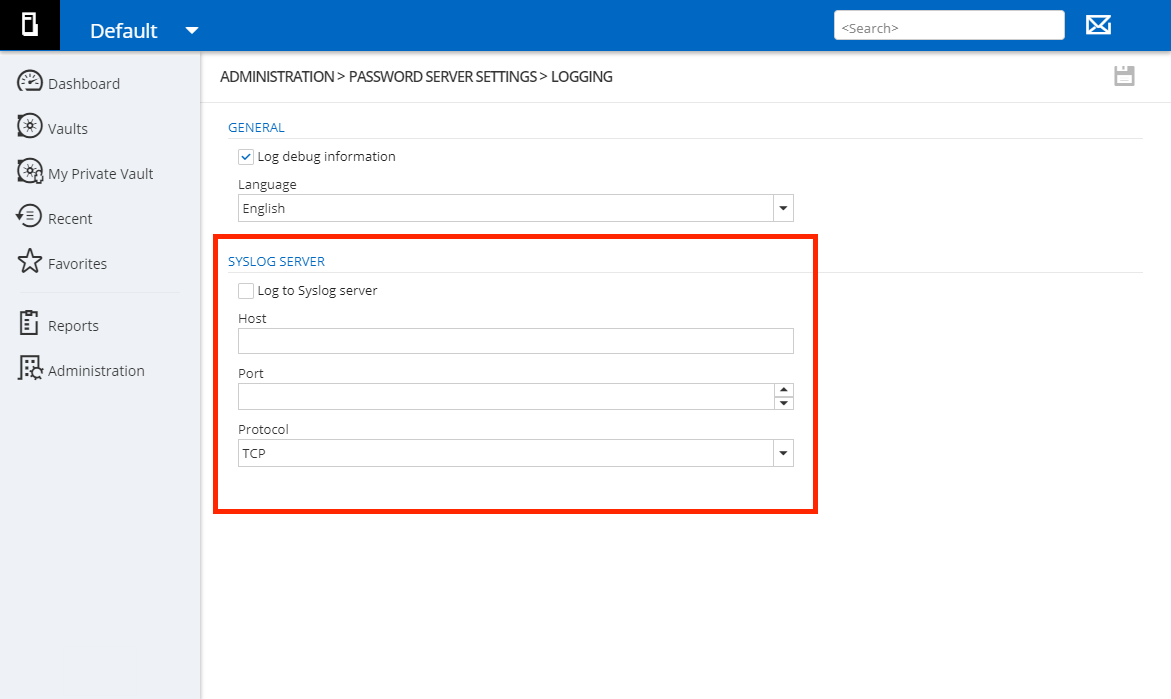We all know that when it comes to logs, it’s important to keep track of everylittle thing – like error messages, warnings, and so on. But that raises the question: where are you supposed to store all of this data? For many organizations, the answer is to use a Syslog server to receive, store, and interpret Syslog messages.
If your organization is using a Syslog server, we have some good news: you can integrate it in Devolutions Password Server to centralize logging in one place. It’s kind of like Lord of the Rings. Instead of one ring to rule them all, you have one platform to log it all (mmmmyyyyyyy precccciiioousssssssss!!!).
Configuring your Syslog server in Devolutions Password Server is extremely simple and fast. Here is what to do:
- Go to Administration – Password Server Settings – Logging (note: you must have administrator access).
- In the Syslog server section:
a. Check the Log to Syslog Server box.
b. Under Host, enter your Syslog server host.
c. Under Port, enter your Syslog server port. d. Under Protocol, select your preferred protocol (TCP or UDP).
And you’re all done! In less time than it took to do the Kessel Run or tell the food replicator that you want “Earl Grey tea – hot!”, your Syslog server is now integrated in Devolutions Password Server.
What Do You Think?
I hope you find that this makes your life easier. Please tell us what you think, and please also let us know if there are any tools or solutions that you’d like to see integrated into Devolutions Password Server (or any of our other products). We’re always listening to you!