If you replace the lock on your door, then obviously your old key won’t fit. Well, the same is true when you renew your Devolutions Password Server license: you’ll get a new registration serial, which means your old one will no longer work.
But don’t worry: updating your Devolutions Password Server registration serial is fast and easy.
Here’s what to do:
- Launch your Devolutions Password Server Console and click Edit.
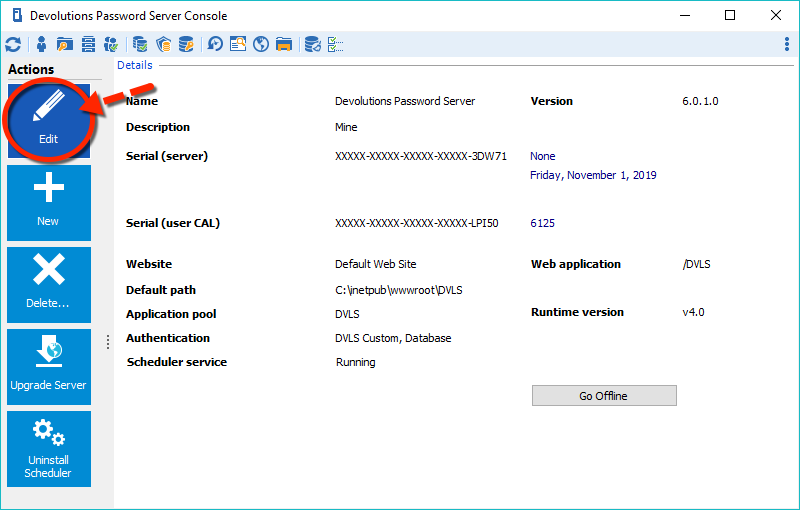
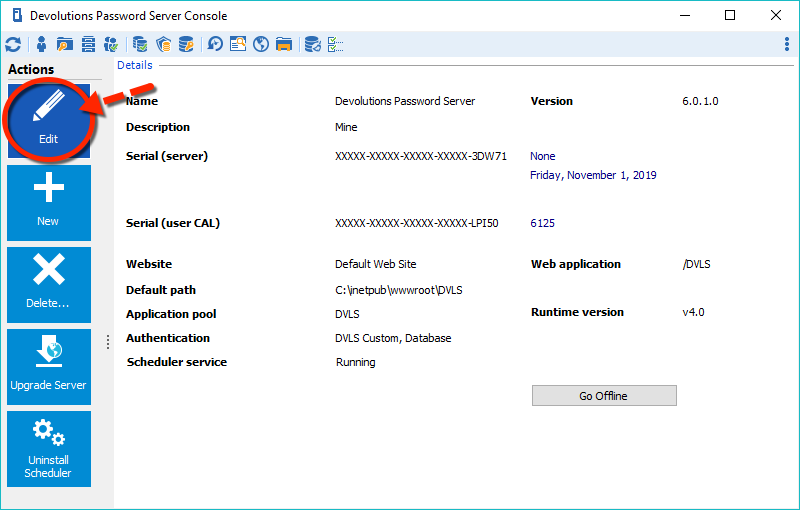
- Click General in the side menu. In the Serial section, replace the existing server license key with the new one you’ve received by email. Then click the Save button.
And that’s it! You’re all set and ready to start using Devolutions Password Server with your new license!
Questions? If you have any questions about updating your Devolutions Password Server registration serial, please let us know. Also, if you’re new to DPS and want to test it out in your work environment, please fill out the very brief form here and we’ll set you up with a free 30-day trial of our Enterprise Edition.
As always, please let us know your thoughts by using the comment feature of the blog. You can also visit our forums to get help and submit feature requests, you can find them here.




