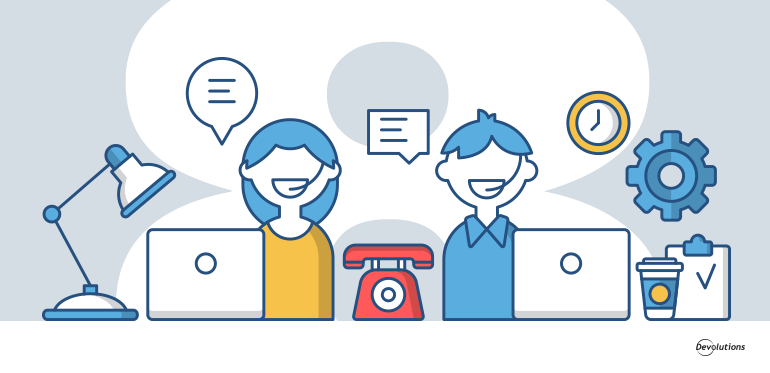Working in IT is getting more and more complicated each day. Not only do IT professionals have to deal with new technologies, hackers, scams and non-compliant end users, but they are under relentless pressure to achieve aggressive performance goals and make their budgets go further.
The bad news here is that there is no magic wand to instantly solve all of these challenges. But the good news is that there are many tools available that can be part of the solution — tools that will also impress the boss. Good remote desktop management software is definitely on the list of must-have tools, and here are the 8 reasons why:
1. Improve Productivity
Good remote desktop management software helps you save what for many IT pros is the most precious and valuable resource of all: TIME. For example, you can automate multiple tasks (e.g. add, edit, share, delete and monitor multiple sessions), while getting a complete overview of your network. You can also customize your dashboard to get even more done in less time, while taking advantage of time-saving features like password generator, password lookup, auto-fill extensions, logs, and more. In addition, you no longer need to open multiple apps and manually enter credentials! Everything is available on a single pane of glass.
2. Enterprise Grade Security
Making work more efficient is important, but not if it undermines security and governance. Good remote desktop management software with built-in security best practices will turn you from being a potential victim into a powerful and confident IT warrior.
3. Enhance Teamwork
When working in a team environment, you need to easily share information in real-time and avoid bottlenecks and chaos. The way to avoid that misery is by using remote desktop management software that integrates with Active Directory. Such an integration allows you to securely share different types of data and information, including remote connections, server accesses, website credential, and more. This turns teamwork from a potential liability into an asset!
4. Password Storage
Storing passwords and other sensitive information in a centralized vault that uses high-end encryption is one of the top 5 features to look for in remote desktop management software. Plus, if you’re working in a team, you can securely share selected information (as noted above).
5. Manage Privileged Accounts
These days, using a role-based security system is a must! Giving everyone the same access is a disaster waiting to happen. Good remote desktop management software supports strong privileged accounts management (PAM). Through Active Directory integration, you can ensure that each user has the rights that have been associated with their specific role. Adding or changing rights is also fast and easy, since PAM is an ongoing commitment and not a one-time thing.
6. Centralize Your Work
With good remote desktop management software, everything is always centralized and accessible to all authorized users. Nobody on the team has to waste time searching for lost credentials or contacting the help desk to get new credentials.
7. Make Your Work Easier
Good remote desktop management software simplifies your life by creating, storing and organizing your passwords and credentials so you don’t have to. You can also establish secure logins for your team, allowing them to access the network without compromising security. All of the resources and tools you need are in the same application and just a few clicks away.
8. Save Money = Larger Budgets
As discussed above, good remote desktop management software saves you an enormous amount of time, which means you can focus your efforts on high priority tasks. It also means that you and your team will be more productive and valuable, which usually translates into larger IT budgets. That means more people, technology and other resources.
Choosing the Right Solution
Now that you know why good remote desktop management software is essential, you’re probably wondering: which one should I choose? There are many tools available in the marketplace, including one that is the highest rated IT Management tool on Capterra: Remote Desktop Manager.
Remote Desktop Manager is the perfect solution to help you control the IT chaos in your world. It delivers on all of the 8 reasons noted in this article, along with much more. Learn more about Devolutions’ Remote Desktop Manager here: remotedesktopmanager.com.