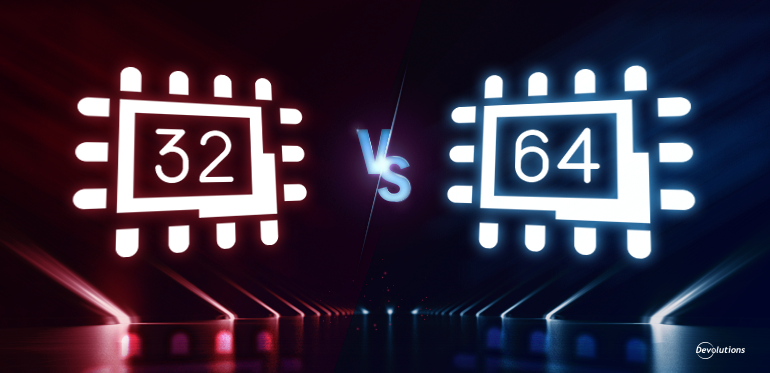Some questions in life are hard to answer, like: would you rather step on a piece of Lego barefoot every day for a week or get a single paper cut between your toes? (Don’t worry, there’s a cure.) Or in a battle between Deadpool and…actually, forget that. Deadpool would always win!
But other questions are easy to answer, such as: should you use Remote Desktop Manager 32-bit version or 64-bit version? Well my friends, please allow me to answer that one for you right now!
Here’s the short answer:
Previously when installing RDM, you had the option of installing the 32-bit version or the 64-bit version. However, like many applications that integrate with various third party tools, we used to recommend using the 32-bit version, but that is a thing of the past my friends! Now, when first installing RDM, it still installs both the 32-bit and the 64-bit version, but the RDM’s shortcut will now automatically launch the 64-bit version, no more question to have!
Now for the longer answer:
As you probably know, with the arrival of Windows 8 and Windows Server 2012, some of our users started to have memory issues with the 32-bit version. Launching multiple embedded sessions at the same time would cause some users to run out of addressable memory. That’s why we created the 64-bit version.
Alas, the 64-bit edition of the .Net framework itself would create well-known performance issues. As a result, application start-up time could be quite lengthy compared to the 32-bit edition. Fortunately, we worked on the issues and we are no longer affected by this. So by default, RDM’s shortcut will now always be using the 64-bit version. Problem solved!
Oh and don’t forget that our super amazing support team is always here to help if you do encounter any issues. But they can’t help you with everything — stepping on a Lego still hurts!
As always, please let us know your thoughts by using the comment feature of the blog. You can also visit our forums to get help and submit feature requests, you can find them here.