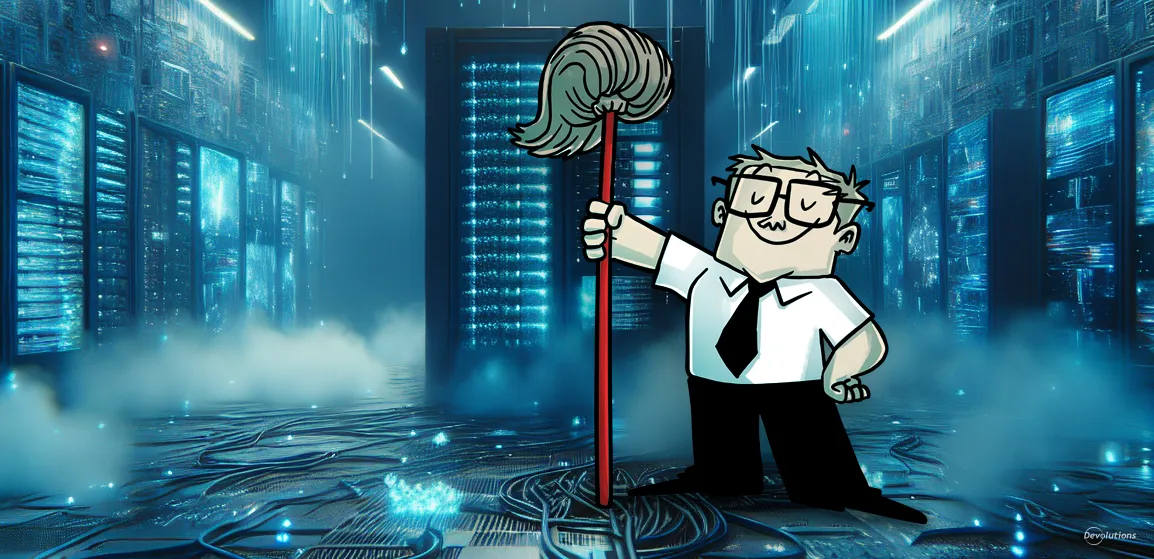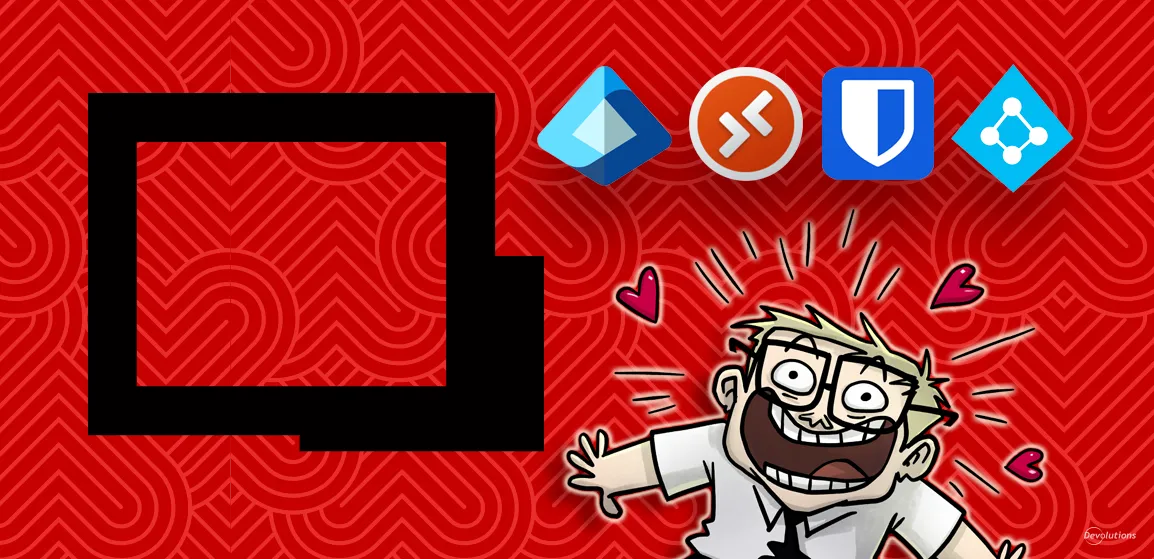Last November, we asked our community of IT Pros if they were Windows or Mac. Not surprisingly, most of you are Windows — if not necessarily by choice, then by requirement, since you work in a Windows-only environment. Of course, some of you are Mac, and a few are Linux as well. But I’ve also been hearing that a lot of Mac people are switching back to Windows because it’s cheaper and simpler. Bill Gates would be proud.
And so, that brings us to this month’s poll question, which is geared towards the Windows users out there: which Windows commands should every IT pro know?
This isn’t just a test of your (vast) memory. As you hopefully know, one of the goals here at Devolutions is to help you save time and become more efficient. And we’re hoping that the answers to this month’s poll question will help you be more efficient. Even if you learn one new command, it’s worth it.
To get the ball rolling, here’s my list of commonly used Windows commands:
- mstsc – Open Windows RDP
- msinfo32 – Open System Summary
- mmc – Open Microsoft Management Console
- Sdclt – Open Backup and Restore Window
- devmgmt.msc – Open Device Manager
- Mrt – Open Microsoft Windows Malicious Software Removal Tool to scan your machine
- compmgmt.msc – Access advanced windows modules
- ncpa.cpl – Open Network Connection window (comes in handy for troubleshooting)
- cleanmgr – Open Disk Cleanup Window
- appwiz.cpl – Open Program Uninstaller
- eventvwr.msc – Open Windows Event Viewer
- control – Open Control Panel
- resmon – Open the “Resource Monitor” (great for managing your CPU usage)
- Netplwiz – Access advanced user account options
- azman.msc – Open user authorization manager
- lusrmgr.msc – Open the Local Users and Groups Manager
By the way, if you’re not a techie, then simply type cmd in your windows search bar, find and execute the command prompt as an Administrator, and then type in any of the above commands.
What Did I Forget?
This isn’t an exhaustive list, and I’m sure I left out some useful commands. So please enlighten me (and everyone else) by commenting below. You’ll help your fellow IT pros, and who knows, you might pick up some new commands to add to your tool box.
Plus, just by participating you’ll automatically be entered to win a $25 Amazon gift card. We’ll be randomly selecting two lucky winners when we look at the poll results later this month. Thank you and good luck to everyone!