After months and months of dark and cold winter, we’re slowly seeing signs of spring. The birds are singing, the sun is shining, and the snow has given way to grass (sure it’s frozen and yellow, but hey, it’s still grass!).
Inside the warm and comfortable Devolutions office, we thought we’d take a cue from Mother Nature and do some spring cleaning to Remote Desktop Manager 13.5. Here’s what we’ve polished up:
1. Ribbon Clean Up
We created some space by removing the Refactoring ribbon. But don’t worry, we didn’t eliminate any features. We moved the Refactoringand Batch Actionsinto the Editribbon. You’ll find them by going to: Edit -> (Special Actions).
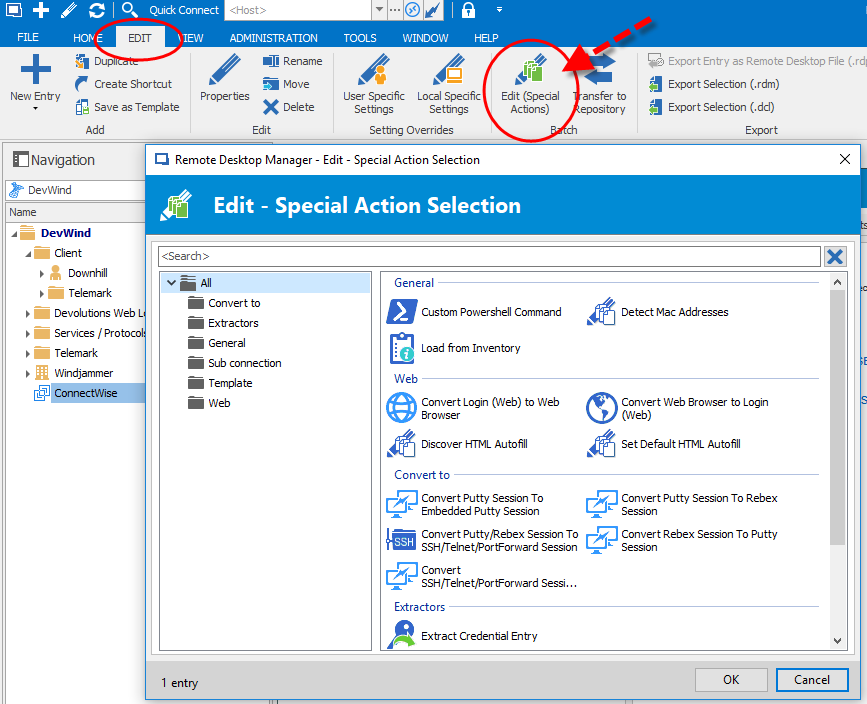
2. Tools Regroup
We were on a roll, and so decided to keep cleaning things up by regrouping and moving some tools into More Tools, like the Putty Manager, the RDM Agent, the Chocolatey Console, and a few others.
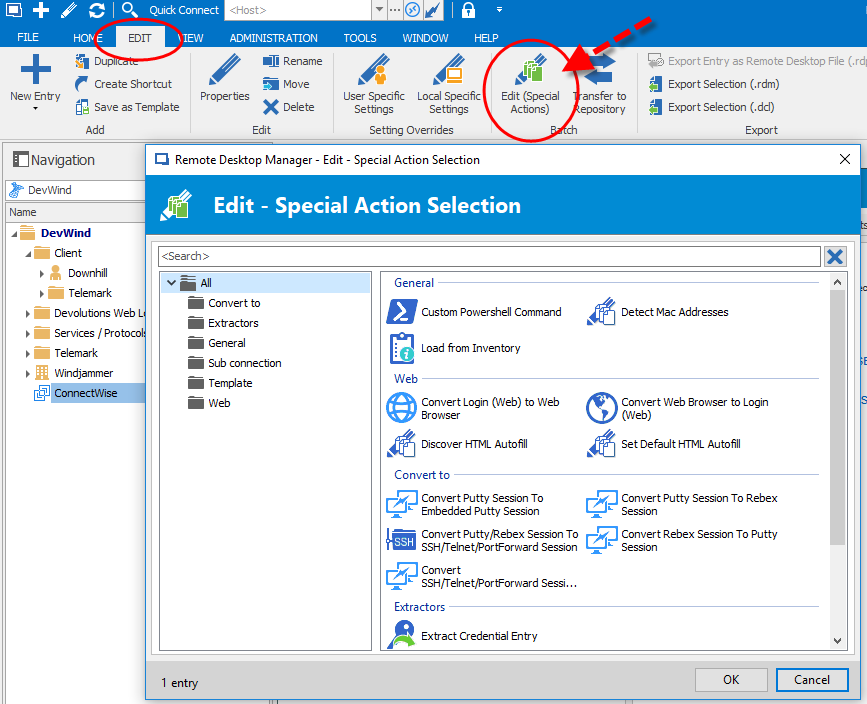
3. Reorganized Data Source Settings
You know how when you clean one room in your home, instead of saying, “Wow, what a lovely clean room!” you start noticing all the other rooms that aren’t clean? Well, that’s what happened to us!
So we kept our digital soap and sponge and cleaned up the Administrationribbon. Specifically, we took the data source settings and split everything related to the application from everything related to the database. This should make usability and management even easier.
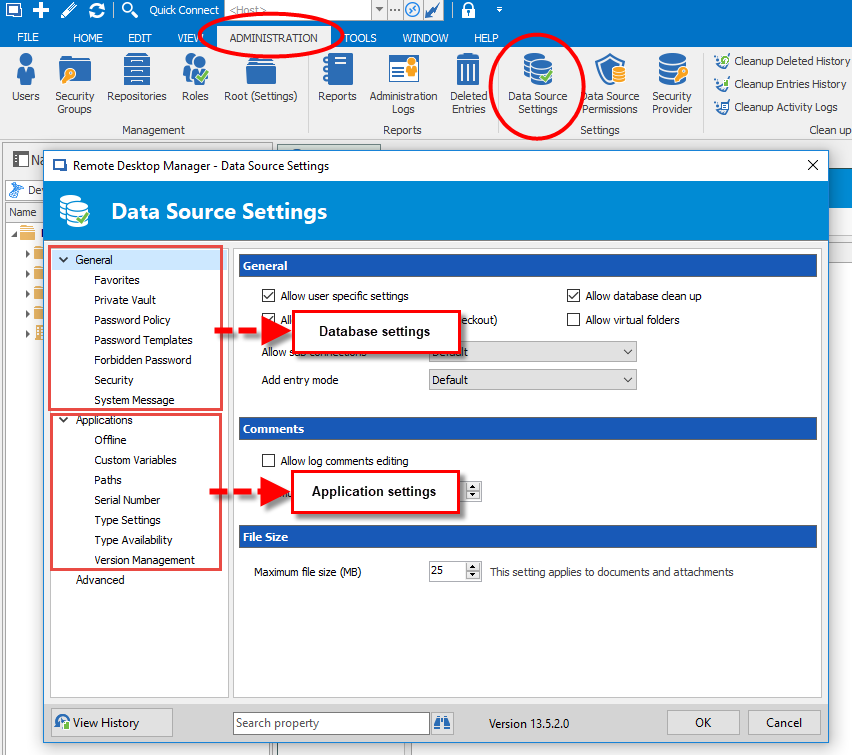
4. New Thumbnail Overview
I’ve saved the best for last: we’ve added a brand new thumbnail overview that shows you (as you’d expect from the name) thumbnails of all your open sessions in the dashboard. To activate this wonderful feature, click on Thumbnailsfrom the Viewribbon.
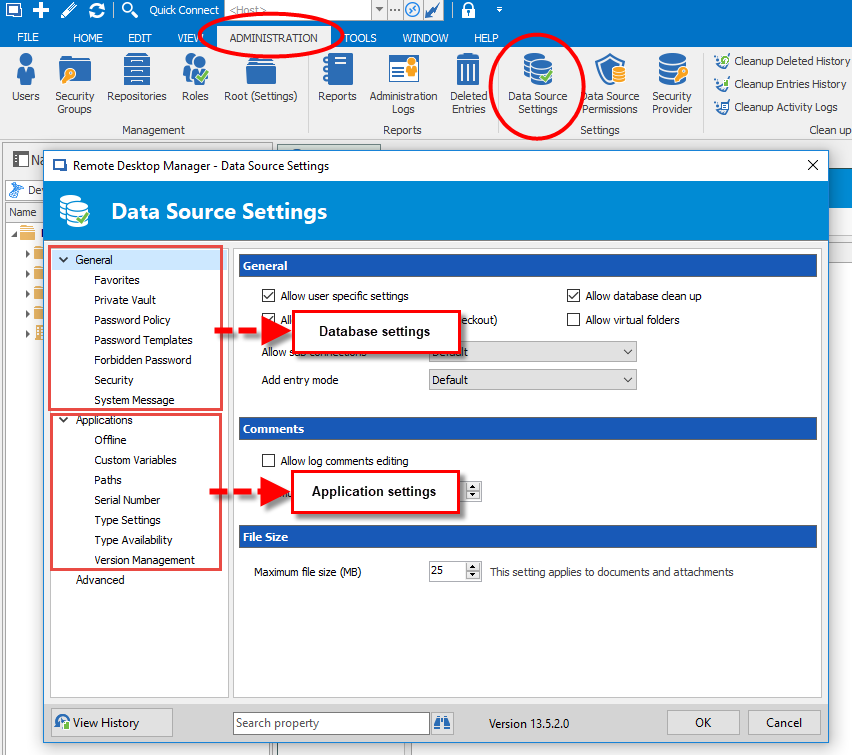
RDM is Ready for Spring
After all this cleaning up, I can officially say that RDM is ready for spring (now if only spring weather would show up, that would be awesome!).
I hope you enjoy these improvements and as always, please let us know your thoughts by using the comment feature of the blog. You can also visit our forums to get help and submit feature requests, you can find them here.




